DivX is a freeware that allows you to play, create and watch videos. This software is developed by DivX Inc. The DivX codec is notable for its ability to compress lengthy video segments into small sizes while maintaining relatively high visual quality. This software includes three types of DivX codecs. They are MPEG-4 Part 2 DivX codec, H.264/MPEG-4 AVC DivX Plus HD codec and DivX HEVC Ultra HD codec. The free version of this software offers a media player, web player, media server, and converter tool. It provides four encoding modes for HEVC profiles and gives you more control to maximize quality. The converter tool of DivX accepts all audio and video formats. DivX is available for all types of Windows versions including the latest version Windows 11.

Specifications
Software Name: DivX
Software Author Name: DivX Inc.
Version: Latest version 10.8.9
License: Freeware
Software Categories: Multimedia
Supporting Operating Systems: Windows XP / Windows Vista / Windows 7 / Windows 8 / Windows 8.1 / Windows 10 / Windows 11
Os type: 32 Bit, 64 Bit
Languages: Multiple languages
File size: 3.9 MB.
Features of DivX
- DivX Player supports the streaming of videos in high-quality formats including 4K. This player also has in-built cast support.
- DivX Converter is a powerful converter tool that is used for converting video and audio formats without any reduction in quality.
- DivX Web Player is a browser extension that plays the videos without any buffering.
- DivX Media Server allows you to watch your content on any DLNA-compatible device or Chromecast device.
- The premium version of DivX includes various features such as the DTS-HD plugin, cloud connect, video pack, AC3 edition, and more.
Related Softwares
- Format Factory is a freeware that helps you to convert audio, video, and picture files to your desired formats.
- QuickTime is an multimedia player that can handle any type of file format such as pictures, videos, audio, panoramic images, etc.
- Media Player Classic is open-source software that plays any type of video and audio format.
- KMPlayer is a flexible media player that supports different file formats like WMV, 3GP, OGM, MKV, and AVI.
- Adobe Flash Player is free multimedia software developed by Adobe Inc.
Download DivX Offline Installer
DivX is compatible with all types of Windows Versions and it is available for both 32-bit and 64-bit users.
DivX Offline Installer – Download
System Requirements for DivX
Supported OS: All Windows versions.
Processor: Intel Pentium III or later.
RAM: 512 MB.
Hard-Disk Space: 1 GB.
Previous Versions of DivX
- 10.8.6
- 10.8.5
- 10.8.4
- 10.8.3
- 10.8.2
- 10.8.1
- 10.7.3
- 10.7.2
- 10.7.1
- 10.5.7
- 10.5.5
- 10.2.3
How to Download DivX Offline Installer
#1. Visit the official website of DivX by clicking the above link.
#2. Tap the Free Download button at the top.
#3. Once downloaded, double-click and run the installer file.
#4. Choose your language and tap Next.

#5. After reading the terms and agreement form, select the Agree button.
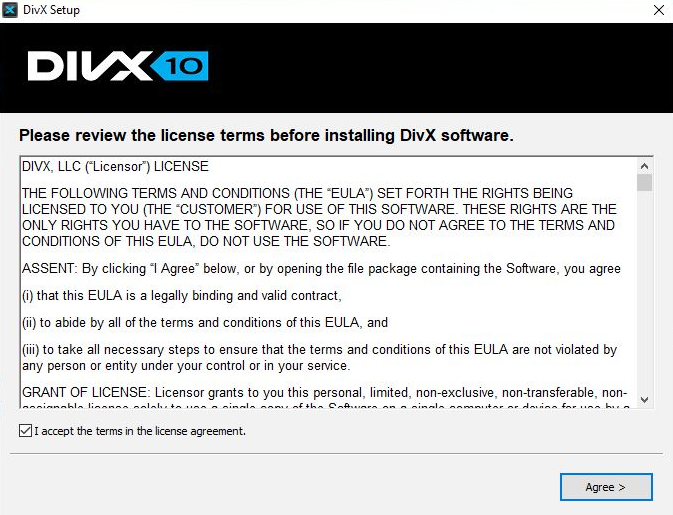
#6. Now, follow the on-screen prompts to install the application.
#7. Once installed, tap the Finish button to close the installer tab.
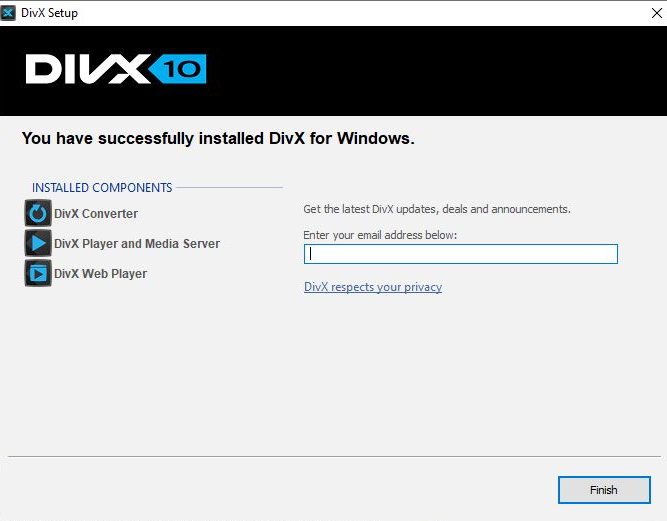
This application will be lightweight in your system and does not occupy much space. Compared to the free version, the premium version of DivX comprises advanced features to create or convert video files.