Hotspot Shield Offline Installer is a computer suite application developed by AnchorFree, Inc. Hotspot Shield is a versatile internet security and privacy solution. In addition to the feature of protection from dangerous online threats, it also safeguards your privacy and enables you to access any blocked websites and content. Hotspot Shield also creates a VPN (virtual private network) between your device and its Internet gateway. This impenetrable tunnel will prevent snoopers, hackers, and ISP’s from spying on your web browsing activities, downloads, instant messages, information of credit cards or whatever may be which you send over the network. VPN technology will help you to send encrypted data over previously unencrypted networks. In addition to providing you with him private and secure Web browsing, VPN’s such as Hotspot Shield VPN provides many other essential benefits.

Compared to a web proxy, VPN offers much better security and privacy online. Hotspot Shield VPN is the most advanced VPN across the world with nearly 200 million downloads. It also is available for Mac, Windows, iPhone/iPad & Android devices. Hotspot Shield Offline Installer is compatible with all type of Windows Versions (Windows XP/7/8/8.1/10), and it is available for both 32-bit and 64-bit users. In 2013, Hotspot Shield was awarded as the Appy Award for Best Online security and privacy application and also Softonic’s Best Apps of Mobile World Congress in 2013.
Specifications of Hotspot Shield Offline Installer
Software Name: Hotspot Shield
Software Author Name: AnchorFree, Inc.
Version: Latest version 6.8.12
License: Freeware
Software Categories: Internet
Supporting Operating Systems: Windows XP / Windows Vista / Windows 7 / Windows 8 / Windows 8.1 / Windows 10
Os type: 32 Bit, 64 Bit
Languages: Multiple languages
File size: 13 Mb
Features of Hotspot Shield
The top features of Hotspot Shield are listed below
Unblock websites: If you aren’t able to access sites like YouTube, Facebook, Twitter or sites at school, the library, or your office, Hotspot Shield VPN software will help you to access those websites with ease by gaining access to your favourite content with bypass filters and firewalls set by your network administrator.
Anonymous Browsing: Hotspot Shield will create an encrypted tunnel between your computer and internet servers to let you conduct your online activities like visiting the sites that you want, online transactions, file downloading without being tracked and spied upon.
Private and Secure Browsing: Whenever you are connecting to the online, Hotspot Shield will keep your data, passwords, and transactions details in a secured manner. Moreover, it will hide your personal information from web spies.
Protect your IP address: If you are connected to Hotspot Shield Offline Installer VPN, you will get a new US IP address to mask your actual IP address, and it will ensure that you can surf the internet anonymously.
Wi-Fi security: If you browse the internet at a public Wi-Fi hotspot, there is a possibility of anyone can monitor and track your web activities. But if you are connected with Hotspot shield, irrespective of where are you connecting from, it will secure your browsing session and will keep your private data more secure.
Malware protection: Hotspot Shield Offline Installer will alert if the sites are containing malware, and will block the site automatically. It detects and prevents more than 3.5 million malicious, phishing and spam sites from infecting your device.
Related Softwares for Hotspot Shield Offline Installer
The Related Softwares for Hotspot Shield Offline Installer are listed below. Install Hotspot Shield Offline.
- BitLord Offline Installer for Windows PC can build it in the video player it happens with the VLC player.
- RealPlayer Offline Installer For Windows PC we can Share videos and images on Facebook and Twitter directly from the RealPlayer.
- Media Player Classic Offline Installer for Windows PC is the name implies, classic in its retro, basic and accessible design.
- Picasa Offline Installer For Windows PC is free to download, and Picasa Web Albums provides one gigabyte of free storage
- Vlc Offline Installer For Windows PC can play all types of video and audio formats without any crash, or any “codec missing” error messages.
Download Hotspot Shield Offline Installer
Hotspot Shield Offline Installer is compatible with all type of Windows Versions and it is available for both 32-bit and 64-bit users.
Click here to Download Hotspot Shield App Offline Installer
Previous Versions of Hotspot Shield Offline Installer
The previous versions of Hotspot Shield Offline Installer & Download Hotspot Shield Offline Installer Latest Version here
- Hotspot Shield 6.8.9 – Released: 06 Jun 2017
- Hotspot Shield 6.8.6 – Released: 19 May 2017
- Hotspot Shield 6.7.2 – Released: 03 May 2017
- Hotspot Shield 6.5.4 – Released: 24 Mar 2017
- Hotspot Shield 6.5.3 – Released: 21 Mar 2017
- Hotspot Shield 6.5.2 – Released: 06 Mar 2017
- Hotspot Shield 6.5.1 – Released: 24 Feb 2017
- Hotspot Shield 6.4.4 – Released: 16 Feb 2017
- Hotspot Shield 6.4.3 – Released: 13 Feb 2017
- Hotspot Shield 6.4.1 – Released: 07 Feb 2017
How to download Hotspot Shield Offline
Step by Step procedure to download Hotspot Shield Offline
Step 1: Download Hotspot Shield Offline Installer to your PC by clicking the above icon.
Step 2: Then wait for Hotspot Shield Installer file to download on your PC. Once the installer file is download, double-click and runs the installer file to open the installer tab.
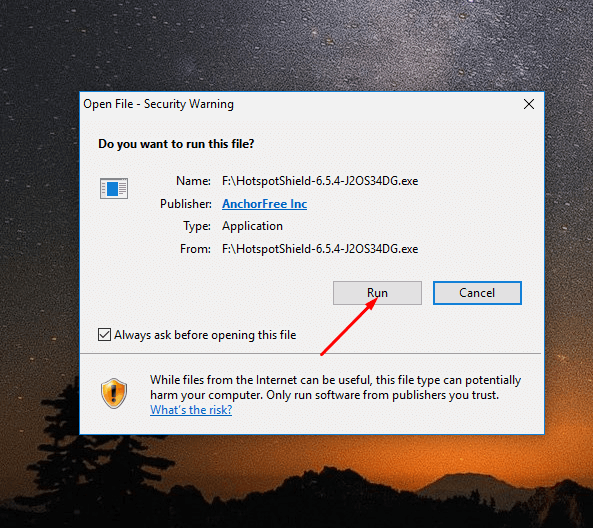
Step 3: Then click “Install” to start the installation process.
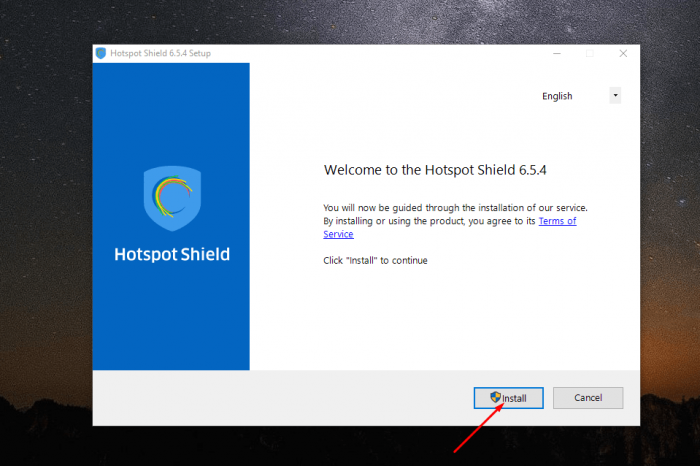
Step 4: Then wait for Hotspot Shield to install on your PC.
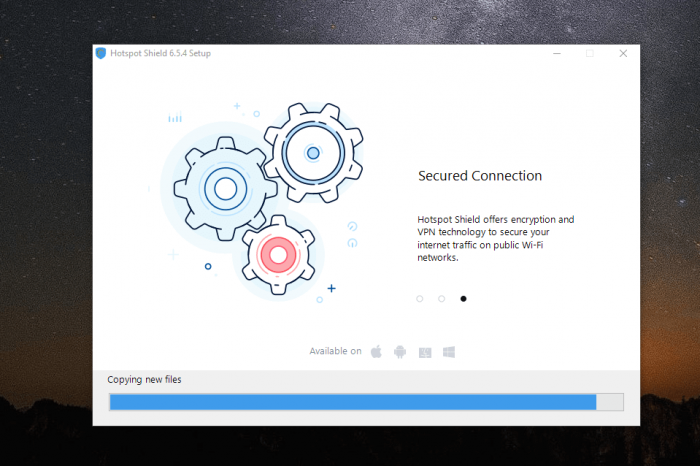
Step 5: Once the installation process is finished, click “Finish” to close the installer tab.
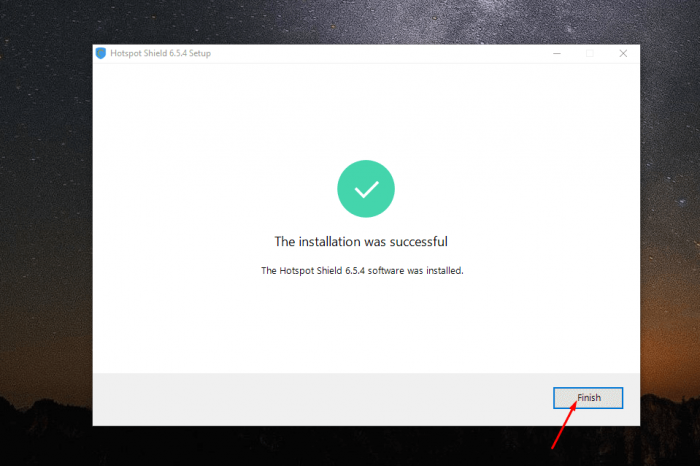
Incoming Related Searches
- Hotspot Shield offline installer free download
- Hotspot Shield free offline installer
- Hotspot Shield 3.17 offline installer
- Hotspot Shield Offline Download
- Hotspot Shield Offline Installer Download
Thank you for reading the post. If you have any queries about Hotspot Shield Offline Installer, please comment below.