Microsoft Security Essentials is an antivirus software that provides protection against different types of malware programs such as viruses, spyware, rootkits, and Trojan horses. It is developed by Microsoft Inc and is supported for all types of Windows versions. Microsoft Security Essentials Offline Installer offers real-time protection and monitors your PC for any suspicious activity. It scans the downloaded files and eliminates the files that are harmful to your system. This software comprises different sections such as analysis, upgrade, history, and configuration. In the history section, you can find the detected items, quarantined items, and allowed items of your scan.
With this software, you can schedule the scan at your desired time. You can automate the process and can exclude the items before scanning. This software even performs scans offline. Microsoft Security Essentials is one of the best antivirus suites for your Windows PC.

Specifications
Software Name: Microsoft Security Essentials
Software Author Name: Microsoft
Version: Latest version 4.10.209
License: Freeware
Software Categories: Antivirus
Operating Systems: Windows XP / Windows Vista / Windows 7 / Windows 8 / Windows 8.1 / Windows 10 / Windows 11
Os type: 32 Bit, 64 Bit
Languages: Multiple languages
File size: 14.37 MB.
Features of Microsoft Security Essentials
Windows Firewall: Microsoft Security Essentials allows you to turn on or off Windows Firewall anytime.
Enhanced protection for web-based threats: It has an integration with Microsoft Edge to provide you protection against web-based threats.
New and improved protection engine: The updated Engine of this application includes a Heuristic Scanning Engine that scans and detects malware proactively.
Network Inspection System: Network Inspection System enhances real-time protection by inspecting network transfer to help proactively prevent exploitation of known network-based vulnerabilities.
Real-time protection: The Real-Time Protection feature monitors computer systems for suspicious activity in real-time. It detects malicious objects, once they are accessed or started.
Scan Modes: Microsoft Security Essentials is developed with three scan modes that help you to keep your system safe from malware and it has some advanced scan settings to protect your PC.
Auto Spyware: The new version of the Microsoft Security Essentials antivirus is designed with enhanced automatic spyware detection technology.
Shell: It works as a shell for your system and provides the extension to protect your system. By using this application, you can also schedule the scan.
Related Softwares
- Avast Antivirus helps to protect your computer from various Viruses, Malware, Rootkits, Trojans, and external spyware.
- AVG Antivirus consists of a real-time protection mode that helps users to keep their computers safe from external malware.
- Baidu Antivirus cleans more than 300,000 wicked plug-ins and makes your system run faster.
- Comodo Antivirus includes enhanced protection that actively scans and protects the users’ systems from harmful viruses.
Download Microsoft Security Essentials Offline Installer
Microsoft Security Essentials is compatible with all types of Windows Versions and it is available for both 32-bit and 64-bit users.
Microsoft Security Essentials Offline Installer – Download
System Requirements for Microsoft Security Essentials
Supported OS (32-bit and 64-bit): Windows XP / Windows Vista / Windows 7 / Windows 8 / Windows 8.1 / Windows 10 / Windows 11
RAM: 1 GB.
Processor: 1 GHz or higher.
Hard-Disk Space: 500 MB.
Previous Versions of Microsoft Security Essentials
- 4.9.0218
- 4.8.204
- 4.7.205
- 4.6.305
- 4.5.216
- 4.4.304
- 4.3.219
- 4.3.216
- 4.2.223
How to Install Microsoft Security Essentials Offline Installer
#1. Download the Microsoft Security Essentials installer file to your desktop by clicking the above link.
#2. Then, double click and run the installer file of Microsoft Security Essentials.
#3. Follow the on-screen instructions to install Microsoft Security Essentials on your PC.
#4. Once installed, open it and protect your PC from malware attacks.
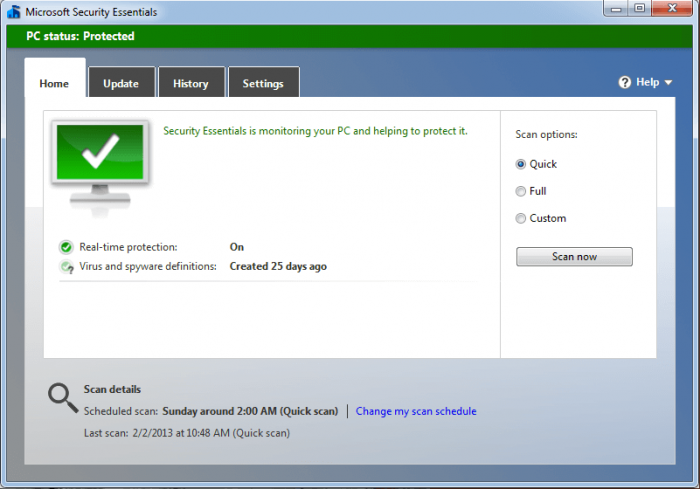
Microsoft Security Essentials is a reliable antivirus tool that proactively detects and eliminates threats on your computer. This software will be lightweight in your system and does not affect your PC performance. If you are looking for a free and effective antivirus tool, then Microsoft Security Essentials is the best one to choose.