Andy Offline Installer is a PC suited android emulator developed by Andy. Andy software breaks down the boundary between desktop and mobile computing while keeping a user up to date with the latest Android OS features. Andy Offline Installer also provides users with unlimited storage capacity, PC and Mac compatibility, and the liberty to play the most popular mobile games on a desktop. With the phone as a joystick, you will never have to sacrifice the multitouch or gyro elements of gaming, and thanks to the seamless connection between desktop and mobile, you can receive a SnapChat phone picture on the street and see it on your PC at home or even a WhatsApp message. With Andy Android emulator, you can easily get all the games and android apps on your computer without any issue.
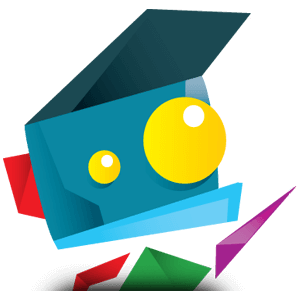
Once before you enjoying the Android Applications on your PC, it consumes some time for installing the application on your PC. By considering the complexity, it is fair enough to expect that the installation process will take only a few minutes but the consumption of the resources is considerable at the time when you actually running the emulator on your PC. In case additionally, if you run any virtual machine at the time when you installing Andy Offline Installer Free Download on your PC it will get shut down automatically. So you have to save your work once before you install the emulator on your PC. If once the installation has done the app will display the wizard that shown while configuring the tablet or Smartphone. Then here you need to enter your Google ID and Password otherwise just create a new account if you need.
Andy Offline Installer is compatible with all Windows Versions (Windows XP/Vista/7/8/8.1/10), and it is available for both 32bit and 64bit users. The intuitive interface of Andy makes it easy to use that you won’t even notice the difference from your mobile. Moreover, you can personalize your Andy Android Emulator according to your needs. With the seamless transition of all Android apps from your windows to your mobile device, Andy is a much needed Android Emulator on your desktop to enjoy the Android apps and games on a big screen.
Specifications of Andy Offline Installer
Software Name: Andy
Software Author Name: Andy
Version: Latest version 0.46.16.66
License: Freeware
Software Categories: Android Emulator
Supporting Operating Systems: Windows XP / Windows Vista / Windows 7 / Windows 8 / Windows 8.1 / Windows 10
Os type: 32 Bit, 64 Bit
Languages: Multiple languages
File size: 567 Mb(32 bit), 573 Mb(64 bit)
Features of Andy Offline
The top features of Andy Offline Download Android Emulator are listed below
User-Friendly: Andy Android Emulator provides you with the unlimited storage capacity, PC and Mac compatibility, and the freedom to play the most popular Android games on your desktop. Which helps the user to run Android application on your PC by using Andy offline installer.
Interface: The interface designed for this application even a kid can operate all the options without any trouble or issue. It connects Windows with Android apps for launching, pushes notifications, and storage.
Software: Andy software provides the seamless transition of Android apps from computer to the mobile device without the hassle of a wireline connection. To run the application you no need of any language or coding skills.
Gaming: The application allows the user to play the android application games on your PC while playing games, You can use your mobile device as a remote control.
Messengers: Andy Offline Installer Android Emulator brings your popular communication and enjoyment mobile apps (Whatsapp, Snapchat, Viber, Instagram, and etc) to your PC.
Big Screen: The bigger screen will offer you more fun and entertainment while playing games. The applications graphics features give more excitement for motion games you can experience a wonderful game on the big screen.
Special Feature: It enables you the app download from any PC browser directly to Andy OS. As it is an offline setup application which allows the user to transfer data or apps to other computers that you want.
Related Softwares for Andy Offline Installer
The Related Softwares for Andy Offline Installer are listed below. Install Andy Offline.
- Windroy Offline Installer For Windows PC uses a virtual machine and pays attention to App compatibility at maximum and gives excellent Android experience
- Bluestacks Offline Installer For Windows PC users can install any android apps on Your PC.
- Droid4X Offline Installer for Windows PC your Android or IOS device which provides you best experience when compared to other Android simulators
- NOX App Player Offline Installer For Windows PC comes play store pre-installed. Thus you do not need to search for APC’s and download
Download Andy Offline Installer
Andy Offline Download is compatible with all type of Windows Versions and it is available for both 32-bit and 64-bit users.
Click here to Download Andy Offline Installer
System Requirements for Andy Offline Installer
Windows Vista (32- and 64-bit)
Windows XP Home or Professional with Service Pack 2 or later (32- and 64-bit)
Windows 7 (32- and 64-bit).
Previous Versions of Andy Offline Installer
The previous versions of Andy Offline Installer & Download Andy Offline Installer Latest Version here.
- Andy 0.46.16.63 – Released: 06 Feb 2017
- Andy 0.46.16.60 – Released: 03 Feb 2017
- Andy 0.46.16.58 – Released: 19 Jan 2017
- Andy 0.46.14.400 – Released: 15 Sep 2016
- Andy 0.46.14.398 – Released: 13 Sep 2016
- Andy 0.46.14.397 – Released: 09 Sep 2016
- Andy 0.46.14.388 – Released: 08 Sep 2016
- Andy 0.46.14.386 – Released: 05 Sep 2016
- Andy 0.46.12.378 – Released: 31 Aug 2016
- Andy 0.46.12.375 – Released: 29 Aug 2016
Whats New in Andy Offline Installer Version 0.46.16.66
Fixed
- Fixed all the issues commented in the feedback and fixed bugs for improving performance.
How to download Andy Offline
Step by step procedure to download Andy Offline Installer
Step 1: Download Andy Offline Installer to your PC by clicking the above icon.
Step 2: Then wait for Andy installer file to download on your PC.
Step 3: Once the installer file is downloaded, double-click and ran the installer file to start the installation process.
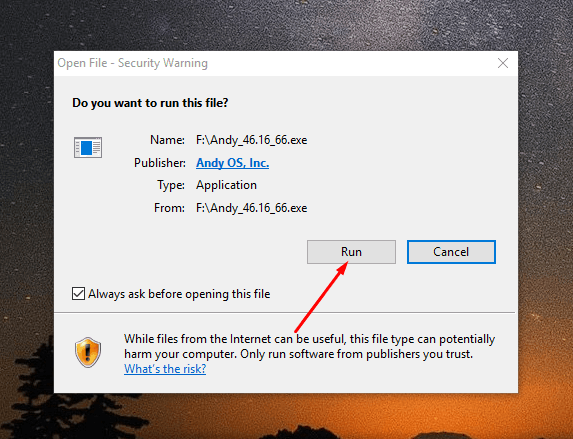
Step 4: Then go through the onscreen instructions.
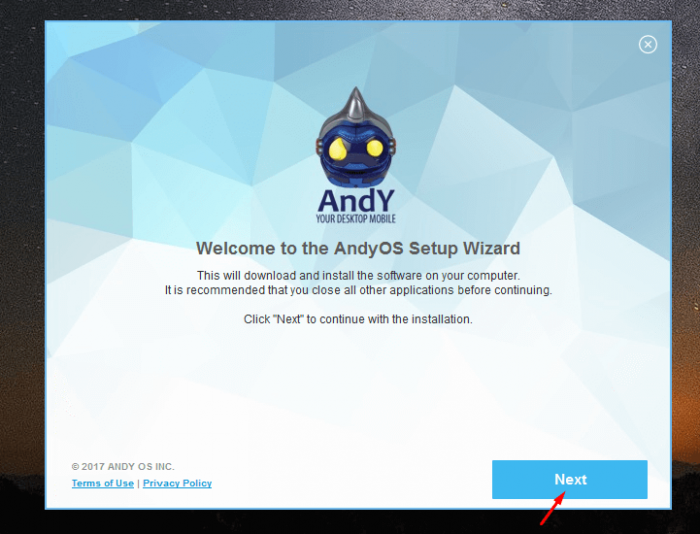
Step 5: Then wait for Andy Android Emulator to install on your PC.
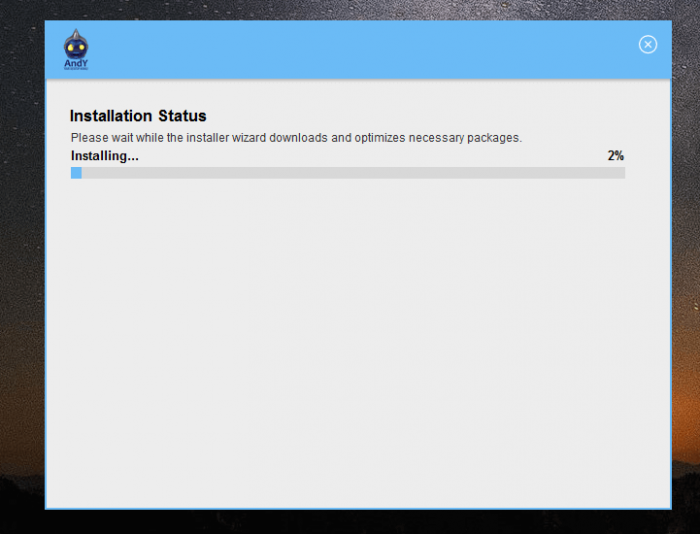
Step 6: Once the installation process is finished, you can use Andy Android Emulator to enjoy Android games on your PC.
Incoming Related Searches
- Andy Offline Installer for Windows 8.1
- Andy Offline Installer for Windows 10
- Andy Offline Installer x64
- Andy Offline Download
- Andy Offline Installer Download
Thank you for reading the post. If you have any queries about Andy Offline Installer, please comment below.