Maxthon Offline Installer or Maxthon Cloud Browser is an (initially known as MyIE2 is a computer suite web browser developed by the Chinese company named Maxthon Ltd based in Beijing. Maxthon Browser is also available on iOS, Android and Windows Phone platforms as Maxthon Mobile. Maxthon won the CNET Webware 100 Awards in 2009 and 2008, and it is #97 in computer world’s list of the 100 Best products of 2011. Maxthon Offline Installer is a powerful web browser with a highly customizable interface. Maxthon has multiple tools (resource sniffer, screen capture tool, night mode, and cloud functionality) which make the users work with enjoyable professional experience. Maxthon Browser uses a unique and innovative dual-core design which uses both Trident and Webkit rendering engines. With Maxthon, users can bookmark websites with the Max note function, and they can edit the way they view the site information in their future.

Maxthon Offline Installer is compatible with all type of Windows Versions (Windows XP/Vista, 7/8/8.1/10) and it is available for both 32bit and 64bit users. The Maxthon Browser can help everybody from the social media influencer to a hard-working app developer. Maxthon Cloud Browser has the power and flexibility to use as a simple convenience tool for internet and overall as a personalised cloud-based workstation.
Specifications of Maxthon Offline Installer
Software Name: Maxthon
Software Author Name: Maxthon
Version: Latest version 5.0.4.3000
License: Freeware
Software Categories: Browsers
Supporting Operating Systems: Windows XP / Windows Vista / Windows 7 / Windows 8 / Windows 8.1 / Windows 10
Os type: 32 Bit, 64 Bit
Languages: Multiple languages
File size: 45 Mb
Features of Maxthon Browser
The top features of Maxthon Cloud Browser are listed below
- The dual display engine of Maxthon recognises and load older, non-standard pages faster than any other browsers.
- Users can speed dial their favourite sites for quick access by just dragging and dropping.
- In Maxthon Browser, users can set and manage their usernames and passwords on one screen; the browser will enter them when every time they visit.
- Ad Hunter of Maxthon Browser efficiently stops the Popup windows and other Ad content before users notice that.
- In Maxthon Offline Installer, there is an undo option for any tab which is accidentally closed.
- The simple interface of Maxthon makes it work with ease.
- Users can customise the skin of Maxthon Browser.
- Maxthon will automatically save the open tab when the system is crashed or in the case of a power shutdown.
- Maxthon Offline Installer supports several extensions of Internet Explorer, and it also has its extension.
Related Softwares for Maxthon Offline Installer
The Related Softwares for Maxthon Offline Installer are listed below. Install Maxthon Offline
- UC Browser Offline Installer for Windows PC can enjoy fast downloads with pause and resume option and a smart file manager.
- Safari Offline Installer for Windows PC is a simple field for both search terms and web addresses in Safari Browser
- Citrio Offline Installer for Windows PC fast and Lightweight browser in Citrio is to make fast that is a polished browser
- Tor Browser Offline Installer for Windows PC has advanced security mechanisms, protecting you against struggling with viruses, adware, spyware.
- Torch Browser Offline Installer For Windows PC will make you easy to access and manage torrent download tasks directly from the browser without having to download any additional software.
Download Maxthon Offline Installer
Maxthon Offline Installer is compatible with all type of Windows Versions and it is available for both 32-bit and 64-bit users.
Click here to Download Maxthon App Offline Installer
Previous Versions of Maxthon Offline Installer
The previous versions of Maxthon Offline Installer & Download Maxthon Offline Installer Latest version here
- Maxthon 5.0.4.3000
- Maxthon 5.0.4.1000
- Maxthon 5.0.3.4000
- Maxthon 5.0.3.3000
- Maxthon 5.0.3.2000
- Maxthon 5.0.2.2000
- Maxthon 5.0.2.1000
- Maxthon 5.0.1.3000
- Maxthon Cloud Browser 4.9.4.1000
- Maxthon Cloud Browser 4.9.3.1000
How to download Maxthon Offline
Step by step procedure to download Maxthon Offline
Step 1: Download Maxthon Offline Installer to our PC by clicking the above icon.
Step 2: Then wait for an installer file to download on PC.
Step 3: Once it is downloaded, double-click and ran the installer file.
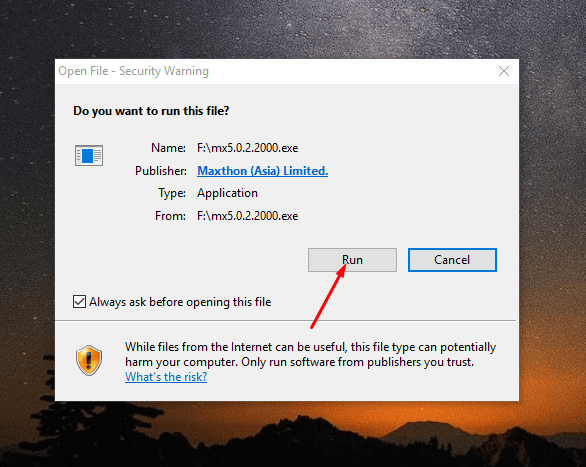
Step 4: Then click “Install now” to start the installation process.
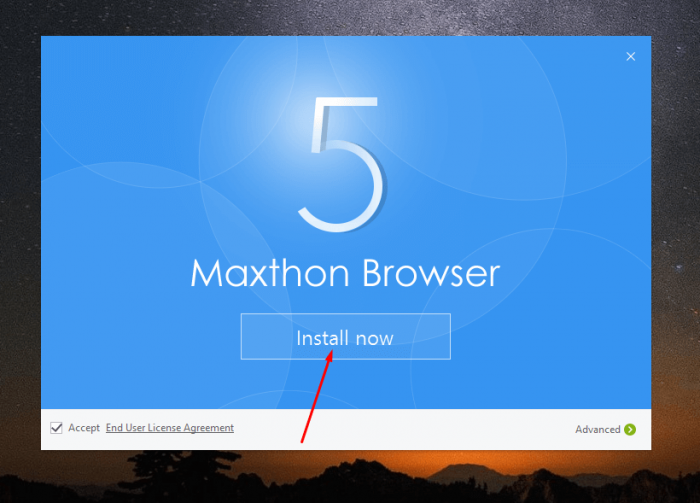
Step 5: Then wait for Maxthon browser to install on PC. Once it installed users can use Maxthon Cloud Browser for better and secured internet browsing.
Incoming Related Searches
- Maxthon standalone installer
- Maxthon 4 offline installer
- Maxthon Nitro offline installer
- Maxthon Offline Download
- Maxthon Offline Installer Download
Thank you for reading the post. If you have any questions or comments about Maxthon Offline Installer, please comment below.