| Offline Installer File | Download Link |
| Latest Version | 23.1 |
| Category | Developer Apps |
| License | Freeware |
AutoCAD is a design suite tool developed by Autodesk. This software allows you to design 2D and 3D model projects with ease. The interface of this application is simple and easy to use. You don’t need a technical guide or assistance to use this application. It has several built-in tools to automate your designs and help you save time. You can test the tool by using its 15-day free trial before purchasing the product.
It is a handy tool for engineers, designers, entrepreneurs, architects, etc. AutoCAD supports various file formats such as DXF, DGN, SKP, STEP, STL files, and much more. AutoCAD is available only for Windows and Mac. If you’re new to the service, you can use this guide to learn how to install the AutoCAD offline installer on Windows and Mac PCs.

Features Of AutoCAD
The salient features of AutoCAD are listed below.
- The simple and user-friendly interface allows the users to design easily.
- You can save time by creating shortcut keys for particular functions.
- It supports all file formats, including DWG and DWF file formats.
- The Insights option helps you to know the tips and information about the design you’re creating.
- By using solid, surface, and mesh modeling tools, you can design realistic 3D models. In addition, you can also add visual styles to control the display of edges, lighting, and shading of your 3D model.
- You can automate the counting block or objects within a selected area or in the entire drawing.
Download AutoCAD Offline Installer
To download and install run on AutoCAD, your system must meet the following requirements:
| Supported Operating Systems | Windows 10 & later with 64-bit macOS 11.0 & later |
| Minimum Processor | 2.5–2.9 GHz processor |
| Recommended Processor | 3+ GHz processor |
| Minimum RAM | 8 GB |
| Recommended RAM | 16 GB |
| Graphics card | 2 GB GPU with 29 GB/s Bandwidth and DirectX 11 compliant |
| Recommended graphics card | 8 GB GPU with 106 GB/s Bandwidth and DirectX 12-compliant |
| Hard Disk | 10.0 GB |
How to Install AutoCAD Offline Installer in Windows PC
Follow the below steps to download AutoCAD on your PC.
1. Download AutoCAD Offline Installer by clicking the above link.
2. Double-click to run the installer file.
3. Tap Install and follow the on-screen instructions to install the application.
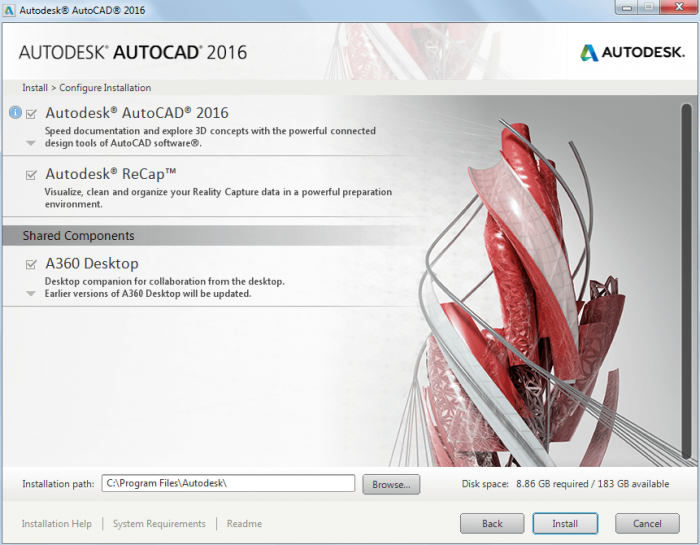
4. Wait till the file gets installed.
5. After installation, follow the on-screen prompts to use AutoCAD on your PC.
6. Once installed, launch the application on your PC and sign in with your credentials.
7. Now, you can start using the AutoCAD file on your PC.
How to Download AutoCAD Offline Installer on Mac
1. Launch the Safari browser and download the AutoCAD offline installer by clicking the link above.
2. Now, open the Finder tool and select the Downloads option.
3. Find and open the AutoCAD offline installer dmg file.
4. Now, drag the AutoCAD offline installer dmg file icon into the Application icon to install the app on Mac.
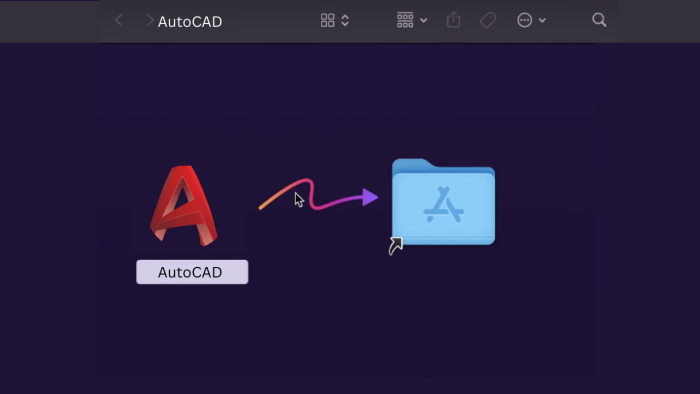
5. After installation, you can see the AutoCAD offline installer in the Application file on the Finder tool.
6. Now, you can launch the app and start using it on your Mac.
Alternatives for AutoCAD Desktop
| App | Free/Paid | Description |
|---|---|---|
| Vectorworks | Paid | The application lets you create and use the 2D design documentation with the Cloud storage. |
| Altium Designer | Freemium | The only best tool to make HDI Design with advantages. |
| SketchUp | Freemium | The application supports the VR model viewing option in it. |
| SOLIDWORKS | Paid | You can design the product with your own ideas using SOLIDWORKS 3D modeling software. |
Frequently Asked Questions
Yes. You can download AutoCAD on Mac directly from the App Store. Alternatively, you can use the above download link to get the dmg file.
Yes, you can use the AutoCAD student offline installer for free by using its 15-day free trial.