Baidu PC Faster Offline Installer is a computer suite application that scans your PC and cleans it up after detecting any issues on your PC. It makes your desktop to perform like new again with the four modes of cleaning. With nearly 300 cleaning checkpoints it is the most comprehensive solution for PC cleaning. Baidu is constantly updating their process database to give users a full range of acceleration through their functions of speed up, faster now, and make sure that you always have the speed that you want and need. The Smart Technology of Baidu PC Faster Offline Installer gives you the personalised and intelligent acceleration for the enthusiasts of games. Hardcore gamers can take entire control of the system along with 72 custom settings with the help of automatic Game Faster mode.

Baidu PC Faster cleans your computer’s history efficiently and thoroughly including internet browsing, office software, system operation, applications, and video viewing. So you always have the greatest level of personal protection. Baidu PC Faster Offline Installer is compatible with all type of Windows Versions, and it is available for both 32-bit and 64-bit users. Baidu PC Faster is the first choice for millions of peoples around the world. The “Cloud Scan” feature has been certified by recognized anti-virus organizations like VB100 and Checkmark. Baidu is a proud member of the Microsoft Active Protections Program to ensure that users of Baidu PC Faster are always protected against the latest security risks.
Specifications of Baidu PC Faster Offline Installer
Software Name: Baidu PC Faster
Software Author Name: Baidu
Version: Latest version 5.1
License: Freeware
Software Categories: System Tuning
Supporting Operating Systems: Windows XP / Windows Vista / Windows 7 / Windows 8 / Windows 8.1 / Windows 10
Os type: 32 Bit, 64 Bit
Languages: Multiple languages
File size: 25 MB
Features of Baidu PC Faster
The top features of Baidu PC Faster are listed below
Free: Baidu PC Faster keeps your PC running faster, and the software is entirely free.
Faster Now: Baidu PC Faster Offline Installer’s Faster Now feature will release the trapped memory to make your PC run far more quickly than ever.
Game Faster: Gane Faster optimises your desktop resources to make your games run smoother and much more rapidly.
App Store: PC App Store’s Huge collection of free and popular software is the best and convenient way to search great titles, and it helps to manage your applications with the easy update and uninstall of the software.
Wi-Fi Hotspot: The Wi-Fi Hotspot mode will help you to turn your desktop into a Wi-Fi hotspot that can be used by smartphones, tablets and more.
Related Softwares for Baidu PC Faster Offline Installer
The Related Softwares for Baidu PC Faster Offline Installer are listed below. Install Baidu PC Faster Offline.
- CC Cleaner Offline Installer For Windows PC can remove unusable retries entry, file extensions, Class-IDs, fonts, help files, application paths, icons, uninstallers, and invalid shortcuts.
- Steam Offline Installer For Windows PC Users can access Games and Software Tools anytime they interested.
- Raptr Offline Installer for Windows PC is an ideal game setting for every PC configuration. The latest drivers for Intel, AMD, and Nvidia hardware
Download Baidu PC Faster Offline Installer
Baidu PC Faster Offline Installer is compatible with all type of Windows Versions and it is available for both 32-bit and 64-bit users.
Click here to Download Baidu PC Faster App Offline Installer
Previous Versions of Baidu PC Faster Offline Installer
The previous versions of Baidu PC Faster Offline Installer & Download Baidu PC Faster Offline Installer Latest Version here.
- Baidu PC Faster 5.1.3.131061
- Baidu PC Faster 5.1.3.125079
- Baidu PC Faster 5.1.3.118996
- Baidu PC Faster 5.0.9.107757
- Baidu PC Faster 5.0.9.104774
- Baidu PC Faster 5.0.9.103159
- Baidu PC Faster 5.0.7.98359
- Baidu PC Faster 5.0.7.97202
- Baidu PC Faster 5.0.7.95957
- Baidu PC Faster 5.0.7.94925
How to install Baidu PC Faster Offline
Step by step procedure to install Baidu PC Faster Offline
Step 1: Download Baidu PC Faster Offline Installer to your desktop by clicking the above icon.
Step 2: Then double click and run the installer file of Baidu PC Faster.
Step 3: Then click “Install” to start the installation process.
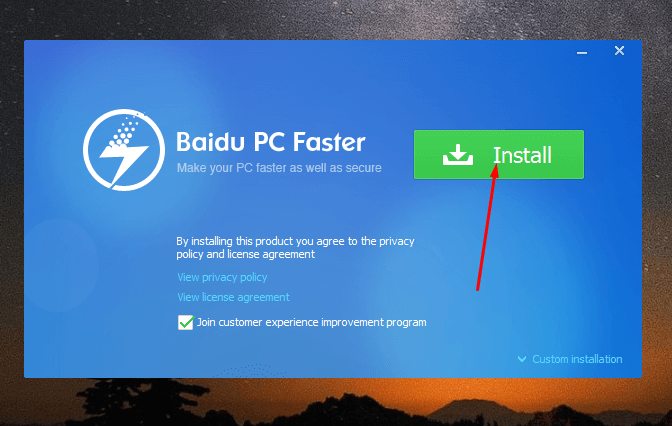
Step 4: Then wait for Baidu PC Faster to install on your PC.
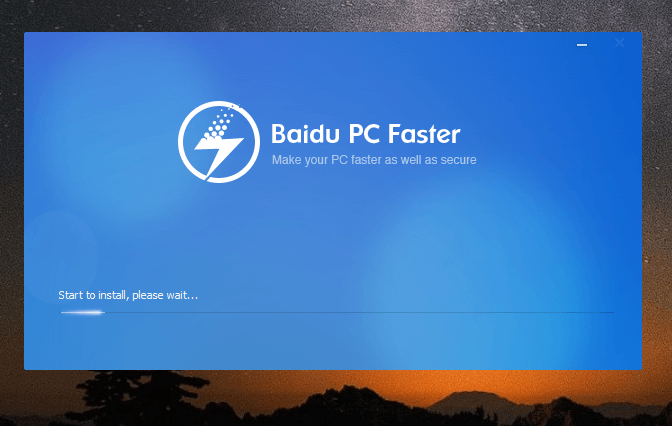
Step 5: Once the installation process is finished, you can use Baidu PC Faster to clean your PC.
Incoming Related Searches
- Baidu PC Faster offline installer gratis
- Baidu PC Faster offline installer 2015
- Baidu PC Faster offline installer download
- Baidu PC Faster Offline Download
- Baidu PC Faster Offline Installer Download
Thank you for reading the post. For further queries about Baidu PC Faster Offline Installer, please comment below.