Comodo Firewall Offline Installer is the simple and effective and a discrete personal firewall application. It is straightforward to use the app, and It doesn’t require any computer skills and displays very informative notifications in no time. The Comodo firewall filters all the ongoing and the outgoing internet traffic to and from your computer. The firewall must be trained during the first few days so that it learns to distinguish the harmless programs form potentially risky processes. In this case, the Comodo firewall you can count on the extensive database with more than one million programs to expect a reasonably short training period and the effective detection rate. The interface of the Comodo Firewall is clear and intuitive. It is divided into various tabs which includes Firewall, summary, defence + and much more. The tabs allow you to give access to the program’s primary functions in both the security level and the alert level. It can be customised, based on the security you need and even on the number of desktop notifications you want to see. The only issue that the people have been facing with the Comodo Firewall is that it does not seem very good at remembering permissions. Sometimes it keeps on asking about the programs and the connections that we had already authorised before.

Comodo Firewall is the best and perfect Firewall for the novice users, thanks to the natural configuration and a user-friendly interface. The application is very lightweight and uses minimal system resources and enables the high performance of the system. The app interface provides you with different levels of protection, It is easy to use for everyone. Comodo Firewall Offline Installer Download It also improves the performance of the daily PC operations.
Comodo Firewall Offline Installer – Specifications
Software Name: Comodo Firewall
Software Author Name: Comodo
Version: Latest version 10.1.0.6476
License: Freeware
Software Categories: Security
Supporting Operating Systems: Windows XP / Windows Vista / Windows 7 / Windows 8 / Windows 8.1 / Windows 10
Os type: 32 Bit, 64 Bit
Languages: Multiple languages
File size: 35.92 MB
Features of Comodo Firewall
The top features of Comodo Firewall are listed below
Easy Installation: The Comodo Firewall can be installed easily and quickly without any hassle.
Performance: You can notice the real-time performance impact while using the application. The overall performance of your computer will be increased while using this application.
Easy Configuration: The app interface allows you to configure the application and it has the user-friendly interface. Even the beginner can use the application without any hassle.
Lightweight: The application is very lightweight and it consumes very less resource in your system, which enables you to have some room for the other applications too.
Clean Interface: The interface of the application is very clean and beautifully designed, which allows the user to handle the application easily.
Variety of Tabs: The interface of the application has a variety of tabs, which includes a summary, defence, Firewall, and many more.
Levels of Protection: The Comodo Firewall provides you with different levels of protection, in which you can choose the protection as per your need.
Related Softwares for Comodo Firewall Offline Installer
The Related Softwares for Comodo Firewall Offline Installer are listed below. Install Comodo Firewall Offline.
- Office 365 Business Offline Installer is the best Office suite for Windows. Office 365 Business provides you with a wide range of professional business tools.
- OpenIV Offline Installer is the excellent gaming software which is available for Windows, which is belonging to the category PC games.
- Kaspersky Internet Security 2016 Offline Installer is the most Dominant Security solution for PC. It is one of the best antivirus engines.
- Word to PDf Converter Offline Installer is the excellent document converter application, which converts the word files into PDF files.
- Kaspersky Total Security Offline Installer is the well-known software which provides protection against the Malware, Viruses, ransomware and the other security threats.
Download Comodo Firewall Offline Installer
Comodo Firewall Offline Installer is compatible with all type of Windows Versions and it is available for both 32-bit and 64-bit users.
Click here to Download Comodo Firewall App Offline Installer
Previous Versions of Comodo Firewall Offline Installer
- Comodo Firewall 8.2.0.5005
- Comodo Firewall 8.2.0.4978
- Comodo Firewall 8.2.0.4792
- Comodo Firewall 8.2.0.4703
- Comodo Firewall 8.2.0.4674
- Comodo Firewall 8.2.0.4591
- Comodo Firewall 8.2.0.4508
- Comodo Firewall 8.1.0.4426
- Comodo Firewall 8.0.0.4344
How to install Comodo Firewall Offline
Here is a simple step by step method to install Comodo Firewall Offline
Step 1: Download Comodo Firewall Offline Installer to your PC by clicking any one of above icon according to your system requirements.
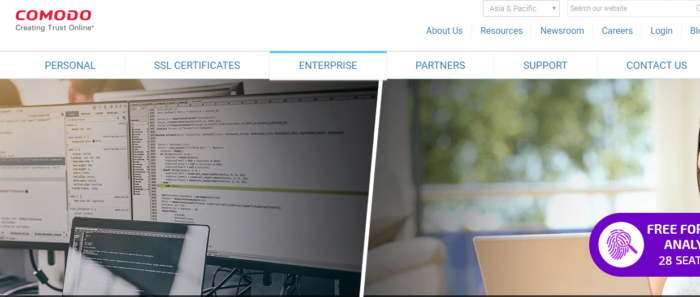
Step 2: You have to wait until the installation file downloads and Once it downloaded double click and ran the installer file.
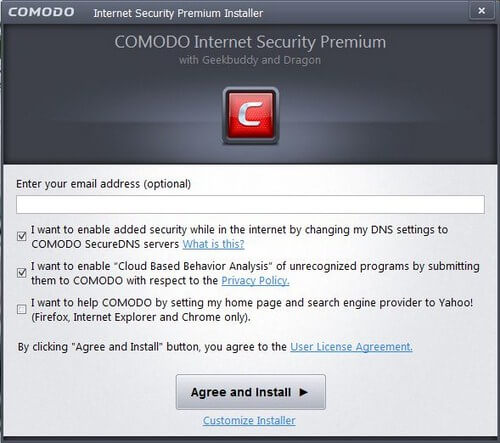
Step 3: Then go through the on-screen instructions.
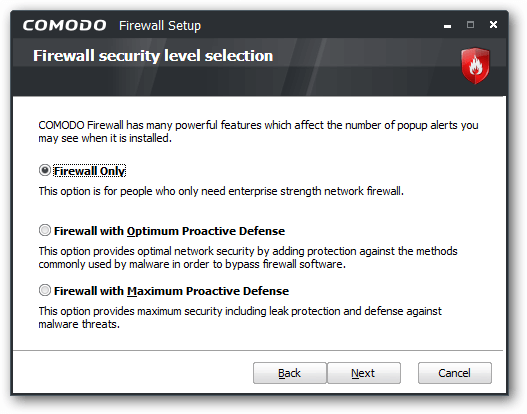
Step 4: Wait for Comodo to install on your PC.
Step 5: Afterwards, you can use Comodo Firewall and have better security on your Windows computer.
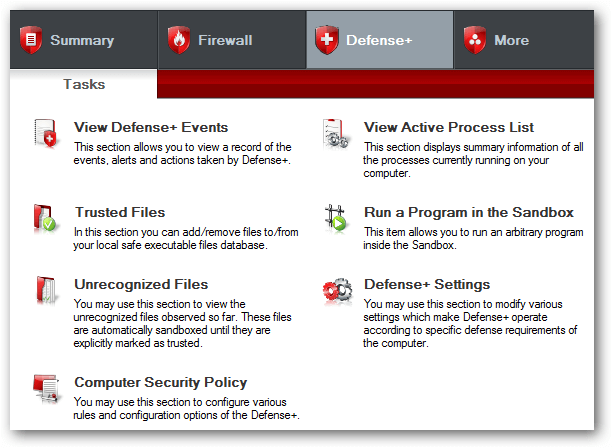
Incoming Related Searches
- comodo firewall offline download
- comodo firewall offline update
- Comodo Firewall Offline Download
- Comodo Firewall Offline Installer Download
Thank you for reading the post. If you have any questions about Comodo Firewall Offline Installer, please comment below.