| Offline Installer File | Download Link |
| Latest Version | 7.0.0.0029 |
| Category | Security |
| License | Freeware |
| File Size | 2.86 MB |
Forticlient is a client-based software that offers a wide range of security solutions for individuals and small & large enterprises. This software has advanced security solutions that keep your PC and network safe. FortiClient Antivirus, a central part of the suite, has received more than 25 VB100 certifications. Forticlient Offline Installer is a complete security package that includes antivirus, VPN client, Application Firewall, Web filtering, Rootkit Cleaning, and more.
This antivirus software performs deep scans on the PC and identifies and segregates the files that are harmful to your system. It also has the option to schedule the date and time for the automatic deep scan. It is designed to maximize your web surfing experience with several real-time protection methods.

Features Of Forticlient
The salient features of Forticlient are listed below.
- The application comes up with complete Endpoint Security, and VPN components are installed for further security purposes.
- Detects vulnerabilities in real-time and eliminates endpoint attacks.
- You can access the Forticlient Antivirus application with enhanced VPN components such as IPsec and SSL.
- Restricts your child from watching inappropriate content on websites. You’ll get immediate alerts if somebody tries to access the restricted sites.
- The primary goal of Forticlient is to provide real-time protection to Windows PCs. You can access the app with two merged default special features such as Antirootkit and Antimalware. In addition, it blocks Grayware programs such as Adware and Riskware.
Download Forticlient Offline Installer
To install the Forticlient app on your PC, your PC must meet the following requirements:
| Supported Operating Systems | Windows 7 & Higher |
| Processor | Intel or equivalent (ARM processors are not supported) |
| RAM | 512 MB RAM Minimum |
| Hard Disk | 600 MB of free storage space |
How to Download Forticlient Offline Installer
Follow the below steps to download Forticlient on your PC.
1. Download Forticlient Offline Installer by clicking the above link.
2. Double-click to run the installer file.
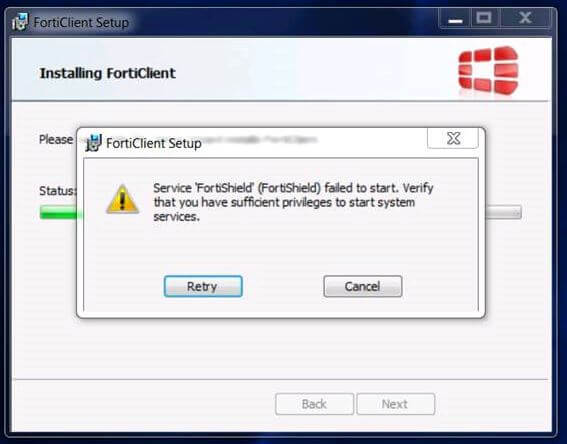
3. Tap Install and follow the on-screen instructions to install the application.
4. After installation, click Finish and launch the app.
5. That’s it. Now, you can start using the Forticlient app on your PC to scan for malware and viruses.
Alternatives for Forticlient Desktop
| Anti-Virus Software | Free / Paid | Use |
|---|---|---|
| Malwarebytes | Premium | It detects and removes Trojans, worms, adware, spyware, and other malware. |
| Zonealarm Antivirus | Freemium | This antivirus stops Internet assaults at the front entryway and gets hoodlums on out. |
| Ad-Aware | Freemium | This app allows the user’s computer to combat malicious spyware, viruses, and malware. |
| 360 Total Security | Freemium | It has five major integrated award-winning antivirus search engines, including QVMII, 360 Cloud Engine, |
Frequently Asked Questions
Yes. You can download Forticlient on Mac.