GOM Player Offline Installer is a computer suite media player developed by the Gretech Corporation of South Korea. It can play some broken media files and find missing codecs using a codec finder service. GOM Player is one of the best free video players available in the world. It is famous for its high audio and video quality. It supports various types of video formats like FLV, mp4, MOV, mpg, ts, Avi, DivX, ASX, WMV, m4v, DAT, IFO, VOB, 3gp/3gp2, Rm/Rmvb, MOV, OGM but there is a lot more about GOM Player than codec support. GOM Player Offline Installer supports several forms of VR and 360° video formats and provides each user with friendly and straightforward UI/UX experiences. Once you play your video, GOM Player Offline Installer will automatically search its database and will show you comparable subtitle results.

Specifications
Software Name: GOM Player
Software Author Name: GOMLab
Version: Latest version 2.3. 78.5343
License: Freeware
Software Categories: Multimedia
Supporting Operating Systems: Windows 7 / Windows 8 / Windows 8.1 / Windows 10 / Windows 11
Os type: 32 Bit, 64 Bit
Languages: Multiple languages
File size: 29.2 MB
Features of GOM Player
Free: GOM Player is completely free to download and use.
Comprehensive File Support: With GOM Player, you can play all the video formats by default: AVI, MP4, MKV, FLV, WMV, MOV, and much more.
Active Subtitle Functionality: With GOM Player Offline Installer, you can share and download a large number of subtitles by linking with OpenSubtitles.org. You can adjust the placement, size, and sync settings of your subtitles with ease.
Customization: The skinnable interface and advanced filter controls make GOM Player highly customizable, and it allows the users to personalize their experience according to their needs. You can get personalized new skins and logos from the official GOM Player website.
Codec Finder: By default, GOM Player will not support some rare video types. When you try to watch these videos, GOM Player’s Codec Finder service will search for the one you’re missing and direct you to a place where you can read more and download the missing codec.
Connect with GOM Remote: With the GOM remote, you can control the GOM Player. It has all the essential functions like moving forward/back, play, and pause. It also has advanced functions, such as opening files, searching, and PC power control.
Advanced Features: With a wide variety of advanced features like A-B repeat, screen capture, Media Player capture, playback speed control, and video effects, GOM Player allows you to do much more than simply play your videos
Related Softwares for GOM Player Offline Installer
- JetAudio Offline Installer for Windows PC – It is a multimedia integrated software made up of a single compact rack.
- DirectX 10 Offline Installer Windows PC – Specially developed for game lovers on PC, which helps to increase the processor speed.
- KMPlayer For Windows PC Free Download For Windows PC – You view high definition videos with good quality.
- Virtual DJ for PC Windows Free Download – It will help you to get ready for the upcoming mix at the time when your audience.
- SWF Player For Windows Free Download – You can use it to manage your files and movies, and it is more flexible with the flash player.
Download GOM Player Offline Installer
GOM Player Offline Installer is compatible with all types of Windows Versions, and it is available for both 32-bit and 64-bit users.
Click here to Download GOM Player App Offline Installer,
Previous Versions of GOM Player Offline Installer
- 2.3.77.5342 – Released: 20 July 2022
- 2.3.76.5341 – Released: 05 July 2022
- 2.3.73.5337 – Released: 20 Jan 2022
- 2.3.71.5335 – Released: 19 Nov 2021
- 2.3.14.5270 – Released: 24 Mar 2017
- 2.3.12.5268 – Released: 21 Feb 2017
- 2.3.10.5266 – Released: 20 Dec 2016
- 2.3.9.5265 – Released: 22 Nov 2016
- 2.3.8.5262 – Released: 20 Oct 2016
- 2.3.7.5261 – Released: 19 Sep 2016
- 2.3.6.5260 – Released: 01 Sep 2016
- 2.3.6.5259 – Released: 17 Aug 2016
- 2.3.5.5258 – Released: 19 Jul 2016
- 2.3.3.5254 – Released: 27 Jun 2016
How to download GOM Player Offline
Step 1: Download GOM Player Offline Installer to your PC by clicking the above icon.
Step 2: Then, wait for the GOM Player installer file to install on your PC.
Step 3: Double-click and run the installer file to start the installation process.

Step 4: Next, go through the onscreen instructions.
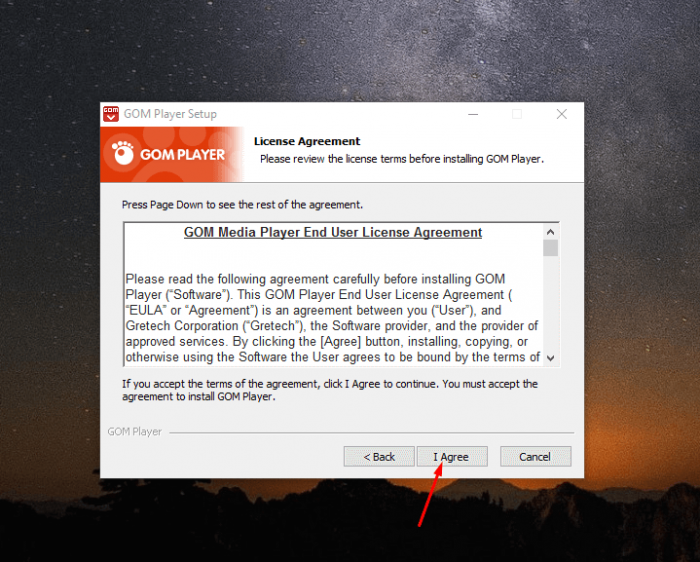
Step 5: Then, wait for GOM Player to install on your desktop.
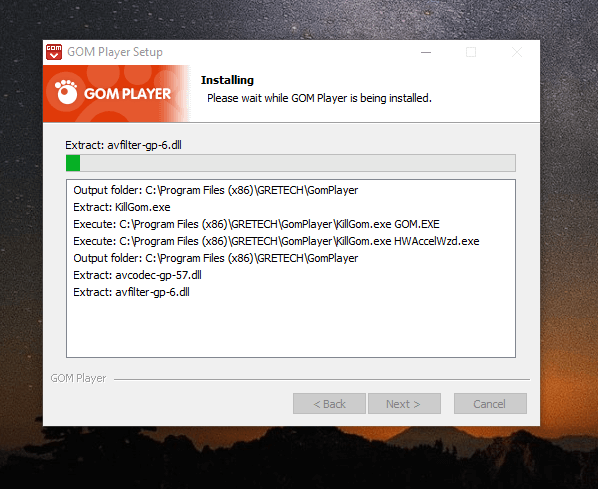
Step 6: Once it is installed, click “Finish” to close the installer tab.
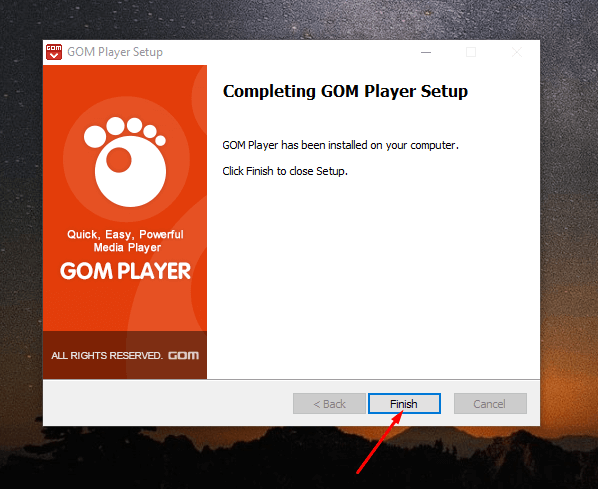
Hence, GOM Player is a much-needed application to fulfill all of your playback needs. With millions of users around the world, GOM Player is the world’s most popular video player.