| Offline Installer File | Download Link |
| Latest Version | 13.140.0.5653 |
| Category | Games |
| License | Freeware |
| File Size | 2.3 MB (Windows) | 110 MB (Mac) |
Origin is a digital distribution platform operated by Electronic Arts. This app also serves as a DRM mechanism for all supported EA Games. The Origin app allows you to connect with all your friends. Just by clicking the Chat toolbar from the main window, you can see all your friends’ IDs. The friend requests from your friends get displayed in your contact list so you can able to keep track of them easily, or you can cancel them if it is not necessary. The app allows you to customize various settings according to your convenience. Also, the app allows you to adjust the parameters regarding the application, access diagnostic tools, specify installation, and save paths on your cloud or your PC. In this article, we have explained all the features and specifications of Origin and the steps to download & install it on your Windows and Mac.

Features of Origin
The salient features of Origin are listed below.
- The latest version of the app is much faster and smoother than its previous version.
- The fast and optimized platform makes it easier to discover and download games with less time and fewer clicks.
- With the App Store on this app, you can purchase and download as many EA games as you want.
- The Players can import their friends list from Steam, Xbox, and Play Stations by linking their accounts to the app.
- By connecting your account to the app, you can find what and when your friends are playing and you can join them to play together.
- With this new version of the app, you can play a few non-EA games too.
Download Origin Offline Installer
To download and install run on Origin Offline Installer, your system must meet the following requirements:
| Supported Operating Systems | Windows 7 & later macOS 10.15 or newer |
| Processor | Intel or any processor. |
| RAM | 2 GB RAM |
| Hard Disk | 4 GB of free storage |
How to Install Origin Offline Installer for Windows
Follow the below steps to download Origin on your PC.
1. Download Origin Offline Installer by clicking the above link.
2. Double-click to run the installer file.
3. Follow the on-screen instructions to install the application.
4. Wait till the file gets installed.
5. After installing, you can start using Origin.

How to Download Origin Offline Installer on Mac
1. Launch the Safari browser and download the Origin offline installer by clicking the link above.
2. Open the Finder tool and select the Downloads option.
3. Find and open the Origin offline installer dmg file.
4. Drag the Origin offline installer dmg file icon into the Application icon to install the app on Mac.
5. After installation, you can see the Origin offline installer in the Application file on the Finder tool.
6. Now, you can launch the app and start using it on your Mac.
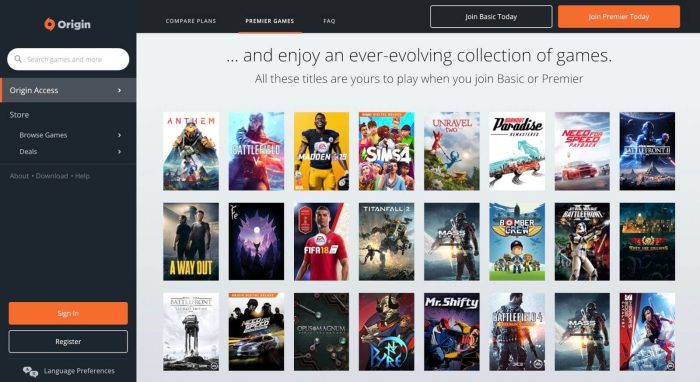
Alternative for Origin
| Software | Free/Paid | Description |
|---|---|---|
| Steam Offline Installer | Free | It is a digital video game distribution platform that has millions of users around the world. |
FAQ
Yes, Origin has a few non-EA games to download and install on your Windows and Mac.