SourceTree Offline Installer is one of the essential and powerful desktop applications which helps the user connect with online repository websites such as GitHub, Stash or BitBucket. The application designed for helping the users to change or creating the existing projects on of their websites. With that, they can easily clone the elements, and they build new repositories then they easily publish them on online. The SourceTree application where acting as a client for Git and Mercurial tools with that it lets the user modify the requirements easily in the project. The program designed with an intuitive interface and it has modern-looking windows with function buttons; so they can work in a friendly graphic interface instead of the command line. Here it allows you to open several repositories from the local or remote folders and at the same time, they can view the list in the dedicated column. Then you can easily switch between them, just by double-clicking on them otherwise they can select the tabs at the top of the windows. The SourceTree app can support for DVCS (Distributed Version Control System) with this it lets you work with your team simultaneously on the same project. Then the committed changes and the name of h particular authors were displayed on the activity log table.

With the SourceTree program, they can easily view the Git flow changes with that you can check out the existing stuff or the new branches. Here the branches can be easily deleted and edited by using the designated function. The program that lets the user perform the interactive rebasing of the selected items merge files and add tags. More than that they can highlight the difference in the versions, tracks of the selected items, resolve conflicts, otherwise commit them. So download SourceTree on your PC and experience the features.
SourceTree Offline Installer Full Download here
Specifications of SourceTree Offline Installer
Software Name: SourceTree
Software Author Name: Atlassian
Version: Latest version 2.1.2.5
License: Freeware
Software Categories: Developer Apps
Supporting Operating Systems: Windows XP / Windows Vista / Windows 7 / Windows 8 / Windows 8.1 / Windows 10
Os type: 32 Bit, 64 Bit
Languages: Multiple languages
File Size: 17.1 MB
Features of SourceTree
The salient features of SourceTree are listed below
Powered by DVCS: After installing SourceTree program just say bye to command line then use the full capability of Git and Mercurial on the desktop. It will help you to manage all your repositories hosted or local, through SourceTree’s simple interface.
Suites for Newcomers: It designed with simplified DVCS for your team. The program can able to bring everyone up to the speed with the Git and Mercurial. Then it will create, clone, commit, push, pull, merge, and much more will be done with a single click.
Powerful for Experts: The program will make some advanced Git and Mercurial DEVS which will be even more productive than before. Then it will help you to review the outgoing and incoming changesets, patch handling, stash, shelve, cherry-pick between branches and more.
Git-flow and Hg-flow: They can use Git-flow and Hg-flow very easily with that it will keep your repositories cleaner, and their development will be more efficient by using SourceTree with an intuitive interface to Git and Hg’s ‘branchy’ development model. The consistent development process will be right out of the box.
Security: The program fully secured with SSH Authentication. It designed with fully secured so you can easily transfer your files between two programs
UI Refresh: The latest version of the program is designed with the new look and refreshed with the minimal toolbar, set of icons, improved updates with that you will get the overall user experience.
Related Softwares for SourceTree Offline Installer
The Related Softwares for SourceTree Offline Installer are listed below. Install SourceTree Offline
- Unity Web Player Offline Installer for Windows PC is the newest Unity Game engine platform
- KingRoot Offline Installer For PC it also makes the performance of this app is very smooth, and it is also user-friendly.
- Xcode For Windows PC Free Download Mac OS VMware or VirtualBox. Xcode package from Apple site.
- Microsoft Silverlight Offline Installer for Windows PC allows you to deliver high definition video streams that playback smoothly on any device which running Silverlight.
- Cygwin Offline Installer for Windows PC the user get the source code easily from other sites which also allows the user to modify the source code
Download SourceTree Offline Installer
SourceTree Offline Installer is compatible with all type of Windows Versions, and it is available for both 32-bit and 64-bit users.
Click here to Download SourceTree Program Offline Installer
Previous Versions of SourceTree Offline Installer
The previous versions of SourceTree Offline Installer & Download SourceTree Offline Installer Latest Version here
- SourceTree 2.1.11.0
- SourceTree 2.1.10.0
- SourceTree 2.1.2.5
- SourceTree 2.0.20.1
- SourceTree 1.10.23.1
- SourceTree 1.9.10.0
- SourceTree 1.9.6.1
- SourceTree 1.9.6
- SourceTree 1.9.5
How to Download SourceTree
Step by Step Procedure to download SourceTree Offline Installer
Step 1: Download SourceTree Offline Installer by clicking the above icon.
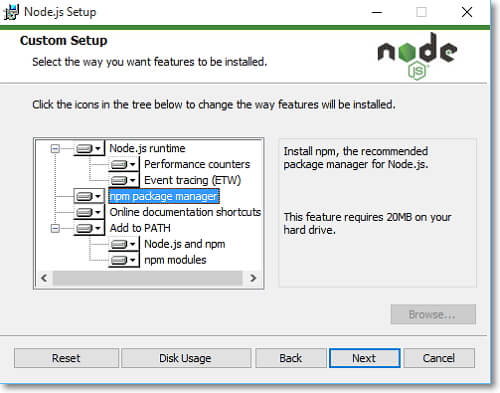
Step 2: Then double click to run the installer file SourceTree.
Step 3: Then click Next for installing SourceTree.
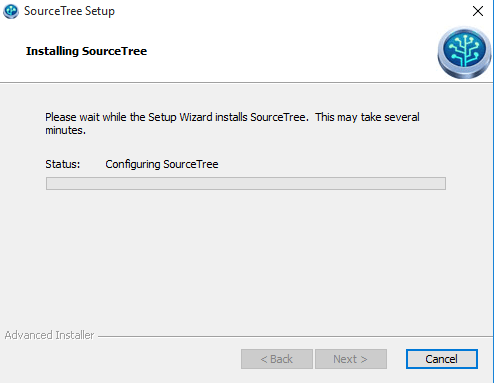
Step 4: Then wait till SourceTree get installed.
Step 5: Once the installation had done, you can use SourceTree to develop your program.
Incoming Related Searches
- SourceTree Offline Installer free download
- Download SourceTree Offline Installer
- SourceTree Offline Installer free
- SourceTree Offline Download
- SourceTree Offline Installer Download
Thank you for reading the post. For further queries about SourceTree Offline Installer, please comment below.