| Offline Installer File | Download Link |
| Latest Version | 1.2.19.941 |
| Category | Multimedia |
| License | Freemium |
| File Size | 1 MB (Windows) | 2 MB (Mac) |
Spotify is a popular music streaming platform where you can stream millions of songs, podcasts, and albums on your PC. With the Spotify app on your PC, you don’t need to search for a source to listen to your favorite songs. You will find all your favorite songs in this single app. Even if you need to listen to a song from a different language, that song will be available on Spotify. The Spotify Offline Installer application is used for connecting the Spotify database with which you will gain access to countless songs from labels such as Sony, EMI, Warner Music Group, universal, and more with 20 million other users. The music player of this app has been developed with several buttons, that include some of the basic play, pause, next, and previous track buttons.

In this article, we have explained the features of Spotify and the steps to download and install this music-streaming app on Windows and Mac.
Features of Spotify
The salient features of Spotify are as follows.
- With Spotify, you can create a playlist by dragging and dropping your favorite songs. The playlists that you create will automatically save in your account which can be accessible only by you when opening Spotify.
- The developers of the Spotify app know very well that sharing music with your friends is one of our life’s great pleasures so with this they allow the user to share their favorite tracks or playlists with your friends.
- Spotify Offline Installer helps you to search millions and millions of tracks or songs through its web search option.
- In this application, they provide a popularity meter for all songs. This list contains the songs that are played by the most number of Spotify users around the world.
- You can watch Video podcasts on Spotify in the mini-player or full-screen mode.
Download Spotify Offline Installer
To download and install run Spotify, your system must meet the following requirements.
| Supported Operating Systems | Windows 10 or above macOS X 10.15 or above |
| Processor | 2 GHz or faster processor |
| Required RAM | 2 GB for Windows and Mac |
| Hard Disk | 250 MB of free disk space or more (for downloads) |
How to Install Spotify Offline Installer for Windows
Follow the below steps to download Spotify on your PC.
1. Download Spotify Offline Installer on your PC by clicking the above link.
2. Double-click to run the installer file.
3. Tap Next and click the Install button to install the application.
4. Wait till the file gets installed and tap Finish.
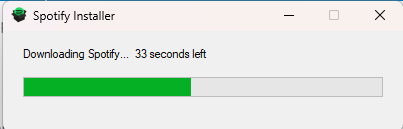
5. Once installed, launch the application on your PC and start streaming songs on Spotify.
How to Download Spotify Offline Installer for Mac
1. Launch the Safari browser and download Spotify by clicking the link above.
2. Now, open the Finder tool and select the Downloads option.
3. Find and open the Spotify Offline Installer dmg file.
4. Now, drag the Spotify Offline Installer dmg file icon into the Application icon to install the app on Mac.
5. After installation, you can see the Spotify Offline Installer in the Application file on the Finder tool.
6. Now, you can launch the app and start using Spotify on your Mac by signing in.
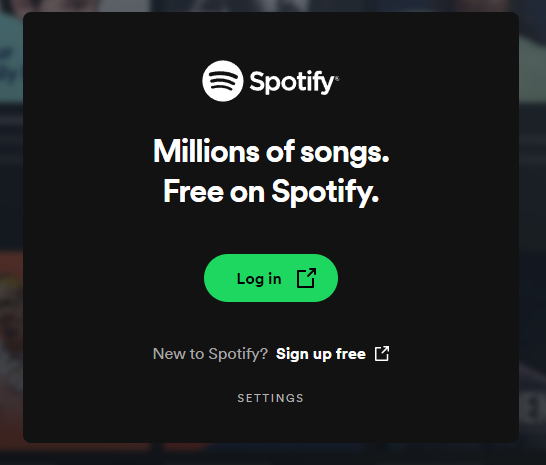
FAQs
Since Spotify is a freemium music streaming platform, you can access Spotify for free. However, if you need all the premium features, you need to subscribe to any of their subscription plans.