SpyBot Offline Installer searches and destroys one of the powerful applications which will target and eliminate all malicious programs such as malware in your system. It is a straight forward application which helps in protecting your system from spyware, malware and other nasty programs that make problems in all corner of the Internet. Spyware and malware enter into your system by visiting such dodgy sites, clicking some strange links, or by taking the whole host. SpyBot app is a simple application that can be easily installed, and once the installation has done, it will start protecting your system automatically. It will automatically scan your whole computer, individual files, nasty quarantine files, and more which provides the entire reports and logs of the scan. If the user needs to experience the advanced features, they have to purchase a premium pack of SpyBot. Once you install the Antivirus on your System immediately, it will offer you a choice to update which will be very useful when dealing with various forms of spyware that it will protect your system. Once the update has done which will provide promptly create a backup of your system which helps to remove all the spyware in your important files. The application created with an intuitive interface, and at the time of installation, it will describe what type of user you are which will be a great option to amateur users. So download SpyBot on your System and experience the features.

Specifications of SpyBot Offline Installer
Software Name: SpyBot
Software Author Name: Safer-networking
Version: Latest version 2.4.40
License: Freeware
Software Categories: Antivirus, Security.
Supporting Operating Systems: Windows XP / Windows Vista / Windows 7 / Windows 8 / Windows 8.1 / Windows 10
Os type: 32 Bit, 64 Bit
Languages: Multiple languages
File size: 46.53 MB
Related Softwares for SpyBot Offline Installer
The Related Softwares for SpyBot Offline Installer are listed below. Install SpyBot Offline
- Avast Antivirus Offline Installer For Windows PC helps to protect your computer from various Viruses, Malware, Rootkits, Trojans, and external spyware
- AVG Antivirus Offline Installer For Windows PC Real-Time Protection Mode helps users to keep their computer from External Malware
- Baidu Antivirus Offline Installer for Windows PC is used to clean or remove more than 300,000 wicked plug-ins which make your system run faster
- Comodo Antivirus Offline Installer for Windows PC is consistently maintaining its highest rank in the industrial test.
- Sophos Offline Installer For Windows PC is through this app’s streamlined interface and can easily see how your scan is progressing.
Download SpyBot Offline Installer
SpyBot Offline Installer is compatible with all type of Windows Versions, and it is available for both 32-bit and 64-bit users.
Click here to Download SpyBot App Offline Installer
Previous Versions of SpyBot Offline Installer
The Previous versions of SpyBot Offline Installer & Download SpyBot Offline Installer Latest Version here.
- Spybot Search & Destroy 2.4 – Released: 02 Jul 2014
- Spybot Search & Destroy 2.3 – Released: 29 Apr 2014
- Spybot Search & Destroy 2.3 Beta 1 – Released: 24 Dec 2013
- Spybot Search & Destroy 2.2 – Released: 18 Oct 2013
- Spybot Search & Destroy 2.1 – Released: 22 May 2013
- Spybot Search & Destroy 2.0 – Released: 21 Nov 2012
- Spybot Search & Destroy 2.0 RC3 – Released: 26 Oct 2012
- Spybot Search & Destroy 2.0 RC2 – Released: 04 Sep 2012
- Spybot Search & Destroy 2.0 RC1 – Released: 05 Jul 2012
- Spybot Search & Destroy 2.0 Beta 6 – Released: 11 May 2012
How to download SpyBot Offline Installer
Step by step procedure to download SpyBot Offline.
Step 1: Download SpyBot Offline Installer to your Desktop by clicking the above icon.
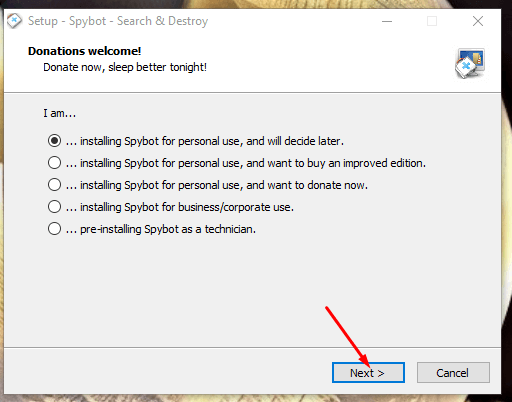
Step 2: Once the required SpyBot installer files downloaded, double-click and run the file to start the installer tab.
Step 3: Then go through the onscreen instructions and wait for SpyBot to install on your desktop.
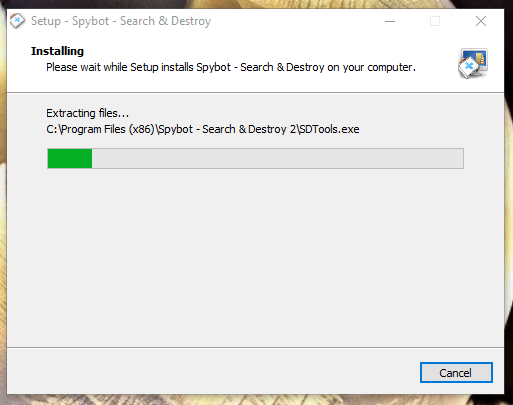
Step 4: Once the installation process finished, click “Finish” to close the installer tab.
Incoming Related Searches
- Spybot offline installer download
- DownloadSpybot offline installation
- SpyBot Offline Download
- SpyBot Offline Installer Download
Thank you for reading the post. If you have any queries about SpyBoty Offline Installer, please comment below.