| Offline Installer File | Download Link |
| Latest Version | 15.51.6 |
| Category | Desktop |
| License | Proprietary |
| File Size | 30 MB (Windows) | 54 MB (Mac) |
TeamViewer Offline Installer is a computer suite for desktop sharing, remote control, web conferencing, online meetings, and file transfer between computers. To connect to another computer, just start TeamViewer on both computers, enter the partner’s ID into Team Viewer and the connection will be established immediately. The main focus of the application is controlling the computers, collaboration, and presentation. TeamViewer was founded in 2005 in Germany. In 2014, it was acquired by Permira, the UK-based private equity firm. Users can participate in meetings & presentations, chat with people or groups, and make video calls using this software.
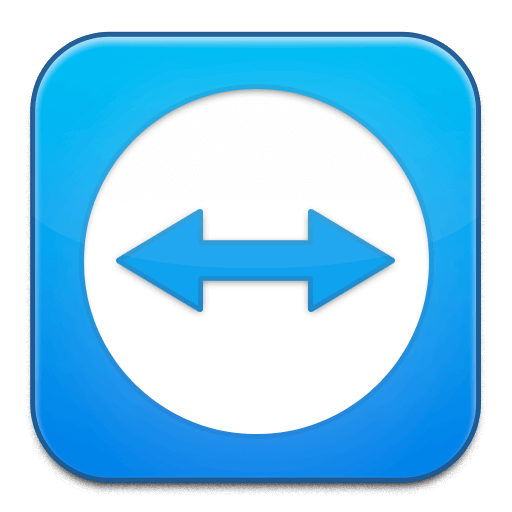
In this article, we have explained all the features, specifications, and steps to get the TeamViewer Offline Installer on your PC.
Features of TeamViewer
The salient features of TeamViewer
- With TeamViewer, users can control other computers with the Partner ID via the Internet.
- You can organize online meetings and presentations with the help of TeamViewer.
- People can record their session and then later they can convert them into AVI format.
- The interface of TeamViewer Offline Installer will help the users to open multiple connections in multiple tabs. They will not lose any information as the flaps open will blink whenever any new activity occurs on the computer.
- File Transfer is so easy with TeamViewer and the users can secure their account with the password.
- The interface of TeamViewer is clearly arranged, simple, and very easy to operate.
- There are nearly 30 languages present in TeamViewer, and it supports international keywords. So there will be no language barrier in TeamViewer.
- Users can use TeamViewer without providing any personal piece of information, and they can use it at home for their personal use.
- As it works beyond firewalls, it automatically detects any proxy configuration.
- TeamViewer automatically finds the nearby contacts by finding the computers near you.
Download TeamViewer Offline Installer
To install the TeamViewer on your PC, your PC must meet the following requirements:
| Supported Operating Systems | Windows XP/Vista/7/8/8.1/10/11 macOS X 10.7 (Lion) or later |
| Processor | Intel Pentium 4 or later. |
| RAM | 1 GB of RAM or more |
| Hard Disk | 1 GB of free disk space |
How to Download TeamViewer Offline Installer
Here is the simple method to download TeamViewer.
1. Download TeamViewer Offline Installer to your PC by clicking the above icon.
2. Wait until the installer file downloads on your PC.
3. Double-click and run the file to open the installer tab once it is downloaded.
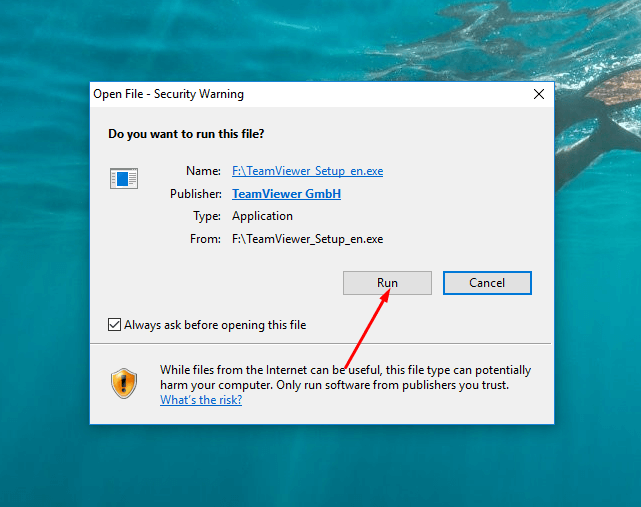
4. Then go through the onscreen instructions and wait for TeamViewer to install on Your PC.
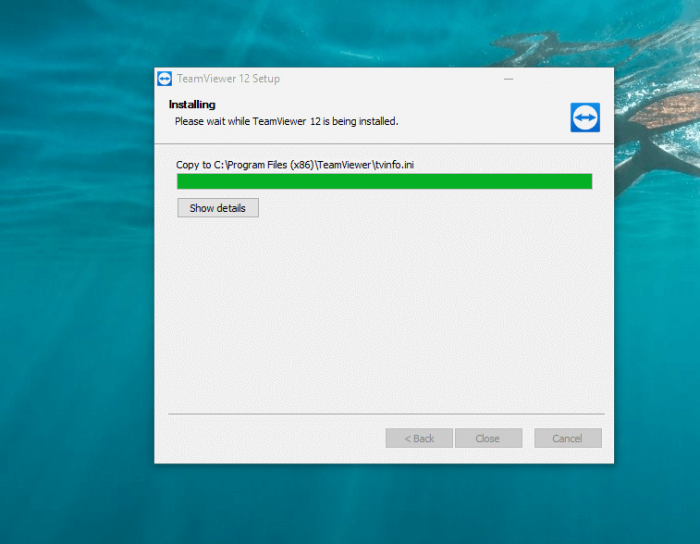
5. After the installation, click Finish to close the installer tab. Now, you can access TeamViewer on your PC.
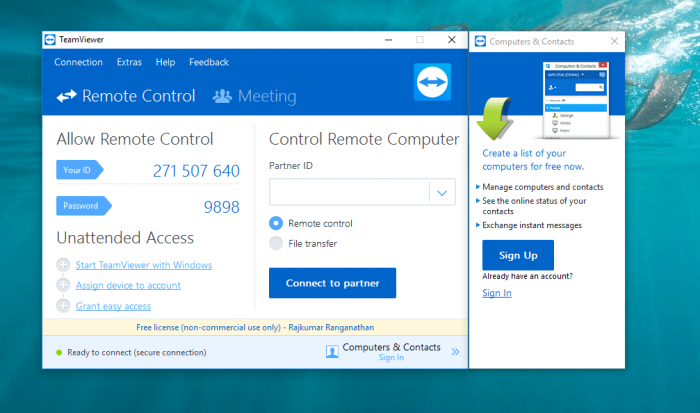
How to Install TeamViewer Offline Installer on Mac
1. Launch the Safari browser and download TeamViewer by clicking the link above.
2. Now, open the Finder tool and select the Downloads option.
3. Find and open the TeamViewer Offline Installer dmg file.
4. Now, drag the TeamViewer Offline Installer dmg file icon into the Application icon to install the app on Mac.
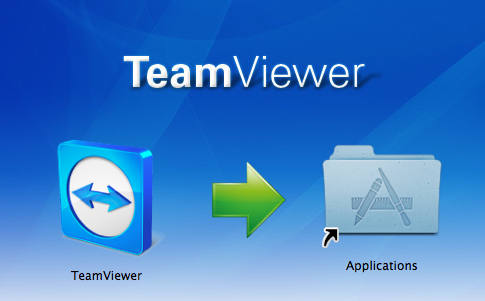
5. After installation, you can see the TeamViewer Offline Installer in the Application file on the Finder tool.
6. Now, you can launch the app and start using TeamViewer on your Mac.
Alternatives for TeamViewer
| App | Free/Paid | Description |
|---|---|---|
| Ezvid Offline Installer | Free | It is a program that permits the performance of several useful tasks for PC users. |
| Vuze Offline Installer | Free | It helps to transfer the files using the BitTorrent protocol. |
| Evernote | Free | This tool allows you to create, update, and synchronize notes and clips from your desktop. |
FAQs
No, the TeamViewer app is not free to access. Since it is a proprietary software, you need to pay a fee to use this service.