AnyDesk for Windows PC: AnyDesk is the world’s quickest and most secure remote desktop application to access all your documents, programs, and important files from anywhere, without having to commit your data to a cloud service. It transmits 60frames per second over local networks and many internet connections. AnyDesk is far away than n any of the competing remote desktop application, and it makes the on-screen movement as smooth as possible. The bandwidth efficiency of AnyDesk makes it possible to office works fluently from 100kB per sec to available bandwidth. Even with the lower bandwidth, it performs much better than the other remote desktop applications. The personalised AnyDesk ID is very crucial to access your applications, images, files, and documents. AnyDesk for Windows allows you to work together with all of your desktop applications.

Some of the features like mouse cursor for the every user will glue your team together, no matter what the distance as you can point your peer’s important things that you want. AnyDesk for Windows PC is compatible with all type of Windows versions, and it is applicable for both 32-bit and 64-bit users.
Specifications of AnyDesk for PC Windows
Software Name: AnyDesk
Software Author Name: AnyDesk
Version: Latest Version 3.3.1
License: Freeware
Software Categories: Desktop
Supporting Operating Systems: Windows XP / Windows Vista / Windows 7 / Windows 8 / Windows 8.1 / Windows 10
Os type: 32 Bit, 64 Bit
Languages: Multiple languages
File size: 1.7 Mb
Features of AnyDesk
The top features of AnyDesk are listed below
No Borders: The worldwide server network of AnyDesk provides you with an easy, fast, and secure connection at any time and anywhere in the world.
No Lags: AnyDesk has designed a new innovative codec DeskRT for the transmission of image material from the GUI (graphical users interfaces). The connections of AnyDesk are being routed over Erlang-based services. This innovation is mostly used to high and robust telecommunication systems, and its reliability makes sure our AnyDesk is available whenever you need it.
No Limits: There is no limit in using the AnyDesk application. Some of the few examples are CAD, video editing, simply working comfortably with an office suite and much more.
Secure: AnyDesk provides TLS1.2 based encryption which is used in online banking. Both ends of a connection are cryptographically verified so no one can take over your AnyDesk-ID and pretend to be you.
Versatile: At home or office, AnyDesk will make your day easier. AnyDesk is free for casual private use and for regular home or office use they offer flexible plans with many premium features for individual power users and companies.
Lightweight: AnyDesk for PC Windows managed to pack all features into an incredibly small file of just one megabyte. You can download AnyDesk within a fraction of the second, or fired up from your USB drive. AnyDesk will installed on your PC in a fraction of seconds.
Related Softwares for AnyDesk for PC Windows
The Related Softwares for AnyDesk for PC Windows are listed below.
Google Earth has a straightforward and clean interface with Earth right in the middle. You can zoom in and out or move around by using the mouse with ease.
Google Earth Offline Installer for Windows PC
LogMeIn is a remote access server application developed for helping friends, co-workers
LogMeIn Offline Installer for Windows PC
Recuva Offline Installer is a program designed for recovering files we have accidentally deleted
Recuva Offline Installer For Windows PC
The Home Drive feature used to map your PC with the systems on the campus in case if you are accessing another system inside the campus
Citrix Receiver for Windows PC Free Download
It works in Full system emulation mode in this mode QEMU will enable full screen of the system
QEMU for Windows Free Download
Download AnyDesk for Windows PC
AnyDesk for PC Windows is compatible with all type of Windows Versions and it is available for both 32-bit and 64-bit users.
Click here to Download AnyDesk for Windows PC
Previous Versions of AnyDesk for PC Windows
The previous versions of AnyDesk for PC Windows
- AnyDesk 3.3.0 – Released: 26 Jun 2017
- AnyDesk 3.2.5 – Released: 31 May 2017
- AnyDesk 3.2.4 – Released: 17 May 2017
- AnyDesk 3.2.3 – Released: 10 May 2017
- AnyDesk 3.2.2 – Released: 08 May 2017
- AnyDesk 3.2.1 – Released: 03 May 2017
- AnyDesk 3.2.0 – Released: 29 Apr 2017
- AnyDesk 3.1.1 – Released: 05 Jan 2017
- AnyDesk 3.1.0 – Released: 02 Jan 2017
- AnyDesk 3.0.0 – Released: 14 Dec 2016
How to install AnyDesk to your Windows
Step by step procedure to download AnyDesk to your PC
Step 1: Download AnyDesk to your PC by clicking the above icon.
Step 2: Double click and run the installer file of AnyDesk.
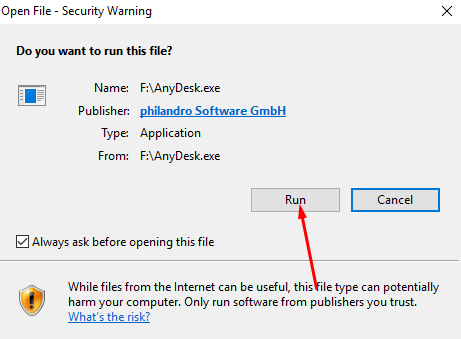
Step 3: Go through the on-screen instructions and wait for AnyDesk to install on your PC.
Step 4: AnyDesk will be installed within the fraction of seconds and you can AnyDesk to access all your documents, files, images and much more.
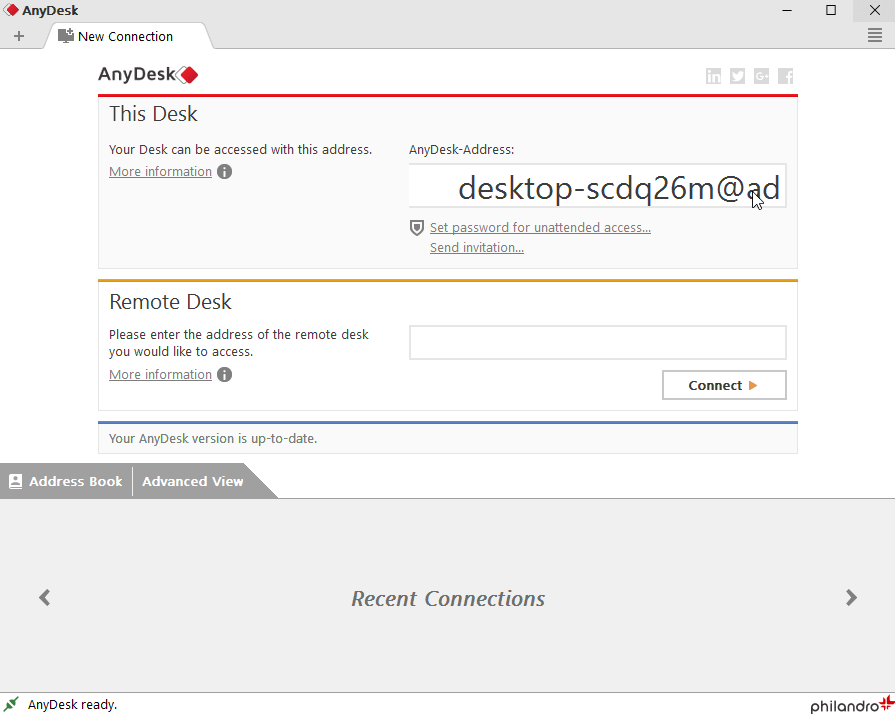
Incoming Related Searches
- Download AnyDesk for Windows
- Download AnyDesk for Windows Free
- Free download AnyDesk for Windows
Thank you for reading the post. For further questions and comments about AnyDesk for Windows PC, please comment below.