Baidu Browser is a powerful web browser with an intuitive interface and tons of useful built-in tools. It is formerly known as Spark Browser. Baidu is a chromium-based internet browser that has an in-built Torrent client. With this feature, you can download and store your desired media from the web. In addition, You can use gestures to perform a certain action in this browser. Baidu Browser Offline Installer is compatible with all types of Windows Versions (Windows XP/Vista/7/8/8.1/10), and it is available for 32bit and 64bit users. The most helpful feature of the browser is the sidebar. It gives you quick access to downloads, bookmarks, Zoom, and a Facebook widget.

Specifications of Baidu Browser Offline Installer
Software Name: Baidu Browser
Software Author Name: Baidu
Version: Latest version 43.23.1008.106
License: Freeware
Software Categories: Browsers, Internet
Supporting Operating Systems: Windows XP / Windows Vista / Windows 7 / Windows 8 / Windows 8.1 / Windows 10 / Windows 11
Os type: 32 Bit, 64 Bit
Languages: Multiple languages
File size: 45.6 MB
Features of Baidu Browser
The top features of the Baidu Browser are listed below.
Media Downloader: The built-in Media Downloader of Baidu Browser lets you download video and audio directly to your computer with ease.
Pop-up video player: click the Browser’s “Pop-up” button to play any web video on the screen.
Open Recently Closed Tabs: Everyone has the habit of accidentally closing a tab. But, Baidu Browser makes it easier with the Recently Closed Tabs button. Just tap the button to restore any tabs that you closed by mistake.
Browser doctor: The built-in Browser Doctor can quickly diagnose and fix common internet problems. Hence you never have to waste time looking up the solutions.
Account Syncing: By account syncing, you can Browse at home – even if you’re away. Just log in to your Google account, and all of your bookmarks, history, plug-ins, skins, and settings will be seamlessly transferred over. When you are done, just log out, and Baidu Browser will return to its original configuration.
Drag and Drop: If you want to open a particular picture or video in another tab, it is very simple in the Baidu browser with a drag and drop option.
Full-Page Screenshots: With Baidu Browser you can effortlessly share your browsing images with friends and family by using the Baidu Browser’s screenshot button. You don’t have to open up a photo editing program to crop the picture, you can edit within the browser.
Related Softwares for Baidu Browser Offline Installer
The Related Software for Baidu Browser Offline Installer is given below.
- UC Browser Offline Installer for Windows PC is an easy to use browser that allows you to download files faster than any other browser.
- Safari Offline Installer for Windows PC is a simple field for both search terms and web addresses in Safari Browser
- Citrio Offline Installer for Windows PC is a lightweight browser user-friendly browser.
- Tor Browser Offline Installer for Windows PC has advanced security mechanisms, protecting you against viruses, adware, spyware
- Torch Browser Offline Installer For Windows PC will make you easy to access and manage torrent download tasks directly from the browser without having to download any additional software.
System Requirements for Baidu Browser
OS (32-bit and 64-bit): Windows XP / Windows Vista / Windows 7 / Windows 8 / Windows 8.1 / Windows 10 / Windows 11
RAM: 512 MB.
Hard-Disk Space: 100 MB or higher.
Download Baidu Browser Offline Installer
Baidu Browser is compatible with all types of Windows Versions and it is available for both 32-bit and 64-bit users.
Baidu Browser Offline Installer – Download
Previous Versions of Baidu Browser Offline Installer
The previous versions of Baidu Browser are,
- 43.23.1007.94
- 43.23.1000.476
- 43.23.1000.467
- 43.22.1000.452
- 43.22.1000.436
- 43.21.1000.275
- 43.20.1000.205
- 43.19.1000.90
- 43.18.1000.65
- 40.17.1000.248
How to Install Baidu Browser Offline Installer
Follow the below steps to install Baidu Offline Installer on your PC.
1. Download Baidu Browser Offline Installer on your PC by clicking the above link.
2. Once downloaded, double click and run the installer file of Baidu Browser.
3. Then, click “Accept & Install” to start the installation process.
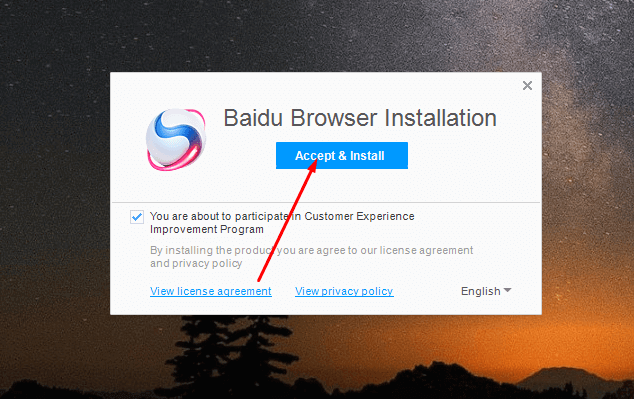
4. Wait for Baidu Browser to install on your PC.
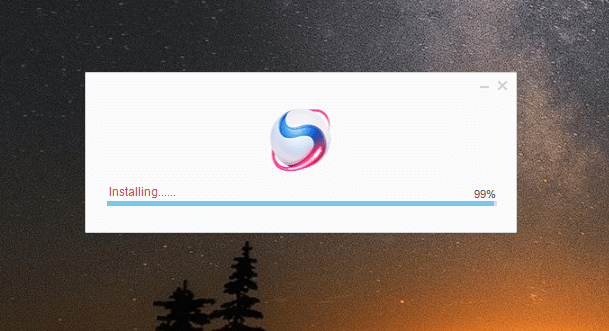
5. After installation, use the Baidu browser on your PC.
Follow the above steps to install the Baidu browser on your PC. Baidu Browser is an excellent browser with outstanding features like gesture controls and media downloaders. Overall, the Baidu browser is free, fast and one of the best browsers to use.