Connect 2 for PC Windows is developed by Lenovo and is used to connect your mobile and PC together at a time. It will connect your device wirelessly without the use of any network and from this app, you can easily copy photos, videos and documents from one device to another easily. It has a special feature to connect automatically with the device so it can connect immediately. The app mainly used for sharing the files it can share faster than other applications between your PC and Mobile. In the market, Connect 2 is the latest and fastest file sharing app and it holds a new feature called SYNCit. With the help of this SYNCit feature, the user can synchronise immediately with another device without Internet or cables. The Connect 2 for PC Windows can transfer huge files at once easily and fastly. For sharing the files, WiFi should be enabled on both the devices. It can work better on both Windows as well as in Android. Here the main thing is pairing you have paired your device with your PC by QR code, and future it will connect automatically.

Lenovo is a famous company for making hardware and other electronic devices like Lap, Mobile and PC. Then they planned to develop software for sharing the file, and in future, it is named as Share it, and now, they developed Connect 2 PC with Share it for sharing the Files. To overcome Zapya, Xenex they developed with the powerful GUI and Bug Fixes in this Application.
Connect 2 for PC Windows – Specifications
Software Name: Connect 2
Software Author Name: Lenovo
Version: Latest Version 2 4.1.1.3444
License: Freeware
Software Categories: File Sharing
Supporting Operating Systems: Windows XP / Windows Vista / Windows 7 / Windows 8 / Windows 8.1 / Windows 10
Os type: 32 Bit, 64 Bit
Languages: Multiple languages
File size: 14 Mb
Features of Connect 2
The salient features of Connect 2 for PC
1. Lenovo developed this application for all operating system like Windows, Android and iOS.
2. There is no need for wire and internet to connect the PC and Mobile for Connect 2 PC.
3. Connect 2 for PC helps you to transfer a large amount of file in a single moment in full speed.
4. First, you have to pair your PC and Mobile, and after that, if you take the mobile near to the PC it will automatically get connected.
5. With the help of this application, you can share photos, videos to your Phone to PC or between two PCs and in two Phones by the single interface.
6. The main feature of this application that you can easily delete and copy any files from the paired device.
Related Softwares for Connect 2 for PC Windows
The Related Softwares for Connect 2 for PC Windows are listed below.
Google Earth has a straightforward and clean interface with Earth right in the middle. You can zoom in and out or move around by using the mouse with ease.
Google Earth Offline Installer for Windows PC
LogMeIn is a remote access server application developed for helping friends, co-workers.
LogMeIn Offline Installer for Windows PC
Recuva Offline Installer is a program designed for recovering files we have accidentally deleted.
Recuva Offline Installer For Windows PC
The Home Drive feature used to map your PC with the systems on the campus in case if you are accessing another system inside the campus.
Citrix Receiver for Windows PC Free Download
It works in Full system emulation mode in this mode QEMU will enable full screen of the system.
QEMU for Windows Free Download
Download Connect 2 for PC Windows
Connect 2 for PC Windows is compatible with all type of Windows Versions and it is available for both 32-bit and 64-bit users.
Click here to Download Connect 2 for PC Windows
Previous Versions of Connect 2 for PC Windows
The previous versions of Connect 2 for PC Windows
- Connect2 4.2.1.3973
How to install Connect 2 on PC
The step by step procedure to download Connect 2 for PC Windows
Step 1: Download Connect 2 for PC Windows by clicking the above icon.
Step 2: Double click to run the installer file.
Step 3: Then click next to install Connect 2 for PC.
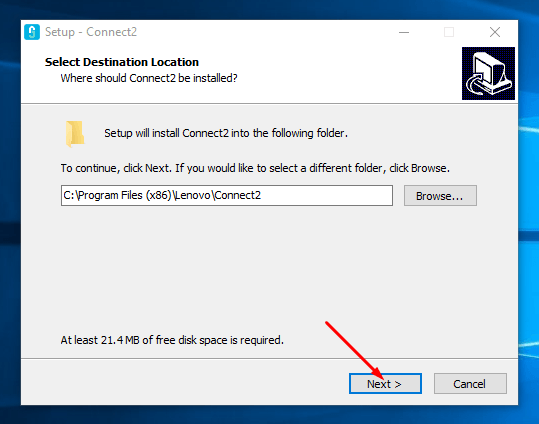
Step 4: Then wait till the file get to install.
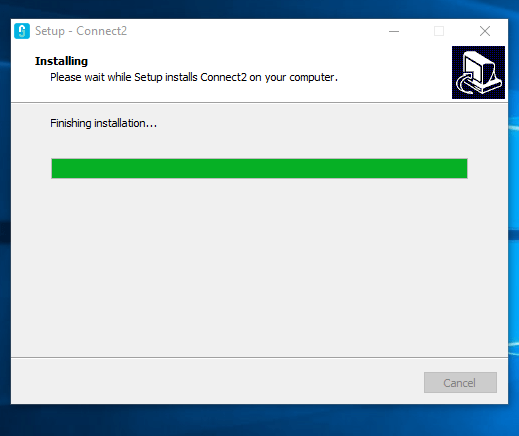
Step 5: Once the installation has done, you can enjoy the features of Connect 2 for PC.
Incoming Related Searches
- connect 2 PC Windows 10
- connect 2 PC Windows 8
- connect 2 Windows PC
Thank you for reading the post. For further queries about Connect 2 for PC Windows Free Download, please comment below.