Foxit Reader is a computer suite freemium PDF tool that helps to create, view, edit, digitally sign, and print PDF files. The early versions of Foxit reader are notable for their start-up performance and small size. Foxit v3.0 was found to be comparable with Adobe Reader. The Foxit Reader Offline Installer is noticeably smaller than the traditional Adobe Reader software and thereby makes it ideal for those who need a powerful application, which doesn’t rely heavily upon the system resources. Foxit Reader is completely a configurable program as the users can change the way their document looks with the reading mode, reverse view, and text viewer options.

By downloading Foxit Reader, users can configure the page to display in many ways; single page, full screen, continuous scrolling, two-page facing, continuous facing, split, separate cover sheet, and auto-scroll. It is a small, lightning-fast, and rich PDF viewer which allows you to create, edit and print any PDF file. Foxit Reader Offline Installer is compatible with all types of Windows Versions and it is available for both 32bit and 64bit users.
Foxit Reader Offline Installer – Specifications
Software Name: Foxit Reader
Software Author Name: Foxit Reader
Version: Latest version 11.2.1.53537
License: Freeware
Software Categories: Office Apps
Supporting Operating Systems: Windows 7 / Windows 8 / Windows 8.1 / Windows 10 / Windows 11
Os type: 32 Bit, 64 Bit
Languages: Multiple languages
File size: 161.06 MB
Features of Foxit Reader
The top features of Foxit Reader are listed below.
Word to PDF: With Foxit Reader Offline Installer which helps the user to convert PDF documents to the normal text file and normal word files into a PDF file.
Streamline User Interface: The PDF application is developed with Streamlined UI so the user can get a better visual of their creating file. Foxit Reader Offline Installer supports dynamical UI language switch. English would be the default UI language, but you can go with a localized language from the Language menu.
Fast PDF Viewer: Foxit Reader is a fast and rich PDF viewer to create, open, view, sign, and print any PDF file. Users can configure document views with the reading mode, reverse view, and text viewer options.
Configure Document: Foxit Reader allows the users to configure document views with the reading mode, reverse view, and text viewer options.
Multi Tab: With a multi-tab document display, you can change between different PDF documents with ease. You can also view your PDfs in multiple ways by using the loupe, marquee, and magnifier tools.
Annotation Tools: The annotation tool helps you to highlight the particular text, draw graphics, text typing and make notes on any PDF document. Then your document can be saved in either the original version or annotated version.
Related Softwares for Foxit Reader Offline Installer
The Related Software for Foxit Reader Offline Installer is listed below.
- LibreOffice Offline Installer for Windows PC is an open-source personal productivity suite that gives you six feature-rich applications for all your document production.
- PDF Creator Offline Installer for Windows PC includes a closed-source browser toolbar which is considered as Malicious software by many users
- Prezi Offline Installer for Windows PC has come up with lots of templates, and before creating any presentation.
- MS Office Offline Installer For Windows PC is an office suite of applications for the business, school and home-based users.
- Adobe Reader Offline Installer For Windows PC can easily convert the word documents, excel presentations, publishers and access files to PDF documents
Download Foxit Reader Offline Installer
This application is compatible with all types of Windows Versions and it is available for both 32-bit and 64-bit users.
Foxit Reader Offline Installer – Download
Previous Versions of Foxit Reader
The previous versions of Foxit Reader are,
- 11.1.0.52543
- 11.0.1.49938
- 11.0.0.49893
- 10.1.3.37598
- 10.1.1.37576
- 10.1.0.37527
- 10.0.1.35811
- 10.0.0.35798
- 9.7.2.29539
System Requirements for Foxit Reader
OS (32-bit and 64-bit): Windows 7 / Windows 8 / Windows 8.1 / Windows 10 / Windows 11
Processor: 1.3 GHz or faster (x86 compatible) or ARM processor, Microsoft SQ1 or better.
Screen Resolution: 1024 x 768
Hard Disk Space: 1 GB
RAM: 512 MB (Recommended: 1 GB RAM or greater)
How to download Foxit Reader Offline Installer
#1. Download Foxit Reader Offline Installer to your PC by clicking the above link.
#2. After downloading, double click and run the installer file to start the installation process.
#3. Then go through the onscreen instructions and accept the license agreement to start the installation process of Foxit Reader.
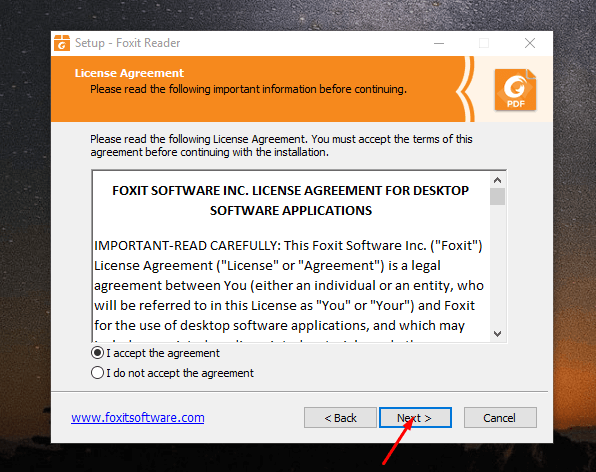
#4. Then wait for Foxit Reader to install on your PC.
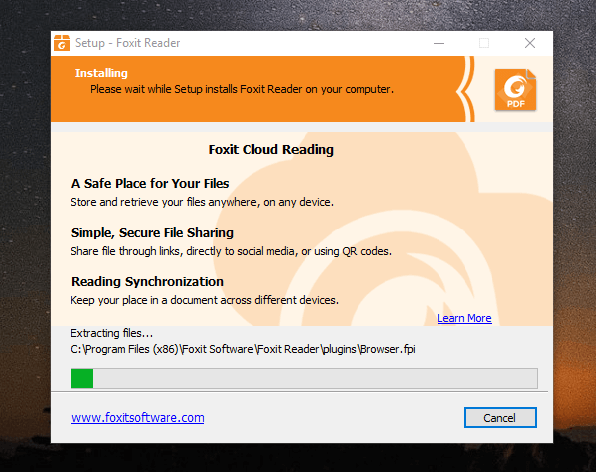
#5. Finally, click Finish to close the installation process.
Now we’re at the end. Follow the above steps to download Foxit Reader on your PC. Foxit PDF Reader is a completely free application that is equipped with plenty of features. If you’re looking for an Adobe PDF Reader alternative, Foxit Reader is the best one to choose.