Manycam Offline Installer is a computer suite freeware program. That enhances your experience of real-time video chat & broadcasting and turns your desktop into a professional-quality live video production studio and switcher. With ManyCam, users can add live CGI graphics in any webcam application like changing the appearances of their eyes, hair, face, background and much more. The pro version of ManyCam provides users with a professional quality live video production studio. ManyCam Offline Installer uses a webcam or video camera as an input for the application itself and then duplicates itself as an alternative source of information. Because of this, ManyCam works well with nearly all chat software such as Windows Live Messenger that can use alternative video sources.

The Webcam funny filters of ManyCam makes you look even better. By using the facial recognition technology, you can add crazy masks or facial effects. Give yourself a background for the new webcam, so it appears your on a studio set or makes it look you are on fire or like it’s snowing in your house. ManyCam has a friendly interface with all the necessary tools, and it can connect different messengers at the same time which effects on the streaming images that you are sending over the internet. ManyCam Offline Installer is compatible with all type of versions, and it is available for both 32bit and 64bit users.
Specifications of ManyCam Offline Installer
Software Name: ManyCam
Software Author Name: ManyCam
Version: Latest version 5.8.0
License: Freeware
Software Categories: Messaging
Supporting Operating Systems: Windows XP / Windows Vista / Windows 7 / Windows 8 / Windows 8.1 / Windows 10
Os type: 32 Bit, 64 Bit
Languages: Multiple languages
File size: 77.20 Mb
Features of ManyCam
The top features of ManyCam are listed below
Game Capture: Game Capture will help you to capture and record your gameplay. You can record with gameplay like Call of Duty, Minecraft, Far Cry 3, StarCraft and much more.
YouTube Integration: With the new YouTube video source you can stream and broadcast YouTube videos easily and quickly. In addition to this, you can directly upload your videos to YouTube with the YouTube uploader feature.
Mobile source: You can use your mobile device as a video source with the new ManyCam Mobile Source for Android. You can record videos on the go, away from your desktop and stream directly to ManyCam using your phone. You can download the Android application from the Google Play.
Lower Thirds: Lower Thirds make your video productions more professional. You can utilize this feature to add your name to your video screen, highlight news, or even identify your location.
Screencast Desktop: You can draw over your video window or screencast your PC online with software for your webcam.
Create your webcam effects: Create your custom objects, face accessories, backgrounds and much more things to use on ManyCam Offline Installer with the help of Effect Creation feature. You can also advertise your custom effects to the library or download them straight to your computer.
Related Softwares for ManyCam Offline Installer
The Related Softwares for ManyCam Offline Installer are listed below. Install Manycam Offline.
- Viber Offline Installer Free Download Enable Smart Notifications in default by keeping on receiving every single information
- Yahoo Messenger Offline Installer for Windows PC can send text messages to your friends, family members at anytime, anywhere in the world.
- Facebook Messenger Offline Installer For Windows PC Personal Computer Carrier is less in weight, and also it is easy to deal with the items
- Skype Offline Installer For Windows PC is an application that helps you to make free calls anywhere in the world.
- WhatsApp Offline Installer For PC is an instant messaging application to connect with your families and friends.
Download ManyCam Offline Installer
ManyCam Offline Installer is compatible with all type of Windows Versions and it is available for both 32-bit and 64-bit users.
Click here to Download ManyCam App Offline Installer
Previous Versions of ManyCam Offline Installer
The previous versions of ManyCam Offline Installer & Download Manycam Offline Installer Latest Version here.
- ManyCam Free 5.7.2 – Released: 17 Apr 2017
- ManyCam Free 5.7.1 – Released: 22 Mar 2017
- ManyCam Free 5.7.0 – Released: 14 Mar 2017
- ManyCam Free 5.6.1 – Released: 11 Jan 2017
- ManyCam Free 5.6.0 – Released: 06 Jan 2017
- ManyCam Free 5.5.2 – Released: 23 Nov 2016
- ManyCam Free 5.5.0 – Released: 03 Nov 2016
- ManyCam Free 5.4.1 – Released: 14 Sep 2016
- ManyCam Free 5.3.0 – Released: 24 May 2016
- ManyCam Free 5.2.0 – Released: 13 Apr 2016
How to download ManyCam Offline
Step by step procedure download ManyCam Offline
Step 1: Download ManyCam Offline Installer to your PC by clicking the above icon.
Step 2: The double-click and run the installer file of ManyCam.
Step 3: Then go through the onscreen instructions.
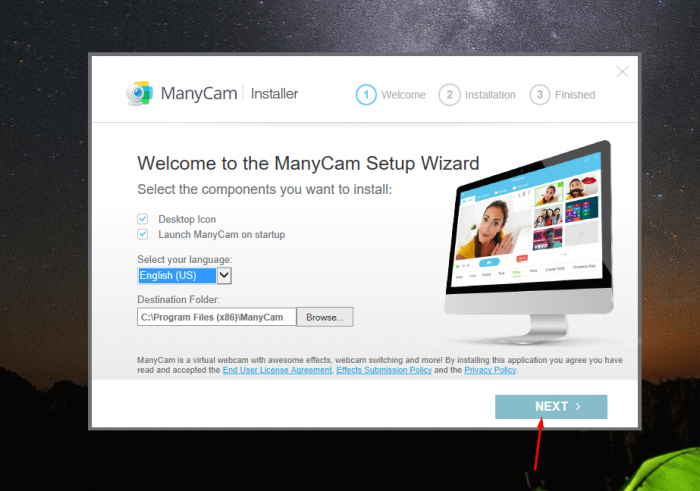
Step 4: Then wait for ManyCam to install on your PC.
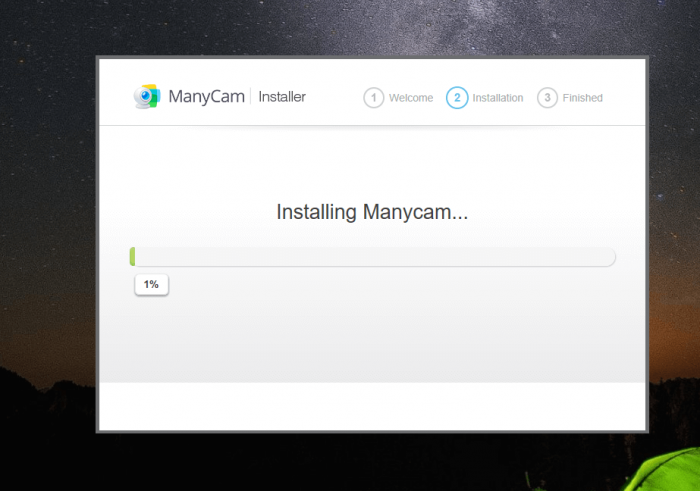
Step 5: Once the installation process of ManyCam is finished, click “Finish” to close the installer tab.
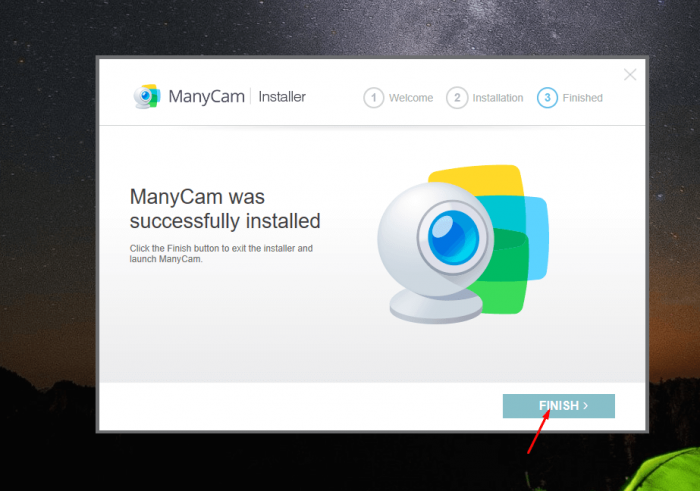
Incoming Related Searches
- ManyCam free download full version
- Download ManyCammanycam old version
- Download ManyCam new version
- Manycam Offline Download
- Manycam Offline Installer Download
Thank you for reading the post. If you have any queries about ManyCam Offline Installer, please comment below.