Thunderbird Offline Installer is a free, open-source, cross-platform email, news, RSS, and chat client application developed by the Mozilla Foundation. The project strategy was modeled after that of the Mozilla Firefox web browser. On December 7, 2004, the first version of Thunderbird was released, and it received more than 500,000 downloads in its first three days of release and 1,000,000 downloads within ten days. On July 6, 2012, Mozilla stated that the company was dropping the priority of Thunderbird development as the continuous effort to extend the Thunderbird’s feature set was mostly went in vain. The new addition model shifted to Mozilla offering only “Extended Support Releases,” which deliver security and maintenance updates while allowing the community to take over the development of new features.

Thunderbird Offline Installer is an email, newsgroup, news feed, and chat (XMPP, IRC, Twitter) client. The vanilla version of Thunder was not originally a personal information manager, although the Mozilla Lightning extension, which is now installed by default, adds the functionality of PIM. Additional features, if needed, are often available through the extensions. Thunderbird Offline Installer is compatible with all type of Windows Versions, and it is available for both 32biy and 64bit users.
Specifications of Thunderbird Offline Installer
Software Name: Thunderbird
Software Author Name: Mozilla Organization
Version: Latest version 52.2.1
License: Freeware
Software Categories: Desktop
Supporting Operating Systems: Windows XP / Windows Vista / Windows 7 / Windows 8 / Windows 8.1 / Windows 10
Os type: 32 Bit, 64 Bit
Languages: Multiple languages
File size: 21.12 Mb
Features of Thunderbird
The top features of Thunderbird
Personalized Email Addresses: You can sign up for a new email address within Thunderbird, and it will all be set up automatically for you ready to send and receive.
One-click Address Book: One-click Address Book will help you to add people to your address book with ease. You can add people by just clicking on the star icon in the message that you receive. With Two clicks add more info like a birthday, photo, and other contact data.
Attachment Reminder: The attachment reminder tool looks for the word attachment in the body of your message and reminds you to add an attachment before hitting the send button.
Multiple-channel chat: Enjoy real-time conversation with your contacts, right from your favourite messaging application, with multiple supported networks. Thunderbird makes it easy to search through both past conversations and received emails.
Search the Web: Without leaving the Thunderbird Offline Installer, you can now search the Web. Type whatever comes to mind in Thunderbird’s search box and choose from several various search providers.
Quick Filter Toolbar: With Quick Filter Toolbar, you can filter your email faster than ever. Start typing in words in the Quick Filter search box and the results will be displayed instantly. You can refine your email by options like people, new Messages, and Tags in your Address Book.
Smart Folders: Smart Folders will help you to manage the multiple email accounts by combining the special folders like your Inbox, Sent, or Archive folder. Instead of going to the Inbox for each of your mail accounts, you can see all of your incoming emails in one Inbox folder.
Related Softwares for Thunderbird Offline Installer
The Related Softwares for Thunderbird Offline Installer are listed below. Install Thunderbird Offline.
- Google Earth Offline Installer for Windows PC has a straightforward and clean interface with Earth right in the middle.
- LogMeIn Offline Installer for Windows PC is a remote access server application developed for helping friends
- Recuva Offline Installer For Windows PC can recover files which removed accidentally.
- Citrix Receiver for Windows PC Free Download used to map your PC with the systems on the campus.
- QEMU for Windows Free Download works in Full system emulation mode in this mode QEMU will enable full screen of the system
Download Thunderbird Offline Installer
Thunderbird Offline Installer is compatible with all type of Windows Versions and it is available for both 32-bit and 64-bit users.
Click here to Download Thunderbird App Offline Installer
Previous Versions of Thunderbird Offline Installer
The previous versions of Thunderbird Offline Installer & Download Thunderbird Offline Installer Latest Version here.
- Thunderbird 52.2.0 – Released: 15 Jun 2017
- Thunderbird 54.0 Beta 3 – Released: 02 Jun 2017
- Thunderbird 54.0 Beta 2 – Released: 26 May 2017
- Thunderbird 54.0 Beta 1 – Released: 19 May 2017
- Thunderbird 52.1.1 – Released: 16 May 2017
- Thunderbird 52.1.0 – Released: 02 May 2017
- Thunderbird 53.0 Beta 2 – Released: 18 Apr 2017
- Thunderbird 52.0.1 – Released: 17 Apr 2017
- Thunderbird 53.0 Beta 1 – Released: 07 Apr 2017
- Thunderbird 52.0 – Released: 05 Apr 2017
How to download Thunderbird Offline
Step by step procedure to download Thunderbird Offline
Step 1: Download Thunderbird Offline Installer to your PC by clicking the above icon.
Step 2: Then double-click and run the installer file to open the installer tab.
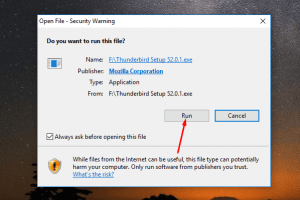
Step 3: Then go through the onscreen instructions.
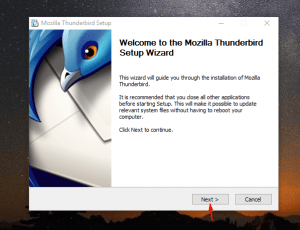
Step 4: Then wait for Thunderbird to install on your PC.
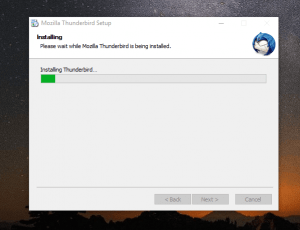
Step 5: Once Thunderbird is installed on your PC, click “Finish” to close the installation process.
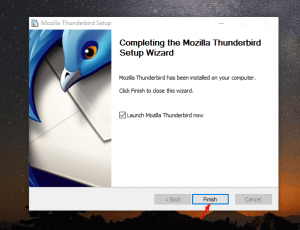
Incoming Related Searches
- Firefox Thunderbird offline installer
- Thunderbird offline installer
- Thunderbird offline installer pl
- Thunderbird Offline Download
- Thunderbird Offline Installer Download
Thank you for reading the post. For further queries about Thunderbird Offline Installer, please comment below.