Windows 7 Service Pack 1 is the essential system update that includes performance, security, and stability improvements for Windows 7. Service pack 1 is compatible with both the 32-bit and 64-bit versions of Windows 7. The new features of the Windows 7 Service Pack 1 are Dynamic Memory and RemoteFX. Dynamic Memory allows you to increase the virtual machine density without sacrificing performance or security. Whereas the RemoteFX helps you to virtualize the GPU on the server side. Windows 7 Service Pack 1 offline installer is supported only for Windows 7.
It is highly integrated with the firewall of Windows, which enables you to have better protection. This software provides you with essential updates and new features to improve the system’s security and performance. It ensures the operating system is up to date and helps in increasing the system’s visualization capabilities efficiently.

Specifications
Software Name: Windows 7 Service Pack 1
Software Author Name: Microsoft
Version: Latest version – Windows 7 SP1 (KB976932)
License: Freeware
Software Categories: Antivirus, Security
Supporting Operating Systems: Windows 7
Os type: 32 Bit, 64 Bit.
Languages: Multiple languages
File size: 903 MB.
Features of Windows 7 Service Pack 1
Security: Windows 7 Service Pack 1 has a better link with the windows firewall and provides high protection.
RemoteFX: Service Pack 1 has the new RemoteFX feature, which helps you to enhance the system visualization capabilities.
Dynamic Memory: Dynamic Memory enables you to increase the virtual machine density without sacrificing the security and performance of the operating system.
Reliability: It offers improved reliability when connecting your computer to audio devices.
Printing: The Service Pack 1 allows you to print through the XPS viewer without any hassle.
Restoring Folders: It allows you to restore the previous folders in Windows Explorer after restarting.
Stability: Service Pack 1 increases the stability of the operating system with its enhanced features and security options.
Update: The Windows 7 Service Pack 1 ensures that your operating system is up to date. If it is not, it updates automatically when it becomes available.
Related Softwares
- Windows XP Service Pack is an important update that includes various features compared to the previous version of Windows XP.
- Macrium Reflect is a complete crash rescue solution that protects your private documents, photos, music, and emails.
- DriverPack Solution Offline Installer is a program that automates the process of installing hardware drivers on your PC.
- DirectX 11 is an excellent graphics accelerating application that supports all types of games.
Download Windows 7 Service Pack 1 Offline Installer
Windows 7 Service Pack 1 is compatible with all types of Windows versions, and it is available for both 32-bit and 64-bit users.
Windows 7 Service Pack 1 Offline Installer – Download
Previous Versions of Windows 7 Service Pack 1
- Vista SP2 64bit
- Vista SP2 32bit
- XP SP2 64bit
- XP SP1 32bit
How to Install Windows 7 Service Pack 1 Offline Installer
1. Download Windows 7 Service Pack 1 Offline Installer to your PC by clicking the above link.
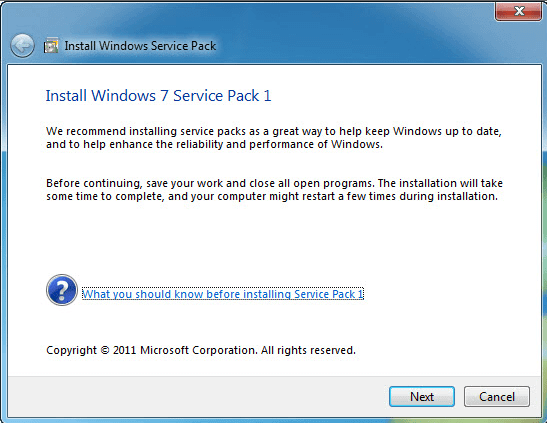
2. After downloading the file, double-click and run it.
3. Follow the on-screen prompts to install the Windows 7 SP1
4. Wait for Service Pack 1 to install on your PC.
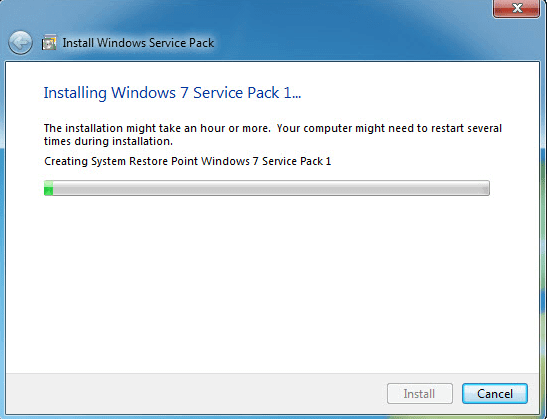
5. After installation, tap Finish.
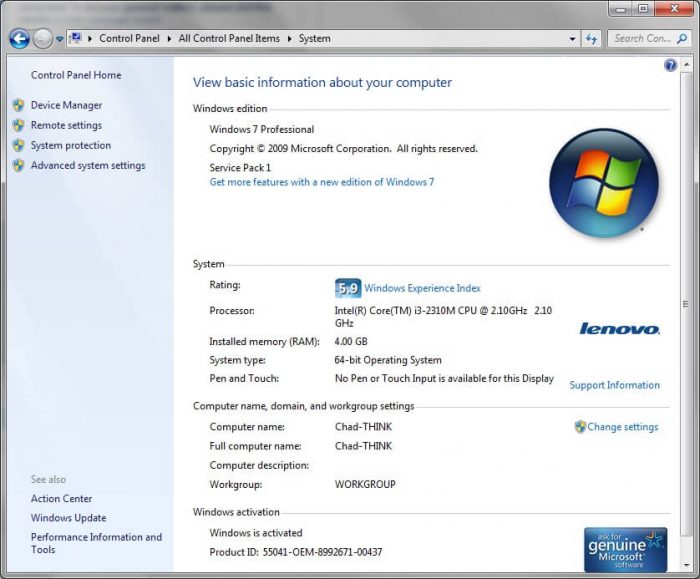
The Windows 7 Service Pack 1 is entirely free to download and install, which gives you some great features. It keeps your computer up to date with the latest Microsoft Updates. It is one of the most recommended apps for Windows 7 users. Without this, your computer might be at risk.