Windows Live Mail 2012 Offline Installer is the free mail application, which is developed by the Microsoft. Download Windows Live Mail 2012 Offline Installer. Windows Live Mail 2012 is the part of Windows Essentials 2012 suite. It is faster than the Microsoft’s Outlook yet different from the Mail application, which is bundled with the Windows 8.1 or Windows 10. The interface of the Windows Live Mail 2012 is very similar to the other apps of the time, such as Office 2010. It is the suite for both home and the small office users and includes the calendar and conversation view, as well. Windows Live Mail brings together the multiple e-mail accounts and calendars into easy to use program. You can easily access and edit your e-mails and calendar events, even when you are offline. You can sync your changes later. Windows Live Mail helps you to maximize the e-mail security across multiple e-mail accounts. The app interface allows you to access multiple email accounts in one program like Hotmail, Yahoo, Gmail, etc., The application also has the calendar. The Mail combines the ease of use Outlook Express, with the speed of Windows Live. The application interface is very clean and elegant, which allows you to handle your emails much more comfortable. You can view the email, for example, the ribbon at the top lets you switch from one account to another account in no time. All the related functions of the email like replying, copying, binning are on the home tab. The application will help you manage multiple accounts at once. With this app, you never miss an email anymore. Microsoft has made this software with the highest stability, and it is one of the most reliable sources for accessing your emails.
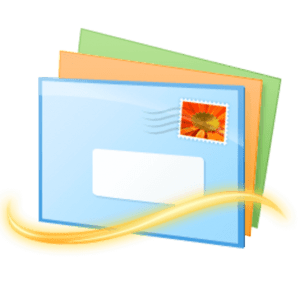
Windows Live Mail 2012 Offline Installer is the reliable source for one who is without the Outlook. It provides you with many useful features for mailing. The interface of the application is easily customizable as per your need. You can also access emails in the Offline, with the dedicated offline mode in the app, but the Live mail offers a little benefit to those who wish to manage the mail exclusively in the browser. It is one of the highly secure ways to handle your e-mails. The Live Mail 2012 provides you better protection for your mails without hassle.
Windows Live Mail 2012 Offline Installer – Specifications
Software Name: Windows Live Mail 2012
Software Author Name: Microsoft
Version: Latest version 16.4.3528
License: Freeware
Software Categories: Desktop
Supporting Operating Systems: Windows XP / Windows Vista / Windows 7 / Windows 8 / Windows 8.1 / Windows 10
Os type: 32 Bit, 64 Bit
Languages: Multiple languages
File size: 1.18MB
Related Softwares for Windows Live Mail 2012 Offline Installer
The Related Softwares for Windows Live Mail 2012 Offline Download are listed below. Install Windows Live Mail 2012 Offline.
- Windows Live Mail Offline Installer is one of the free mailing applications which is available from Microsoft.
- iPadian Offline Installer for Windows PC simulator which permits you to run iPad applications your PC by yourself.
- Ezvid Offline Installer for Windows PC special, the tool that connects active and modern tools
- Adobe Shockwave Player Offline Installer for Windows PC contains contents for supporting Anaglyph Stereoscopy.
- Vuze Offline Installer for Windows PC access with the BitTorrent downloader that is used to transfer torrent files.
Download Windows Live Mail 2012 Offline Installer
Windows Live Mail 2012 Offline Installer Download is compatible with all type of Windows Versions, and it is available for both 32-bit and 64-bit users.
Click here to Download Windows Live Mail 2012 App Offline Installer
Previous Versions of Windows Live Mail 2012 Offline Installer
- Windows Live Mail 16.4.3522
- Windows Live Mail 16.4.3508
- Windows Live Mail 16.4.3505
- Windows Live Mail 16.4.3503
- Windows Live Mail 15.4.3555
How to install Windows Live Mail 2012 Offline
Here is a simple step by step method to install Windows Live Mail 2012 Offline
Step 1: Download Windows Live Mail 2012 Offline Installer to your PC by clicking any one of above icon according to your system requirements.
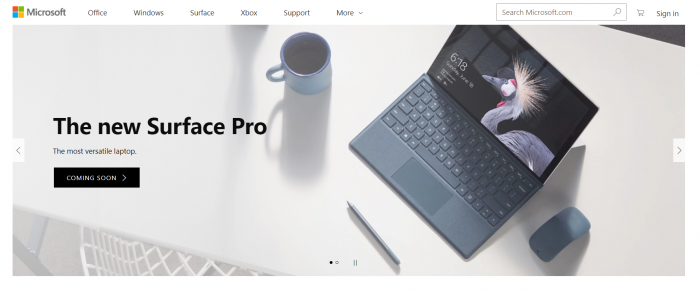
Step 2: You have to wait until the installation file downloads and Once it downloaded double click and ran the installer file.
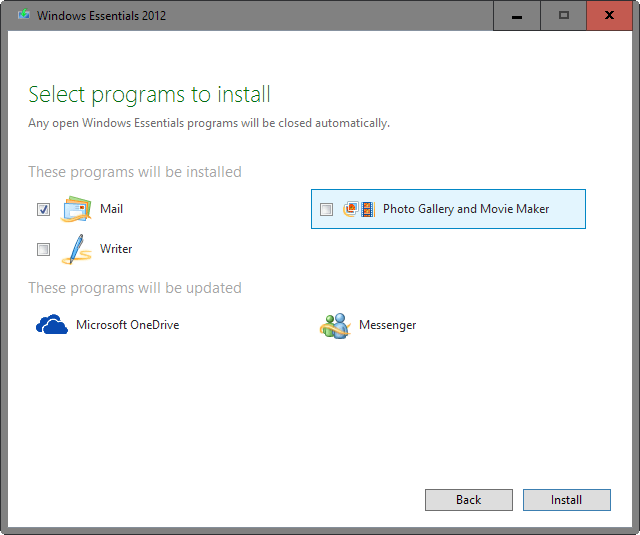
Step 3: Then go through the on-screen instructions.
Step 4: Wait for Windows Live Mail 2012 to install on your PC.
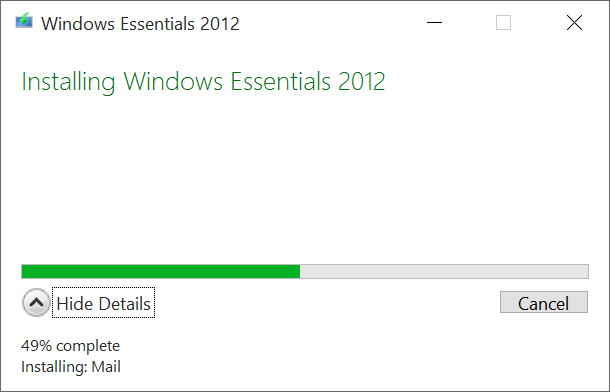
Step 5: Afterwards, you can use Windows Live Mail 2012 and have the better mailing experience than ever.

Incoming Related Searches
- windows live mail offline ie 11
- windows live mail offline setup
- Windows Live Mail 2012 Offline Download
- Windows Live Mail 2012 Offline Installer Download
Thank you for reading the post. If you have any questions about Windows Live Mail 2012 Offline Installer, please comment below.