Adobe Acrobat Reader DC Offline Installer: Adobe Acrobat Reader DC Offline Installer industry-standard software for viewing, signing, printing and commenting on PDF documents. There is much software available for PDF, but the Adobe Acrobat Reader DC is the highly efficient and most powerful application for PDFs. The software is widely used by a vast number of people around the world. When you hear the name PDF, The Adobe Acrobat will automatically come into your mind. The app interface allows you to open and interact with all types of PDF content, including forms and multimedia. The most significant feature the app has is that you can edit the PDF documents effortlessly and even comment on them. The app interface enables you to do a variety of things with your PDF documents, in which you can add stamps, watermarks and signature as well. Working with the Adobe Acrobat Reader is very easy when compared to other applications. The app interface enables you to view the PDF documents in several views including the percentage of zoom. With this app, viewing and annotating the PDFs is much easy. The app interface has the industry-leading OCR, which allows you to read any characters and then convert it into the document type you want.
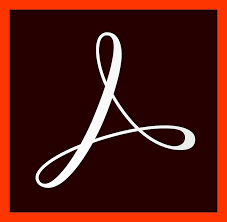
Adobe Acrobat Pro DC allows you to fill, sign and send the forms in no time. The app interface supports the touchscreen displays as it is optimised for use in touch screen monitors, You can use this application on the touchscreen windows laptops. The Accuracy and speed of character recognition are amazing. You can recognise the characters as soon as you run the OCR. It is the all in one app, which allows you to do everything you need to with the PDFs.
Adobe Acrobat Reader DC Offline Installer – Specifications
Software Name: Adobe Acrobat Reader DC`
Software Author Name: Adobe
Version: Latest version 2018.009.20044
License: Freeware
Software Categories: Office Apps
Supporting Operating Systems: Windows XP / Windows Vista / Windows 7 / Windows 8 / Windows 8.1 / Windows 10
Os type: 32 Bit, 64 Bit
Languages: Multiple languages
File size: 117.37MB
Features of Adobe Acrobat Reader DC Offline
The top features of Adobe Acrobat Reader DC Offline are listed below
OCR: The Optical Character Recognition feature of the software enables you to convert the PDF document to text files with high accuracy, The conversion will be done within minutes, So you don’t have to rely on the third-party OCR software.
Drag & Drop: You can easily create forms and gather data quickly by a simple drag and drop feature, It will generate a web or PDF forms in minutes. Then you can move them online for quick distribution, analysis and collection of data.
More Control: The interface of the software enables you to comment, stamps, add watermarks, and you can even add the signature to your document.
Easy Reading Options: The app allows you to read the PDF documents in a variety of views, which includes full-screen view, split view, page view and degrees of zoom.
Tools: The interface of the app provides you with a vast array of tools, which helps you a lot when using the application. You can get most out of the Adobe Acrobat Reader DC with these tools.
User Interface: The interface of the application is very simple, in which anyone can use the application without any hassle.
Related Softwares for Adobe Acrobat Reader DC Offline Installer
The Related Softwares for Adobe Acrobat Reader DC Offline Installer Download are listed below. Install Adobe Acrobat Reader DC Offline.
- Adobe Acrobat Pro DC Offline Installer is a powerful tool for Creating, Reading and editing PDF documents.
- Evernote for Windows PC Free Download notes are available at anywhere and anytime, and even you can get notes without the internet connection
- Microsoft OneNote Offline Installer for Windows PC needs to write quickly and throw away record; you just turn on Quick Note.
- Foxit Reader Offline Installer For Windows PC users can change the PDF document into a simple text file.
- Open Office Offline Installer For Windows PC a Table Wizard that allows creating database tables without any knowledge of databases.
Download Adobe Acrobat Reader DC Offline Installer
Adobe Acrobat Reader DC Offline Download is compatible with all type of Windows Versions, and it is available for both 32-bit and 64-bit users.
Click here to Download Adobe Acrobat Reader DC App Offline Installer
Previous Versions of Adobe Acrobat Reader DC Offline Installer
Adobe Acrobat Reader DC 2017.012.20093
Adobe Acrobat Reader DC 2017.009.20044
Adobe Acrobat Reader DC 2017.009.20044
Adobe Acrobat Reader DC 2015.023.20070
Adobe Acrobat Reader DC 2015.023.20053
How to install Adobe Acrobat Reader DC Offline
Here is a simple step by step method to install Adobe Acrobat Reader DC Offline
Step 1: Download Adobe Acrobat Reader DC Offline Installer to your PC by clicking any one of the above icons according to your system requirements.
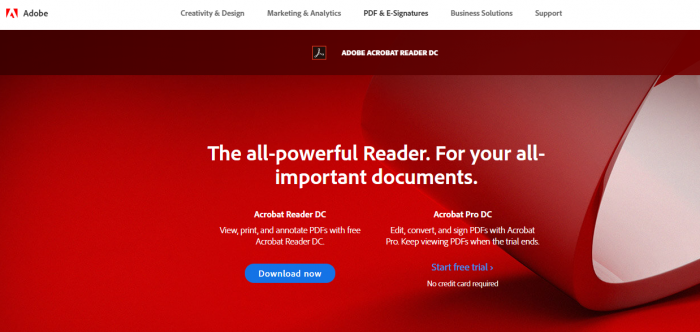
Step 2: You have to wait until the installation file downloads and Once it downloaded double click and ran the installer file.
Step 3: Then go through the on-screen instructions.
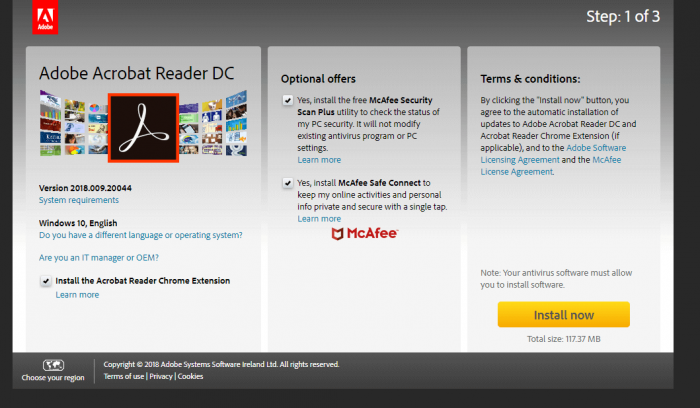
Step 4: Wait for Acrobat Reader DC to install on your PC.
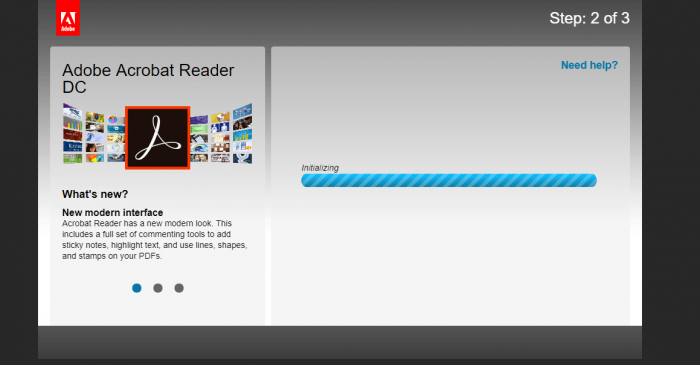
Step 5: Afterwards, you can use Adobe Acrobat Reader DC for better reading experience of PDFs
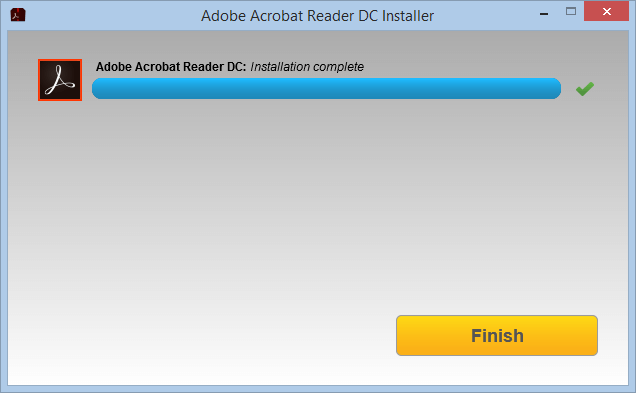
Incoming Related Searches
- adobe acrobat reader dc offline installer
- adobe acrobat reader dc offline installer windows 10
- adobe acrobat reader dc offline installer filehippo
- Adobe Acrobat Reader DC Offline Download
- Adobe Acrobat Reader DC Offline Installer Download
Thank you for reading the post. If you have any questions about Adobe Acrobat Reader DC Offline Installer, please comment below.