B1 Archiver Offline Installer is a powerful universal archiver, which supports multiple platforms Mac, Windows, and Linux, as well as Android. The B1 Archiver supports many formats. It is the simple, fast, and safest software. The B1 archiver provides you with great speed and a high compression ratio. B1 uses the Apache License, so unlike other formats, B1 is completely free for both personal and commercial use. The app not only keeps your system free of archive applications but also keeps it safe from potential viruses that are in the archive. The app provides you with brilliant compressing and uncompressing tools which solve a lot of issues on your file navigation. The app provides you with the easiest and handy way to zip files and encrypt them with a password. You can also send an email by adding the files together in a single archive before sending it. This is one of the best compression tools, which is available absolutely for free and you can use it as an alternative for WinZip and WinRar. The app can handle any password protection, split archive, and has a vast number of supported formats. With this app, you can unpack archives of almost any format. The app interface provides you with a cool interface that is easy to use. You can even create a password-protected Zip file, which is most secured by its advanced algorithm and the archived file is also very less in size by its high compression algorithm. The app interface allows you to browse the archive file without extraction.

Specifications of B1 Archiver Offline Installer
Software Name: B1 Archiver
Software Author Name: Catalina Group
Version: Latest version 1.5.86.4889
License: Freeware
Software Categories: Utilities
Supporting Operating Systems: Windows XP / Windows Vista / Windows 7 / Windows 8 / Windows 8.1 / Windows 10
Os type: 32 Bit, 64 Bit
Languages: English
File size: 1.10 Mb (32 Bit), 1.10 Mb (64 Bit)
Features of B1 Archiver
The top features of B1 Archiver are listed below
Formats: Supports most popular formats – b1, zip, lzh, lha, rar, 7z, arj, bz2, cab, deb, jar, xpi, gzip, tgz, iso, lzma, xar, z, rpm, tar dmg, and others. Works with password-protected and split archives.
File Management: The B1 Archiver app interface allows you to perform file management operations such as navigation, copy, paste, rename, delete, file properties.
Simple and Fast: The interface of the app is extremely simple to use, so you don’t have to look for any comprehensive manuals or guides. It also works extremely faster with large file archives.
Safe and secure: The app never gathers any personal information and does not install any threatening software. It provides you with safety standards for archiving.
Best Compression Ratio: The app compresses with the classic LZMA compression, which provides you with a much better speed and compression ratio.
Encryption: The app interface allows you to encrypt the file with a password. You can protect data with a 256 bit AES encryption algorithm. So no one can extract or even read original files without a password.
Partial Extraction: Instead of decompressing the whole file, you can easily extract the selected files of your wish.
Multi-Selection: The app interface allows you to select multiple files or folders for archiving or extracting. This enables you to extract multiple files without spending much time.
Related Softwares for B1 Archiver Offline Installer
The Related Software for B1 Archiver Offline Installer are listed below. Install B1 Archiver Offline.
- μTorrent Offline Installer For Windows PC has been praised for its smaller size and the other minimal computer resources used which differs from other BitTorrent Clients.
- 7-Zip Offline Installer For Windows PC supports some other compression and non-compression archive formats by packing and unpacking.
- NetBalancer Offline Installer For Windows is compatible with all type of Windows versions (Windows XP/Vista/7/8/8.1/10).
- Pokki Offline Installer For Windows PC is the free software that is for Windows 8 which helps you to bring your favourite application to your PC.
- AnyDesk for Windows PC Free Download is the world’s quickest and most secure remote desktop application to access.
Download B1 Archiver Offline Installer
B1 Archiver Offline Installer is compatible with all types of Windows Versions, and it is available for both 32-bit and 64-bit users.
Click here to Download B1 Archiver App Offline Installer.
Previous Versions of B1 Archiver Offline Installer
- B1 Archiver 1.4.67
- B1 Archiver 1.2.53
- B1 Archiver 1.1.0
- B1 Archiver 1.0.37
- B1 Archiver 0.7.1.1984
- How to install B1 Archiver Offline
How to install B1 Archiver Offline
Here is a simple step by step method to install B1 Archiver Offline
Step 1: Download B1 Archiver Offline Installer to your PC by clicking any one of the above icons according to your system requirements.
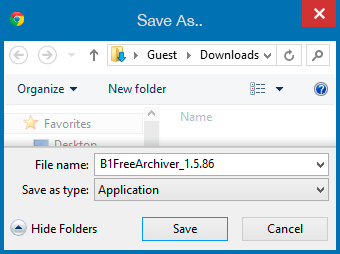
Step 2: You have to wait until the installation file downloads and Once it is downloaded double click and run the installer file.
Step 3: Then go through the on-screen instructions.
Step 4: Wait for B1 Archiver to install on your PC.
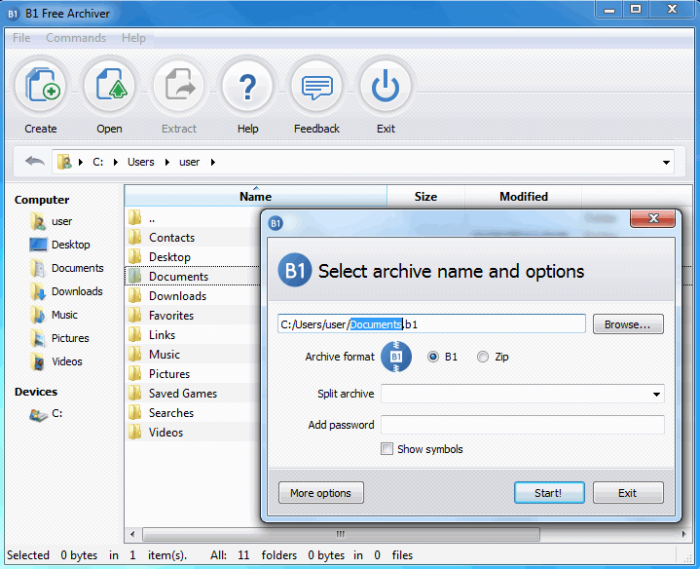
Step 5: Afterwards, you can use B1 Archiver for the safe, secure, and better compression of any files.
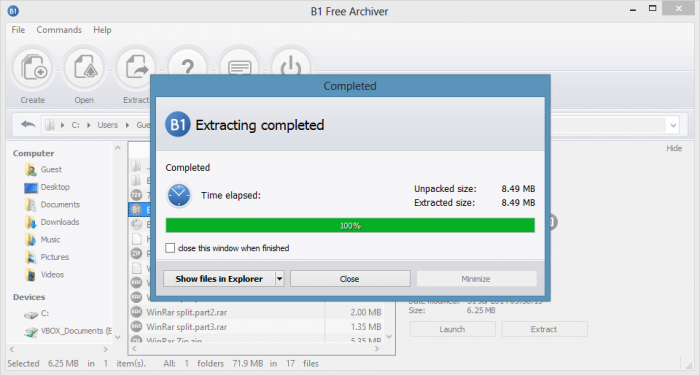
Incoming Related Searches
- b1 archiver offline setup
- b1 archiver offline installer filehippo
- b1 free archiver offline
- B1 Archiver Offline Download
- B1 Archiver Offline Installer Download
Thank you for reading the post. If you have any questions about B1 Archiver Offline Installer, please comment below.