Format Factory can convert audio, video, and picture files from one format to another. It also functions as a screen recorder, video player, and recorder. It is capable of ripping DVDs to video files and CDs to audio files and also for creating .iso images. You can use Format Factory to edit video and audio files to convert, join, split, crop, etc. Format Factory is a complete package of media converters. The interface of Format Factory Offline Installer makes it very easy to use, with quick access on the dashboard to all of its conversation combinations for videos, pictures, audio, and others.
You can convert audio files into various formats like MP3, WMA, FLAC, AAC, MMF, AMR, M4A, M4R, OGG, MP2, WAV, and WavPack. Also, convert images into formats like JPG, PNG, ICO, BMP, GIF, TIF, PCX, or TGA files.

Just pick your target format, then load your content, and click on the “Start” button at the top of the app. Customization choices for each of the supported formats may vary from simple to more complex. The advanced options of Format Factory on your PC will enable you to convert the images using crop, rotation, zoom, tag, and watermark tools. You can select audio tracks for your video files and repair the damaged files whenever you need them. Format Factory Offline Installer is compatible with offline installation on all types of Windows versions, and it is available for both 32bit and 64bit users.
Specifications
Software Name: Format Factory
Software Author Name: Free Time
Version: 5.11.0.0
License: Freeware
Software Categories: Multimedia
Supporting Operating Systems: Windows XP / Windows Vista / Windows 7 / Windows 8 / Windows 8.1 / Windows 10 / Windows 11
Os type: 32 Bit, 64 Bit
Languages: Multiple languages
Features of Format Factory
Multimedia format: Format Factory supports converting all the popular video, audio, and picture formats to other formats. Here, you can easily download your favourite videos and music.
Repair damaged files: With Format Factory, you can repair damaged audio and video files at any time and anywhere rapidly.
Conversion: The application is developed to support all format files, so you can convert your downloaded video, audio, and image files to any popular format.
Multimedia file size decrease: You can reduce the size of the archive to save desktop space and for the easy backup option.
Drive Support: The application can support CD or DVD drive, which lets the user copy the content from the DVD format to other formats.
Format conversion: The app allows you to convert the video files to support iPhone and iPad, and it can also support Multimedia file formats.
Multi-language support: It supports nearly 62 languages, so there will be no language barrier in using the Format Factory.
Picture editing: Here, the user can edit the picture according to their wish with the help of standard options such as Zoom, Rotate/Flip, tags, and more.
Related Softwares to Format Factory
The related software for Format Factory Offline Installer is listed below.
- Camtasia Studio 8 Download for Windows PC – It helps you to upload HD-quality videos to YouTube without leaving the Camtasia Studio.
- Spotify Offline Installer For Windows PC – The easiest way to find the right music at every moment.
- Virtual DJ for PC Windows Free Download – This app will help you to get ready for the upcoming mix at the time.
- GIMP Offline Installer For Windows PC – It is a free image manipulating program, and it has got some cool features.
- Audacity Offline Installer For Windows PC – Audacity is a free audio editor that is just good as a premium paid-for software.
Download Format Factory Offline Installer
Format Factory Offline Installer is compatible with all types of Windows Versions (7, 8, 10, 11), and it is available for both 32-bit and 64-bit users.
Click here to Download Format Factory App Offline Installer.
Previous Versions of Format Factory Offline Installer
- Free 5.10.0.0 – February 2022
- Free 5.7.5.0 – July 2021
- Free 5.4.5.1 – September 2020
- Free 5.3.0.1 – July 2020
- Free 5.0.1.0 – February 2020
- Free 4.5.0.0 – December 2018
- Free 4.3.0.0 – May 2018
- Free 3.6.0.0 – April 2015
- Free 3.3.3.0 – March 2014
- Free 2.95 – June 2012
- Free 2.90 – February 2012
How to Download Format Factory Offline
Step 1: Download Format Factory Offline Installer to your PC by clicking the above download link, or visit its official website to get its installer file.
Step 2: Then, wait for the Format Factory installer file to download on your PC.
Step 3: Run the installer file and follow the onscreen instructions.
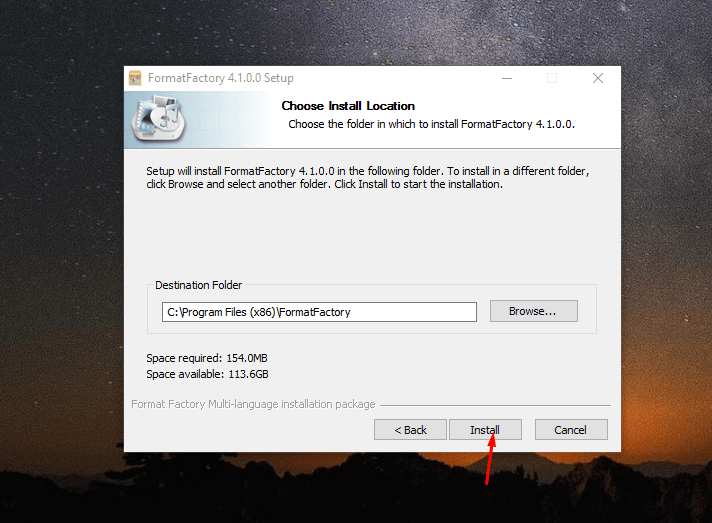
Step 4: Next, wait for Format Factory to install on your Windows PC.
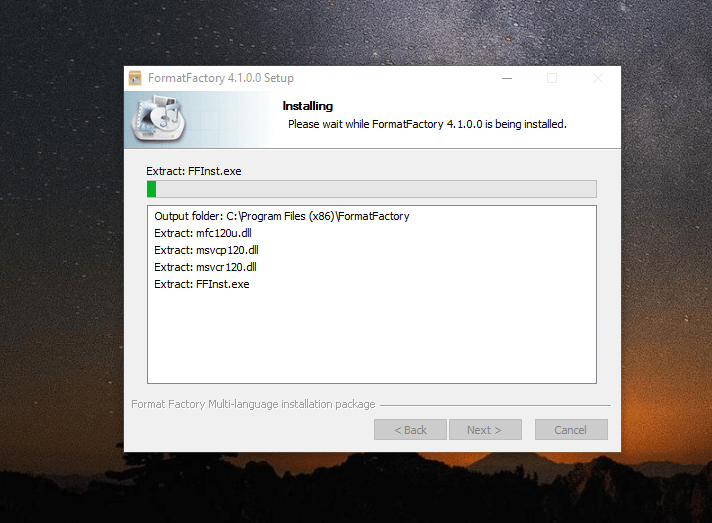
Step 5: Once the installation process is finished, click “Close” to close the installer tab.
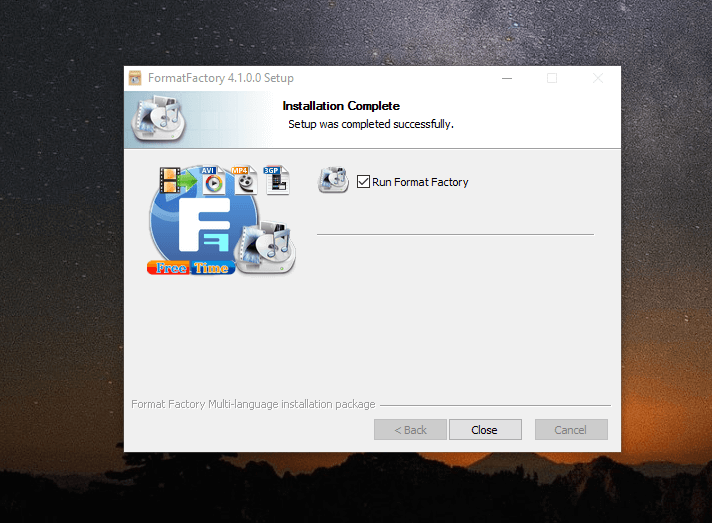
Now, you can start using the Format Factory app on your Windows device. Furthermore, installing Format Factory offline is easily possible with the above-instructed method.