iTunes for PC: iTunes is a computer suited media player, media library, online radio broadcaster, and mobile device management application developed by the company named as Apple Inc. With iTunes, you can play, download, and organize the digital downloads of music and video on personal computers running the macOS and Microsoft Windows operating systems. iTunes for PC also supports other kinds of media’s which are available on the iTunes Store. iTunes is the best way to organize and enjoy the music, movies, and TV shows you already have — and shop for the ones you want to get. In iTunes, you can purchase or download music, music videos, television shows, podcasts, audiobooks, movies, ringtones and movie rentals in some countries. iTunes 12.2 is the latest major version of iTunes available for Windows, and it was released on 13th September 2016. iTunes 12.2 added Apple Music to the application, along with the Beats 1 radio station, and iTunes 12.5 offers a refinement of the Apple Music interface.

iTunes for PC keeps the song tracks by creating the virtual library, which allows the users to access and edit the attributes of the song. The characteristics are known as metadata and are stored in a binary library file called iTunes Library, which uses an ITL (proprietary file format). It caches data like artist and genre from the audio format’s tag abilities and stores iTunes-specific information like play count and rating. iTunes typically reads library data only from this file. iTunes for PC is available for users with the Windows Versions of 7, 8,8.1, 10 and it is available for both 32bit and 64bit users.
Specifications of iTunes for PC
Software Name: iTunes
Software Author Name: Apple Inc
Version: Latest version 12.6.1
License: Freeware
Software Categories: Multimedia
Supporting Operating Systems: Windows XP / Windows Vista / Windows 7 / Windows 8 / Windows 8.1 / Windows 10
Os type: 32 Bit, 64 Bit
Languages: Multiple languages
File size: 108.8 Mb
Features of iTunes
The top features of iTunes are listed below
iTunes Store: iTunes Store is an integrated function build within the software. You can click the store icon in the main iTunes interface to browse and buy content online or click the icon next to any song, album or artist in your library to go directly to that content in the Music Store.
Apple Music: Apple Music will make it easier to play the music that you love and the music you will like next. You can choose from millions of songs and watch original programs, movies and content that you won’t find anywhere else.
Audio File Format Support: The iTunes for PC application can read, write and which can able convert between these files MP3, AIFF, WAV, MPEG-4, AAC and Apple Lossless.
File Metadata: iTunes for PC can write on tags in ID3v2.2 for MP3 files using UCS encoding by default, which will be converted to ID3v2.3 and ID3v2.4 it can be done using “Advanced” > “Convert ID3 Tags” in the toolbar menu.
Movie Collection: With over 85,000 films to choose from, there is always something great to watch on iTunes. You can catch up on the hit movies that you have meant to see anytime and anywhere.
Library Sharing: One of the way to share the library via network sharing which can be shared through the local network by using a closed, property Digital Audio Access Protocol (DAAP) it is developed by Apple especially for sharing the library.
A universe of Entertainment: The iTunes Store is available on all your devices, which means that you can buy any catchy song you just heard or rent that movie that you have expected to see, anytime you want.
Family Sharing: Family Sharing is an attractive feature in iTunes. It makes up to six people in your family to share each other’s iTunes purchases. Whenever a family member buys a new song or album, everyone else can download and enjoy it.
Related Softwares for iTunes for PC
The Related Softwares for iTunes for PC are listed below.
With Camtasia Studio 8, you can create and upload HD-quality videos to YouTube without leaving the Camtasia Studio.
Camtasia Studio 8 Download for Windows PC
Your personal music will be on the playground that makes Spotify is the place to enjoy and expand your love of music.
Spotify Offline Installer For Windows PC
The Sandbox will help you to get ready for the upcoming mix at the time when your audience is enjoying the current song.
Virtual DJ for PC Windows Free Download
The File formats that supported for the conversion that includes GIF, JPEG etc
GIMP Offline Installer For Windows PC
It also removes annoying humming and background noises.
Audacity Offline Installer For Windows PC
Download iTunes for PC
iTunes for PC is compatible with all type of Windows Versions and it is available for both 32-bit and 64-bit users.
Click here to Download iTunes for PC
Previous Versions of iTunes for PC
The previous versions of iTunes for PC
- iTunes 12.6.1 – Released: 17 May 2017
- iTunes 12.6.0 – Released: 22 Mar 2017
- iTunes 12.5.5 – Released: 24 Jan 2017
- iTunes 12.5.4 – Released: 14 Dec 2016
- iTunes 12.5.3 – Released: 02 Nov 2016
- iTunes 12.5.2 – Released: 31 Oct 2016
- iTunes 12.5.1 – Released: 14 Sep 2016
- iTunes 12.4.3 – Released: 02 Aug 2016
- iTunes 12.4.2 – Released: 19 Jul 2016
- iTunes 12.4.1 – Released: 03 Jun 2016
How to install iTunes for PC
Step by step procedure to download iTunes for PC
Step 1: Download iTunes to your PC by clicking the above icon.
Step 2: Then wait for iTunes installer file to download on your PC.
Step 3: Then double-click and run the installer file to start the installation process.
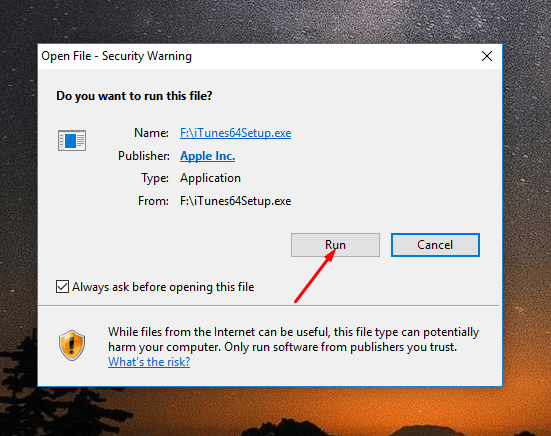
Step 4: Then go by the on-screen guidance.
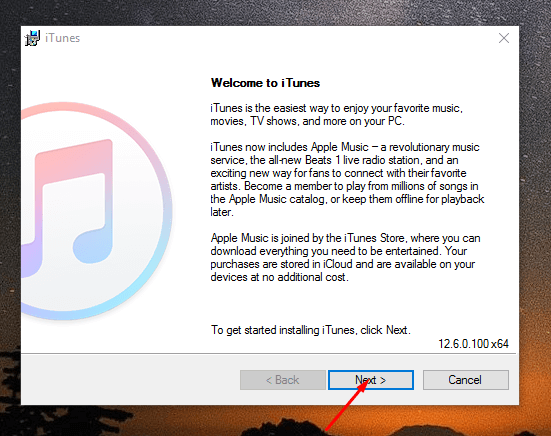
Step 5: Then wait for iTunes to install on your PC.
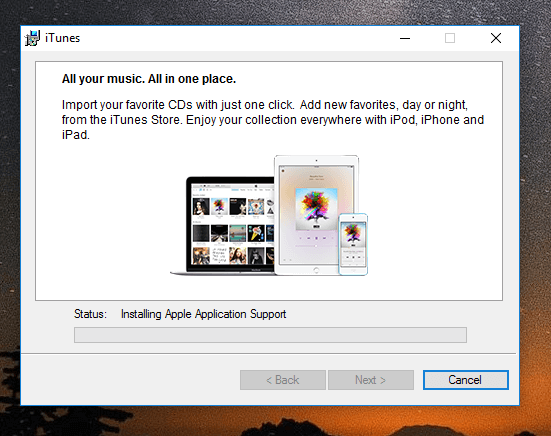
Step 6: Once the installation process is finished, you can use iTunes for various advanced features.
Incoming Related Searches
- iTunes for PC Windows 10
- iTunes for PC Windows 7
- iTunes for PC 64 bit
Thank you for reading the post. If you have any queries about iTunes for PC, please comment below.