SHAREit Offline Installer is a free computer application used to transfer files from a Wi-Fi compatible device to another similar one. Users can use SHAREit to transfer files like images, videos, music, contacts, apps and other files without any restrictions. It is a file-sharing application developed by Lenovo which allows Windows, Windows Phone, Android, iOS devices to transfer files directly via ad-hoc Wi-Fi connections. In addition to the features of transferring data, SHAREit offers other features like CONTROL and CLONEit. CLONEit replicates the contacts, SMS messages, MMS messages, music, videos, apps and other data from one device to the new device. With SHAREit, you can transfer any files without any internet connection.

The SHAREit for PC offers faster speed than Bluetooth and even NFC, and it is completely secure, considering the type of connection it uses to transfer files. The users can share with friends as well as Transfer their personal content on the go, between all of their devices. The application supports nearly 39 languages around the world, and hence there will be no language barrier in using the SHAREit. SHAREit Offline Installer is compatible with all type of Windows versions, and it is available for both 32-bit and 64-bit users.
Specifications of SHAREit Offline Installer
Software Name: SHAREit
Software Author Name: SHAREit
Version: Latest version 4.0.5.171
License: Freeware
Software Categories: File Transfer
Supporting Operating Systems: Windows XP / Windows Vista / Windows 7 / Windows 8 / Windows 8.1 / Windows 10
Os type: 32 Bit, 64 Bit
Languages: Multiple languages
File size: 9.1 MB
Features of SHAREit
The top features of SHAREIt are listed below
Share All Data: SHAREit will help you to share all types of files whenever and wherever. You can share files like images, audio, video, documents, apps, games and much more.
Speed: SHAREit can transfer Files at a rate of 200 times faster than the speed of Bluetooth. The highest speed in transferring the data can reach up to 20Mb/s.
No Data: With SHAREit, there is no need of an internet connection to transfer any files.
No USB: You can share files without any external cables or USB with the SHAREit application.
Group Sharing: Group sharing helps you to share files and data between friends. Enter the portal and start sharing with your buddies.
Phone Replicate: Phone Replicate helps you to backup and transfer data from the one device to another device with ease.
Connect To PC: Transfer files between phone and PC with Connect to PC feature.
Cross-Platform: SHAREit Offline Installer works on different platforms like Android, iOS, Windows OS, Tizen and much more.
Languages Supported: There is no language barrier in using SHAREit as it supports multilingual languages of about 39 languages across the world.
Related Softwares for SHAREit Offline Installer
The Related Softwares for SHAREit Offline Installer are listed below. Install SHAREit Offline
- Pidgin Offline Installer for Windows PC It supports various file transfers for many protocols.
- TeraCopy Free Download for Windows PC is developed especially for moving files at maximum speed.
- Zapya for PC Windows Free Download is no trouble for sharing files with other devices like Android, Windows Phone, iOS.
- Putty Offline Installer For Windows PC software supports several variations on the secure remote terminal.
- Filezilla Offline Installer For Windows PC is available in 47 languages, so there should be no language barrier in Filezilla.
Download SHAREit Offline Installer
SHAREit Offline Installer is compatible with all type of Windows Versions and it is available for both 32-bit and 64-bit users.
Click here to Download SHAREit App Offline Installer
Previous Versions of SHAREit Offline Installer
The previous versions of SHAREit Offline Installer & Download SHAREit Offline Installer Latest Version here
- SHAREit for Windows 4.0.5.171
- SHAREit for Windows 3.5.0.1144
- SHAREit for Windows 3.4.0.1104
- SHAREit for Windows 3.4.0.1023
- SHAREit for Windows 3.3.0.658
- SHAREit for Windows 3.2.0.526
How to install SHAREit Offline
Step by step procedure to install SHAREit Offline
Step 1: Download SHAREit Offline Installer to your PC by clicking the above icon.
Step 2: Then double click and run the installer file of SHAREit.
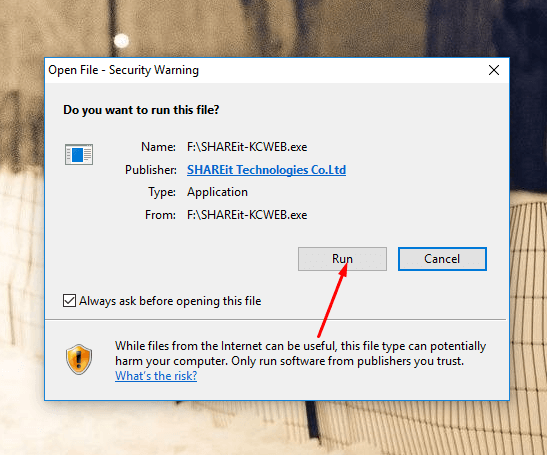
Step 3: Then follow the onscreen instructions.
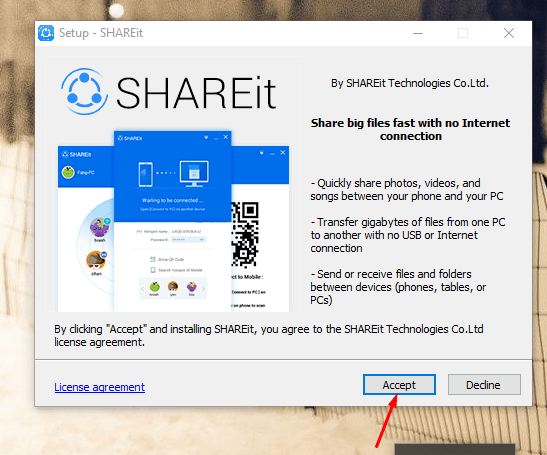
Step 4: Then wait for SHAREit to install on your desktop.
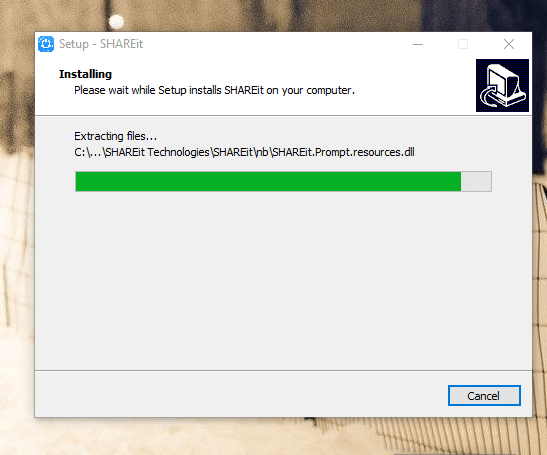
Step 5: Once the installation process gets finished, click “Finish” to close the installer tab.
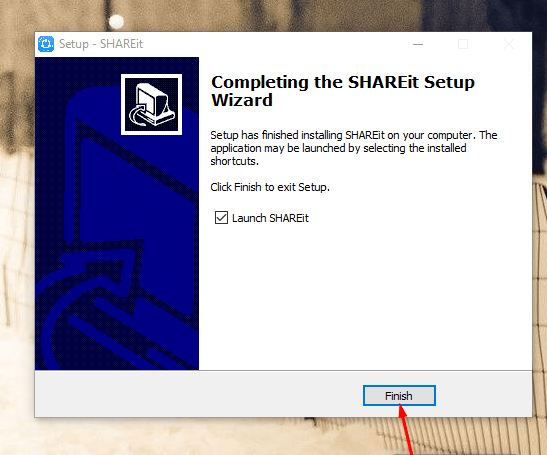
Incoming Related Searches
- SHAREit offline installer for android
- SHAREit offline installer apk
- SHAREit.exe offline installer
- SHAREit Offline Download
- SHAREit Offline Installer Download
Thank you for reading the post. For further queries about SHAREit Offline Installer, please comment below.