Ummy Video Downloader is an application specially designed for downloading YouTube videos. It allows you to download YouTube videos in different quality formats including 2K and 4K. To download videos without any issues, you need a stable internet connection. In addition to videos, you can also download the audio files of the YouTube videos separately. Ummy Video Downloader Offline Installer is available for all Windows versions including the latest version Windows 11. The interface of this application is simple and easy to use. Just copy the URL of the YouTube video, paste the URL into the application and choose your desired quality to download the video.

The downloads will be saved to the folder of your choice. The simple interface and user-friendly interface of Ummy video downloader made this application popular within a short period. Ummy Video Downloader is one of the best applications to download YouTube videos.
Specifications
Software Name: Ummy video downloader
Software Author Name: Ummy Video downloader
Version: Latest version 1.10.3.0
License: Freeware
Software Categories: Desktop, Internet
Supporting Operating Systems: Windows XP / Windows Vista / Windows 7 / Windows 8 / Windows 8.1 / Windows 10 / Windows 11
Os type: 32 Bit, 64 Bit
Languages: Multiple languages
File size: 899 KB.
Features of Ummy Video Downloader
Simple Interface: The simple interface of Ummy Video Downloader allows the users to navigate and download their desired videos easily.
Mp3 Converter: Ummy Video Downloader has an inbuilt MP3 audio converter. Hence, you can extract audio from any YouTube video.
Simultaneous Download: Ummy video downloader allows the users to download multiple files at the same time. The downloading speed may vary according to the number of downloads.
Multiple Formats: You can download youtube videos into various video formats including 4K.
Reduced Size: As the file size of Ummy Video Downloader is less, it will not affect your computer performance.
Related Softwares
- JDownloader is an open-source download manager that is supported for all operating systems such as Windows, Linux, Mac, etc.
- Youtube Downloader is a popular tool that allows you to download YouTube videos in high quality.
- RealPlayer is a media player application that supports numerous file formats like MP3, Mp4, etc.
- CamStudio allows you to create tutorial and presentation videos at ease.
Download Ummy Video Downloader Offline Installer
Ummy Video Downloader is compatible with all types of Windows Versions and it is available for both 32-bit and 64-bit users.
Ummy Video Downloader Offline Installer – Download
System Requirements for Ummy Video Downloader
Supported OS (32-bit and 64-bit): Windows XP / Windows Vista / Windows 7 / Windows 8 / Windows 8.1 / Windows 10 / Windows 11
RAM: 512 MB or higher.
Hard-Disk Space: 200 MB or more.
Processor: Intel Dual Core or higher processor.
Previous Versions of Ummy Video Downloader
The previous versions of Ummy Video Downloader are listed below.
- 1.2
- 1.4
- 1.45
- 1.5
- 1.6
- 1.7
- 1.7.7.0
How to Install Ummy Video Downloader Offline Installer
1. Download the Ummy Video Downloader Installer file by selecting the above link.
2. Then, double click and run the installer file.
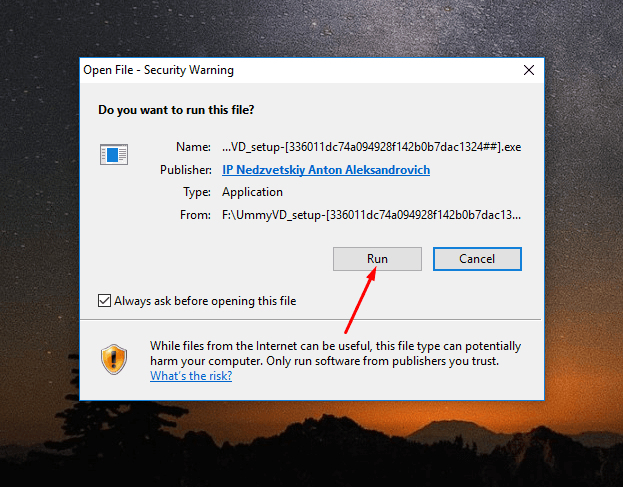
3. Tap Accept in the license agreement form.
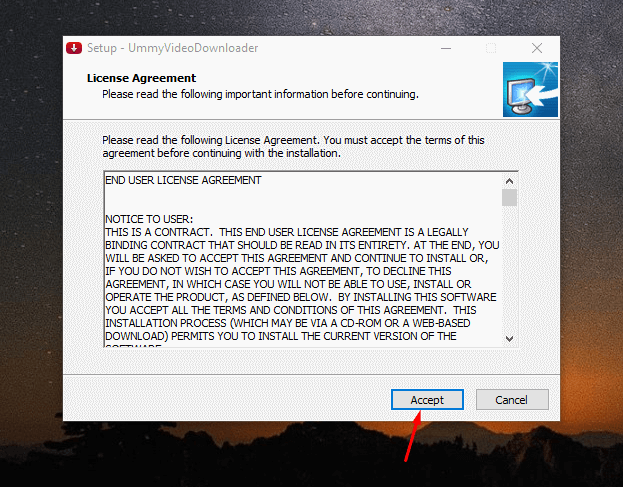
4. Follow the on-screen instructions to install the Ummy Video Downloader.
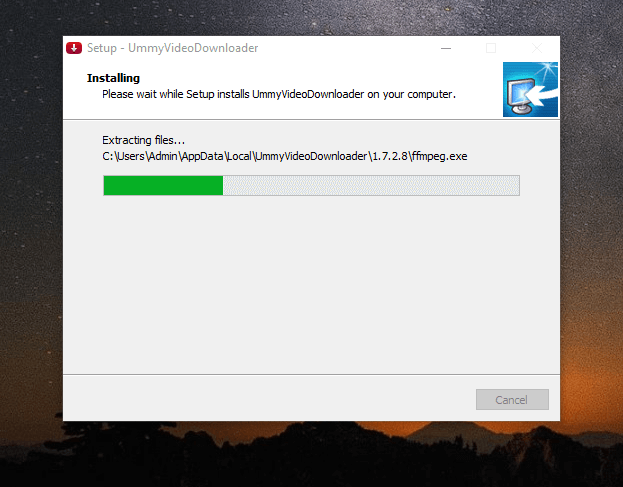
5. After installation, open the Ummy Video Downloader and download the YouTube videos at ease.
Overall, Ummy Video Downloader is an easy-to-use application that allows you to download your favorite YouTube videos within seconds.