JDownloader is an open-source download manager that is supported for all operating systems such as Windows, Linux, Mac, etc. It allows users to download files quickly from the sites like Megaupload and Rapidshare. This software is developed by using Java and is completely free to download. The user-friendly UI allows the users to perform actions easily in this application. Using JDownloader, you can easily download multiple files simultaneously. You can also pause, play or stop the video while downloading. This application allows you to download any video on the web including the videos of YouTube, Facebook, Vimeo, etc. with a single click. JDownloader Offline Installer supports all types of Windows versions including the latest version Windows 11.

Specifications of JDownloader Offline Installer
Software Name: JDownloader
Software Author Name: JD-Team
Version: JDownloader (2.0) 45730
License: Freeware
Software Categories: Internet
Supporting Operating Systems: Windows XP / Windows Vista / Windows 7 / Windows 8 / Windows 8.1 / Windows 10 / Windows 11
Os type: 32 Bit, 64 Bit
Languages: Multiple languages
File size: 43.40 MB
Features of JDownloader
Cross-Platform Software: It supports all types of Operating Systems such as Windows, Mac, Linux, etc.
Bandwidth: You can set the bandwidth for downloading files.
Scheduler add-on: Using this feature, you can schedule the date and time to download the files automatically.
ShutDown add-on: This feature automatically shutdowns your system after the completion of downloading process.
Auto Extract: It displays the details of the downloaded files such as date of creation and file name.
Multitasking: This application also supports multiple downloads at the same time.
OCR Module: The JDownloader is developed with a powerful tool called the OCR module. It helps the user to download any format files from different hosts.
24-Hours: JDownloader offers 24-hours support to the users.
Related Softwares for JDownloader Offline Installer
- Trend Micro Offline Installer is an antivirus and online security program developed by Trend Micro.
- Hotspot Shield Offline Installer is versatile internet security and privacy solution. It protects the system from dangerous online threats
- Ummy Video Downloader Offline Installer The simple interface of Ummy Video Downloader allows the users to download the Youtube videos
- Baidu Browser Offline Installer The built-in Media Downloader of Baidu Browser lets you download video and audio directly.
- Torch Browser Offline Installer allows you to easily access and manage torrent download tasks directly
System Requirements for JDownloader
- OS (32-bit and 64-bit): Windows XP / Windows Vista / Windows 7 or later.
- RAM: 512 MB or higher.
- Hard-Disk Space: Minimum 100 MB
- Processor: Intel Pentium IV or faster.
Download JDownloader Offline Installer
This application is compatible with all types of Windows Versions and it is available for both 32-bit and 64-bit users.
JDownloader Offline Installer – Download
Previous Versions of JDownloader Offline Installer
The previous versions of JDownloader Offline Installer are listed below.
- 0.9.581
- 0.89.0.0
How to Install JDownloader Offline Installer
Follow the below steps to install JDownloader Offline Installer.
#1. Download JDownloader Offline Installer to your PC by clicking the link given above.
#2. Then, wait for the JDownloader installer file to download on your PC.
#3. Double-click and run the installer file.
#4. Click the Download and Install button and follow the on-screen instructions to install JDownloader.
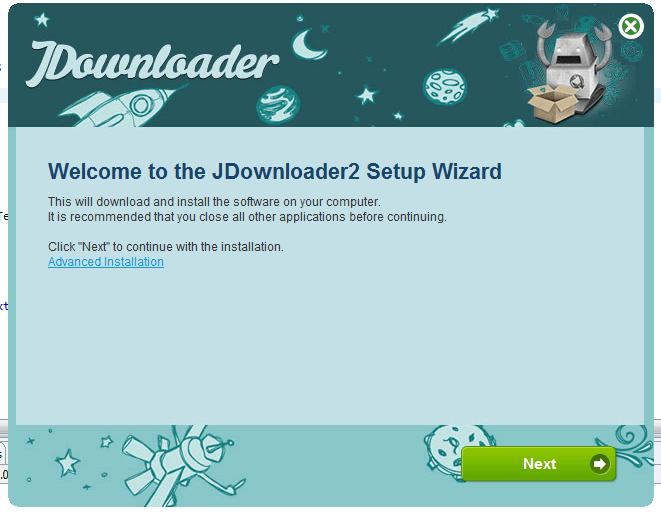
#5. Then, wait for JDownloader to install on your PC.
#6. After installation, click Finish and use the JDownloader software on your PC.
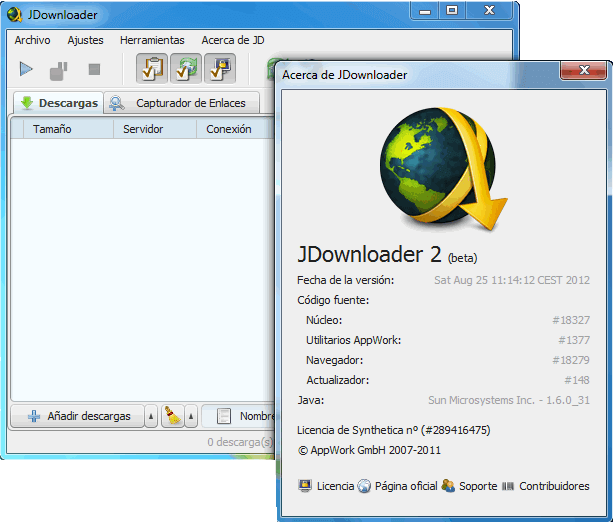
For Megaupload or Rapidshare users, JDownloader is an incredible remedy that allows users to download their desired files faster without any hassle. This application is easy to use and one of the best downloaders available in the market.