Windows Live Essentials 2009 is a complete suite that includes all the necessary applications for your computer. It is free software developed by Microsoft. This software is equipped with several applications such as Windows Movies Maker, Windows Photo Gallery, Windows Live Writer, Windows Live Mail, Windows Live Family Safety, and OneDrive. With this software, you will get all the required applications for your computer. The file size of this application is extremely low. So, it will not occupy much space on your PC. Windows Live Essentials 2009 allows you to manage email, edit media files, send messages, publish blogs, and more. Windows Live Essentials 2009 Offline Installer is compatible with all types of Windows versions.
Note: Windows Live Essentials is discontinued by Microsoft and the customer support for this software is ended on January 10, 2017.
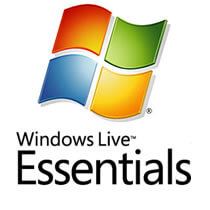
Specifications
Software Name: Windows Live Essentials 2009
Software Author Name: Microsoft
Version: Latest version 16.4.3528.331
License: Freeware
Software Categories: Desktop
Supporting Operating Systems: Windows XP / Windows Vista / Windows 7 / Windows 8 / Windows 10 / Windows 11
Os type: 32 Bit, 64 Bit
Languages: Multiple languages
File size: 139.2 MB
Features of Windows Live Essentials 2009
Windows Live Mail: This software allows you to organize and manage your emails at ease. You can also even access your emails offline.
Windows Messenger: It is similar to the messenger application and it is integrated with some social messaging platforms such as Facebook, Linkedin, and more.
Windows Photo Gallery: With this application, you can edit and share your photos with the desired person. It has plenty of basic tools and filters to edit your photo.
Windows Movie Maker: This application allows you to edit your videos with several professional editing tools. You can also import and export the video in any format.
One Drive: OneDrive is the most necessary application of Windows essential which is similar to Dropbox. It stores and highly protects your personal media files in the cloud.
Windows Live Writer: It is the basic writing application and it is integrated with some CMS services such as Blogger, WordPress, SharePoint, and more.
Related Softwares
- Microsoft Security Essentials is a computer-suited antivirus program that provides protection against different types of malicious software like viruses, spyware, rootkits, and Trojan horses.
- Windows Live Essentials 2012 is an application developed by Microsoft for Windows 7 or earlier versions. It allows you to edit and share media files.
- Windows Live Movie Maker is an efficient tool for video editing that is available for all types of Windows versions.
- Windows 7 Service Pack 1 is the essential system update that includes performance, security, and stability improvements for Windows 7.
Download Windows Live Essentials 2009 Offline Installer
Windows Live Essentials 2009 is compatible with all types of Windows Versions and it is available for both 32-bit and 64-bit users.
Windows Live Essentials 2009 Offline Installer – Download
System Requirements for Windows Live Essentials 2009
Supported OS (32-bit and 64-bit): Windows XP / Windows Vista / Windows 7 / Windows 8 / Windows 10 / Windows 11
RAM: 512 MB.
Processor: 1 GHz or faster processor.
Screen Resolution: 1024 x 768.
Previous Versions of Windows Live Essentials 2009
- 16.4.3508
- 16.4.3505
- 16.4.3503
- 15.4.3555
- 15.4.3538
- 15.4.3508
How to Install Windows Live Essentials 2009
#1. Download Windows Live Essentials 2009 Offline Installer to your PC by clicking the above link.
#2. Wait until the installer file downloads.
#3. Once downloaded, right-click the file and tap Open.
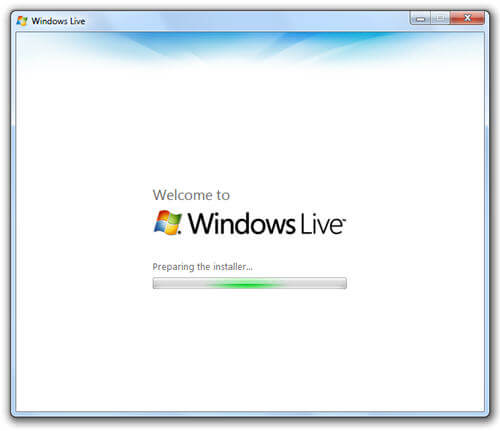
#4. Tap Install and go through the on-screen instructions to install Windows Live Essentials 2009 application.
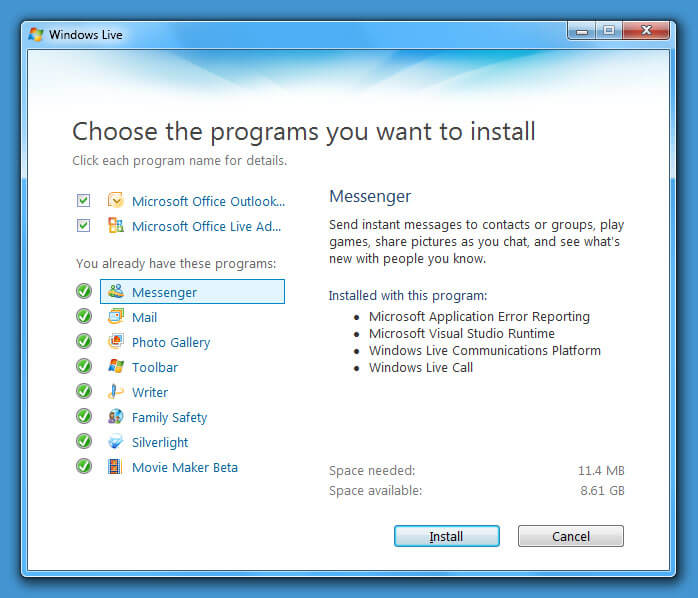
#5. Once installed, click Finish to close the installer tab.
Follow the above steps to install Windows Live Essential 2009. Usually, the installation process takes more time compared to other software. So, make sure to connect your PC to a strong internet connection. Windows Live Essentials is one of the necessary software to install on your Windows PC.