Xender is the perfect option for Android users to share their files at a rapid speed. It allows the users to share their files from one android device to another device without any connectivity options like 3G, 4G, Wi-Fi, etc. Xender is a user-friendly application that allows you to transfer even large files at ease. With this application, you can share images, videos, pictures, and documents at a speed of 4 MB/second. You don’t need any USB cable to transfer files, just select the files and transfer them right away. Xender is an application specially developed for AndroidOS. To get the app on Windows, you need to install an android emulator like BlueStacks or Nox Player on your Windows PC.

Specifications
Software Name: Xender
Software Author Name: Xender Team
Version: Latest version 12.1.2
License: Freeware
Software Categories: File Sharing
Supporting Operating Systems: Windows XP / Windows Vista / Windows 7 / Windows 8 / Windows 8.1 / Windows 10 / Windows 11
Os type: 32 Bit, 64 Bit
Languages: Multiple languages
File size: 18 MB.
Features of Xender
Fast Transfer: Xender is the simplest and fastest way to transfer files from one device to another device wirelessly.
Compatibility: Xender is compatible with different operating systems such as Android, iOS, Windows Phone, Tizen, etc.
Manage and Access: With the help of Xender, you can administer and access the full resources of your device like music, videos, images, applications, documents, contacts, SMS, records, and much more.
Playing Music: You can play the songs on your device using Xender.
Shake: Shake feature allows the users to share the selected file by shaking the phone.
Group: Group feature will enable users to share their files with more than one participant simultaneously.
Large Files: By using Xender, you can easily transfer the large files within minutes.
Related Softwares
- SHAREit is a free application used for transferring files from one device to another device.
- Google Drive is a cloud storage application that allows you to store, manage and share media files such as images, videos, documents, etc.
- Dropbox is a file hosting service operated by the American company Dropbox, Inc. With this application, you can store, sync, and share files online.
Download Xender Offline Installer
Xender is compatible with all types of Windows Versions and it is available for both 32-bit and 64-bit users.
Xender Offline Installer – Download
System Requirements for Xender
Supported OS (32-bit and 64-bit): All Windows versions.
Processor: 2GHz or faster processor.
RAM: 2 GB.
Hard-Disk Space: 6 GB.
Previous Versions of Xender
The older versions of Xender are given below.
- 12.0.1
- 11.0.2
- 10.0.3
- 10.0.2
- 8.1.3
- 8.1.2
- 8.0.1
- 6.2.2
- 6.0.1
- 5.9.1
- 5.8.2
- 5.7.8
How to Install Xender on PC (Windows)
Before moving into the steps, download the Xender apk file by clicking the above link.
#1. On your PC, visit the official website of BlueStacks.

#2. Based on your system requirements, download and install the latest version of BlueStacks on your PC.
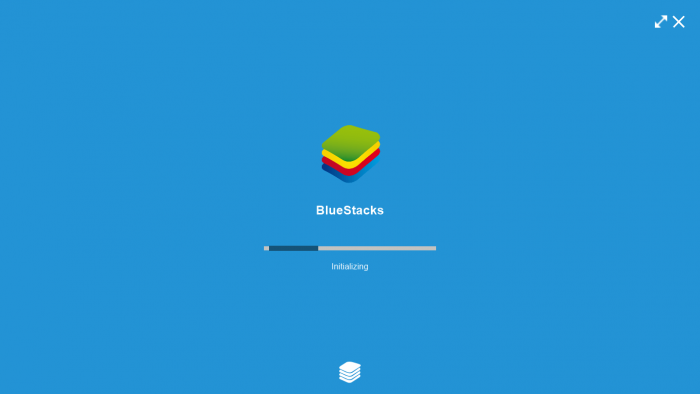
#3. Open the BlueStacks emulator and sign in to the app using your Google credentials.
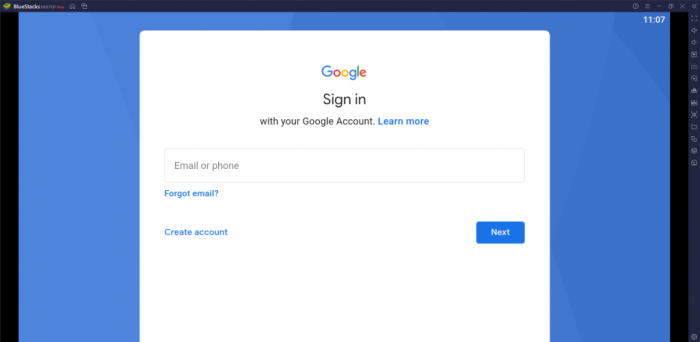
#4. On the app’s interface, tap the Install APK icon located on the side toolbar.
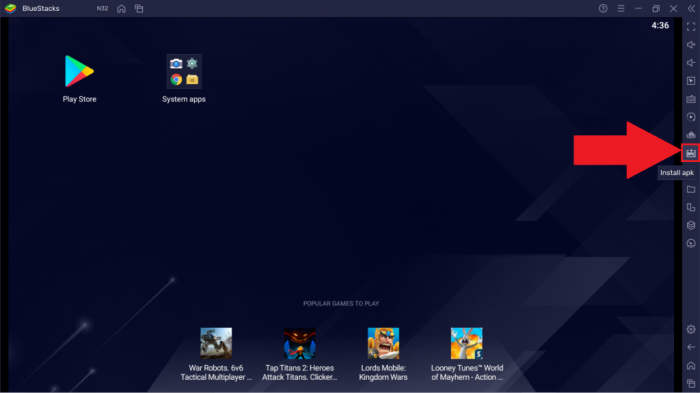
#5. Select the Xender apk file and click Open.
#6. Now, the app will automatically install on your Windows PC.
#7. Open the app on BlueStacks and use Xender for transferring the files.
Xender proves to be the best and most fantastic option for sharing files from one device to another device. It does not require any USB connectivity for data transfer and is compatible with all types of Windows versions.