Kodi for Windows PC: Kodi is a free and open-source media player developed by the non-profit consortium XMBC/Kodi foundation. The application is available for multiple operating systems and hardware platforms like Android, Linux, Mac OS X, iOS and Windows operating systems. It helps the users to play and see streaming media like videos, music, podcasts, and videos from the internet and also the common digital media files from local and network storage media. Kodi for Windows is highly customizable as you can change the skin according to your convenient and various plugins will help the users to access the streaming media content through various services like Amazon Prime, Crackle, Rhapsody, YouTube, Spotify, and Pandora Internet radio. It also has a personal video-recorder graphical front end to receive live television with the support of EPG (Electronic program guide) and DVR (high-definition digital video recorder).

Kodi for Windows PC supports various audio, video, image formats, playlists, slideshows, audio visualizations, report of weather forecasts, and third-party plug-ins. Unlike other media center applications, it does not include its own internal digital TV-tuner code for Live TV or DVR/PVR recording functionality. Kodi for Windows is applicable with all type of Windows versions, and it is available for both 32 bit and 64-bit users.
Specifications of Kodi for Windows PC
Software Name: Kodi
Software Author Name: XBMC Foundation
Version: Latest version 17.3
License: Freeware
Software Categories: Multimedia
Supporting Operating Systems: Windows XP / Windows Vista / Windows 7 / Windows 8 / Windows 8.1 / Windows 10
Os type: 32 Bit, 64 Bit
Languages: Multiple languages
File size: 131.2MB
Features of Kodi
The top features of Kodi are listed below
Music: Kodi for Windows can play all your music including mp3, FLAC, Wav and WMA formats. It has a cue sheet, support for tag reading and smart playlists for ultimate control of your music collection.
TV Shows: The library of TV shows supports episode and season views with watched tags, posters or banners, show descriptions, and actors. Kodi is ideal for keeping track of your daily progress.
Skin: You can change the whole appearance of Kodi with skins whenever you need. It has a lot of skins, and you can change it according to your convenience.
Pictures: You can import images into the library and scan the different views, start a slideshow, sort or filter them by using your remote control.
Movies: Kodi for Windows PC supports all the main video formats including streamable online media. It can import, skim and perform your Movie collection with ease.
Remote Controls: Kodi allows you to control your media with the support of hundreds of remote controls, smartphone or tablet apps, and CEC-compatible TVs
PVR: Kodi for Windows PC has a simple interface to watch and record live TV shows. It works with some traditional backends like MediaPortal, MythTV, NextPVR, Tvheadend and much more.
Add-Ons: The real feature of Kodi comes from the vast selection of user created Add-ons. There are Add-Ons for traditional web services, applications, and scripts and you can see which ones are available.
Web Interfaces: You can use JSON-RPC based remote interface to interact with Kodi. It brings loads of possibilities for remote controls, web browsers and 3rd party tools to take the application to the next level.
Related Softwares for Kodi for Windows PC
The Related Softwares for Kodi for Windows PC
Format Factory supports converting all the popular video, audio, picture formats to other formats
Format Factory Offline Installer for Windows PC
Your personal music will be on the playground that makes Spotify is the place to enjoy and expand your love of music.
Spotify Offline Installer For Windows PC
The Sandbox will help you to get ready for the upcoming mix at the time when your audience is enjoying the current song.
Virtual DJ for PC Windows Free Download
The File formats that supported for the conversion that includes GIF, JPEG etc
GIMP Offline Installer For Windows PC
It also removes annoying humming and background noises.
Audacity Offline Installer For Windows PC
Download Kodi for Windows PC
Kodi for Windows PC is compatible with all type of Windows Versions and it is available for both 32-bit and 64-bit users.
Click here to Download Kodi for Windows PC
Previous Versions of Kodi for Windows PC
The Previous versions of Kodi for Windows PC
- Kodi 17.2 – Released: 24 May 2017
- Kodi 17.1 – Released: 21 Mar 2017
- Kodi 17.1 RC 1 – Released: 24 Feb 2017
- Kodi 17.0 – Released: 02 Feb 2017
- Kodi 17.0 RC 4 – Released: 30 Jan 2017
- Kodi 17.0 RC 3 – Released: 13 Jan 2017
- Kodi 17.0 RC 2 – Released: 02 Jan 2017
- Kodi 17.0 Beta 7 – Released: 20 Dec 2016
- Kodi 17.0 Beta 6 – Released: 01 Dec 2016
- Kodi 17.0 Beta 4 – Released: 03 Nov 2016
How to install Kodi on your Windows Desktop
Step by step method to install Kodi on windows
Step 1: Download Kodi to your PC by clicking the above icon.
Step 2: Double click and run the installer file of Kodi.
Step 3: Go through the onscreen instructions.
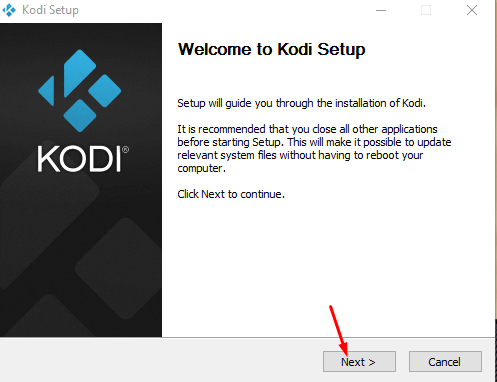
Step 4: Then wait for Kodi to install on your PC.
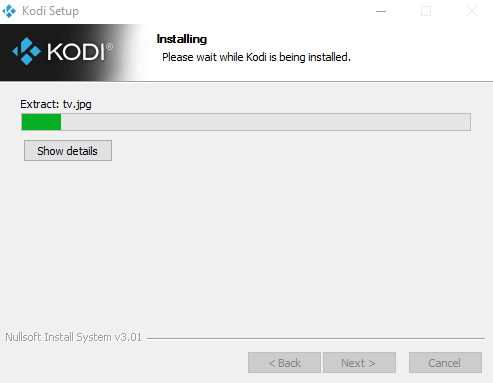
Step 5: Once the installation process is finished, click “Finish” to close the installer tab.
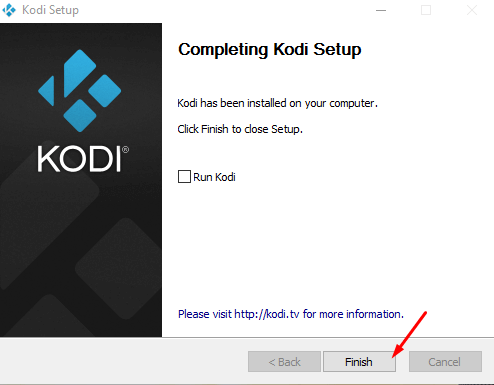
Incoming Related Searches
- Kodi for Windows PC Download
- Kodi for PC Windows 10
- Kodi for PC Windows XP
Thank you for reading the post. For further queries and comments about Kodi for Windows PC free download, please comment below.